Do you have a laptop with a USB-C connection and do you want to connect it to a screen or beamer with an HDMI, DVI, DisplayPort or VGA input? Then use a USB-C adapter.
With a USB -C adapter you can easily connect a monitor, television or beamer to your laptop with USB-C. This way you can change a USB-C port on your laptop into an HDMI, DVI, DisplayPort or VGA output. Sharing company presentations, videos, photos or other content on a monitor, TV or beamer becomes very easy.
watch here how to use a USB-C adapter.

How do I recognize which input my screen has?
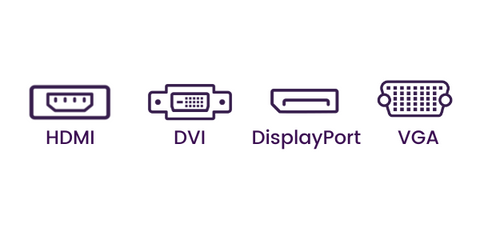

Is one extra screen not enough?
Do you want to connect two screens to your laptop and do you only have 1 HDMI port, for example? Then use your USB-C port to connect a 2nd screen to your laptop.
Watching a movie on a TV from your laptop?
Connect your laptop (with USB-C) to a television (with HDMI input, for example) and enjoy your favorite movie or simply share your best photos on a television.
Very convenient when you are traveling and have placed movies on your laptop. You can still play it on a TV without being dependent on a WiFi connection.

Our USB-C adapters to connect a laptop to a screen
USB-C to HDMI adapter
USB-C to DVI adapter
USB-C to DisplayPort adapter
USB-C to VGA adapter

Connect USB C to DisplayPort - USB-C to DisplayPort adapter
Why choose Marmitek?
All our products have been extensively tested and meet the high quality requirements that we and our customers set for our products. We have been offering the best solutions for image and sound transmission at an affordable price for 25 years.
We make products accessible to everyone; all our products are plug & play. Moreover, we are always ready to help you find the right solution for your situation.
Marmitek. Stay connected.













