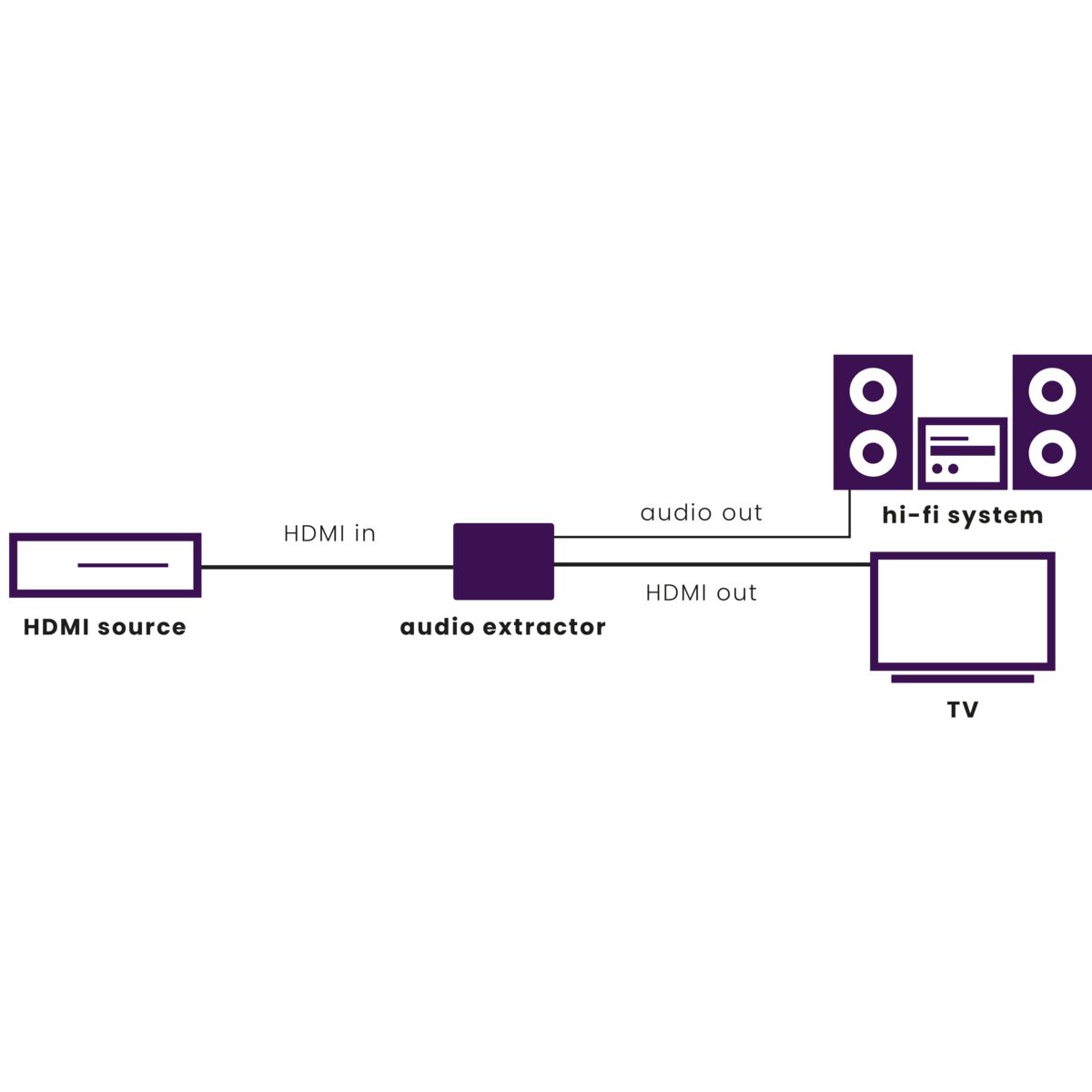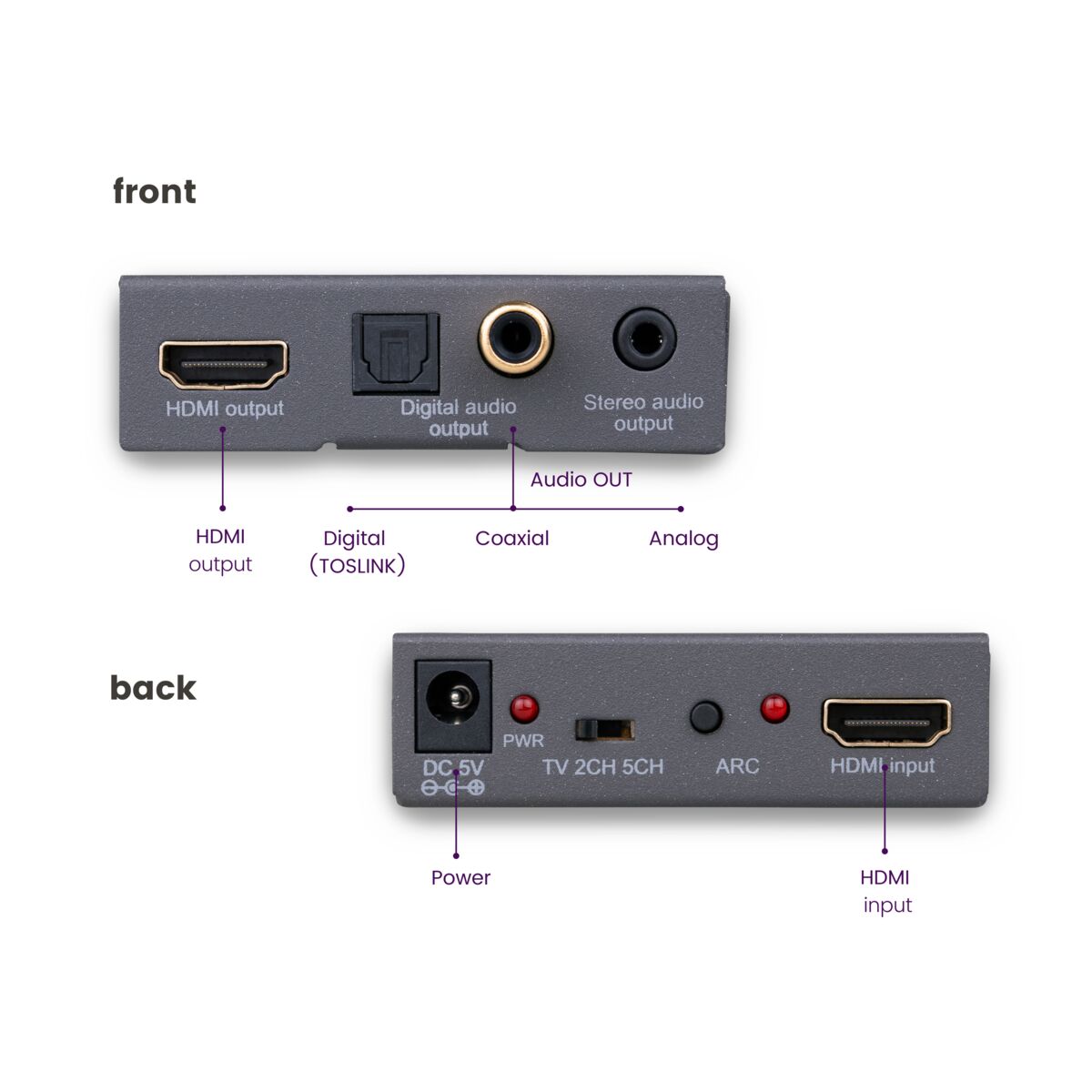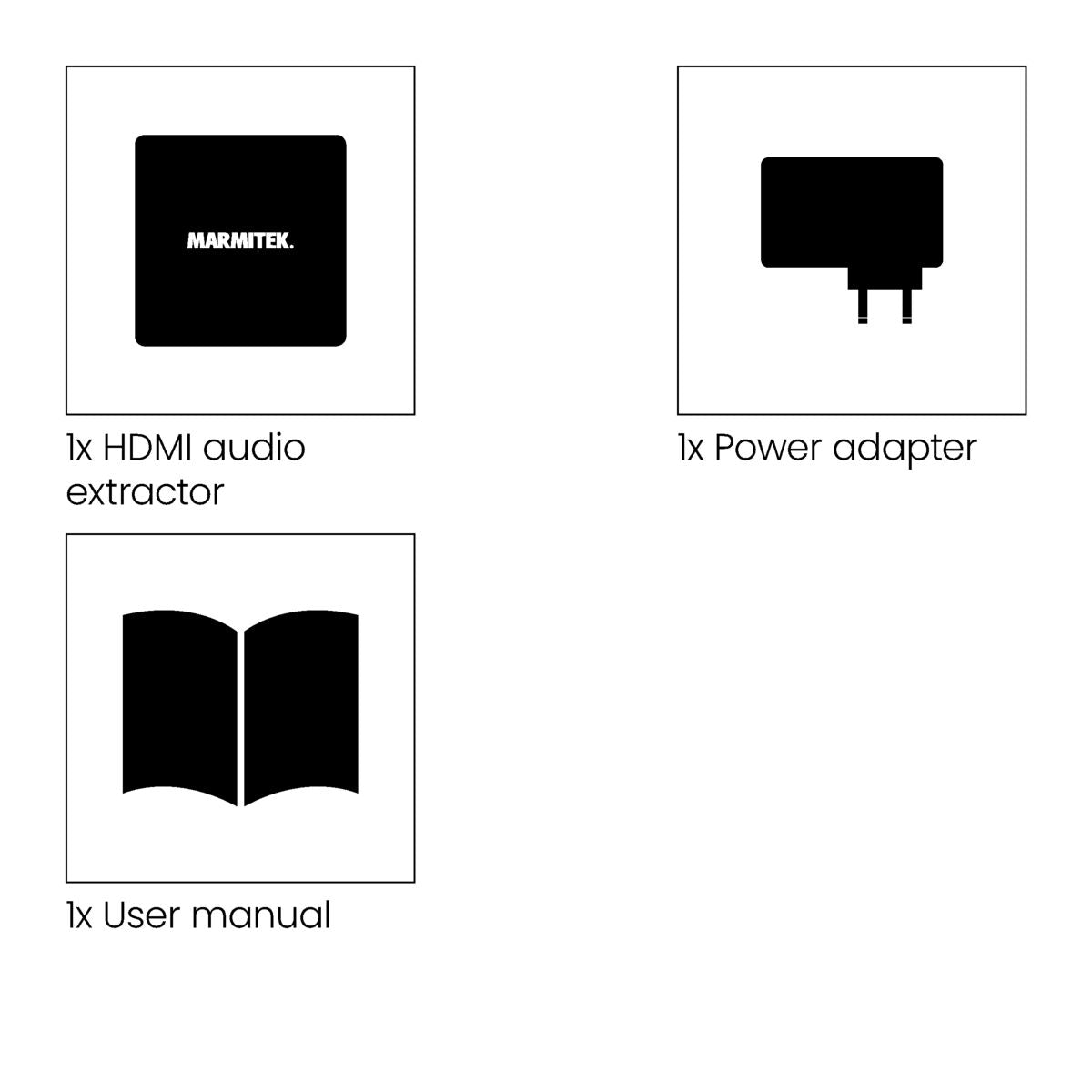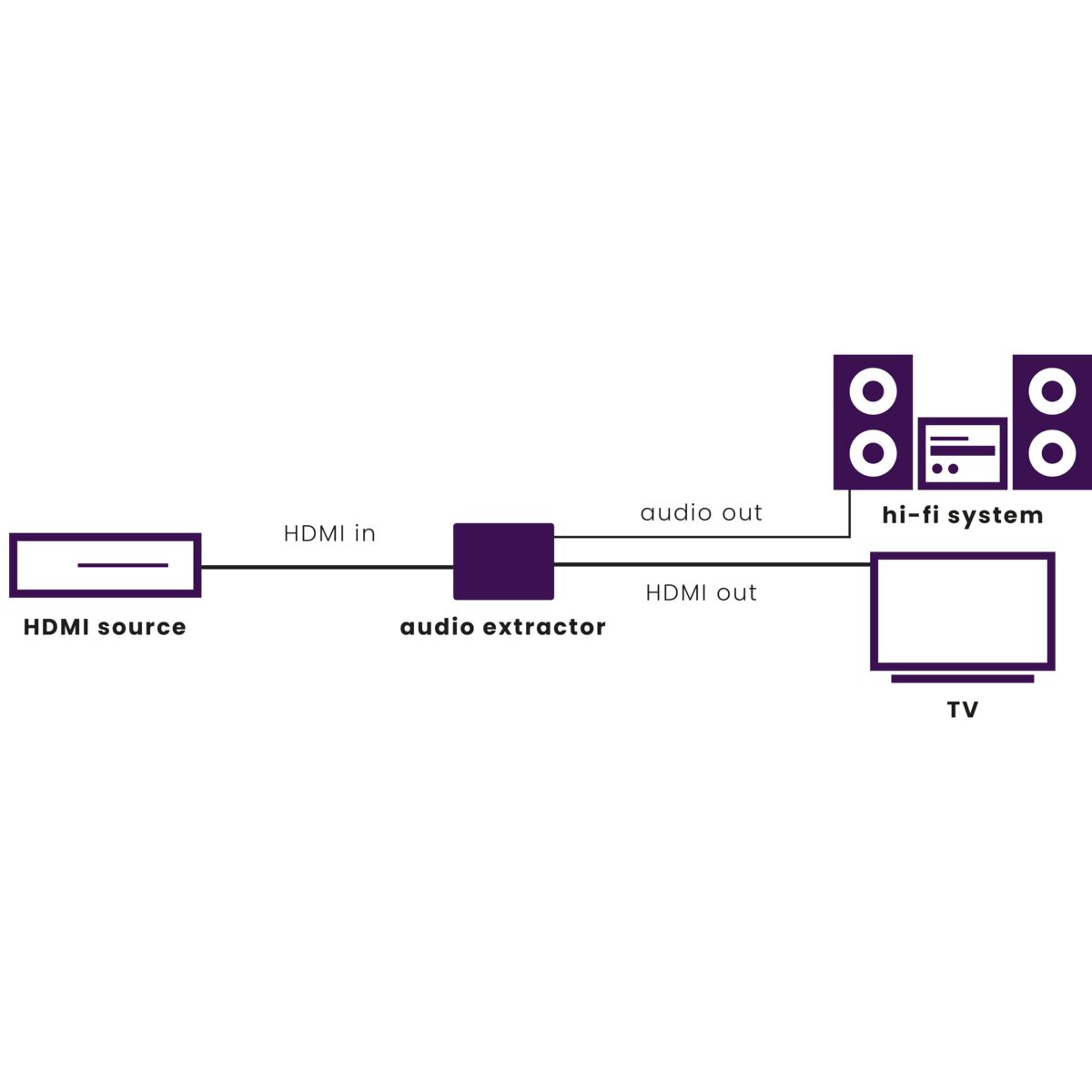



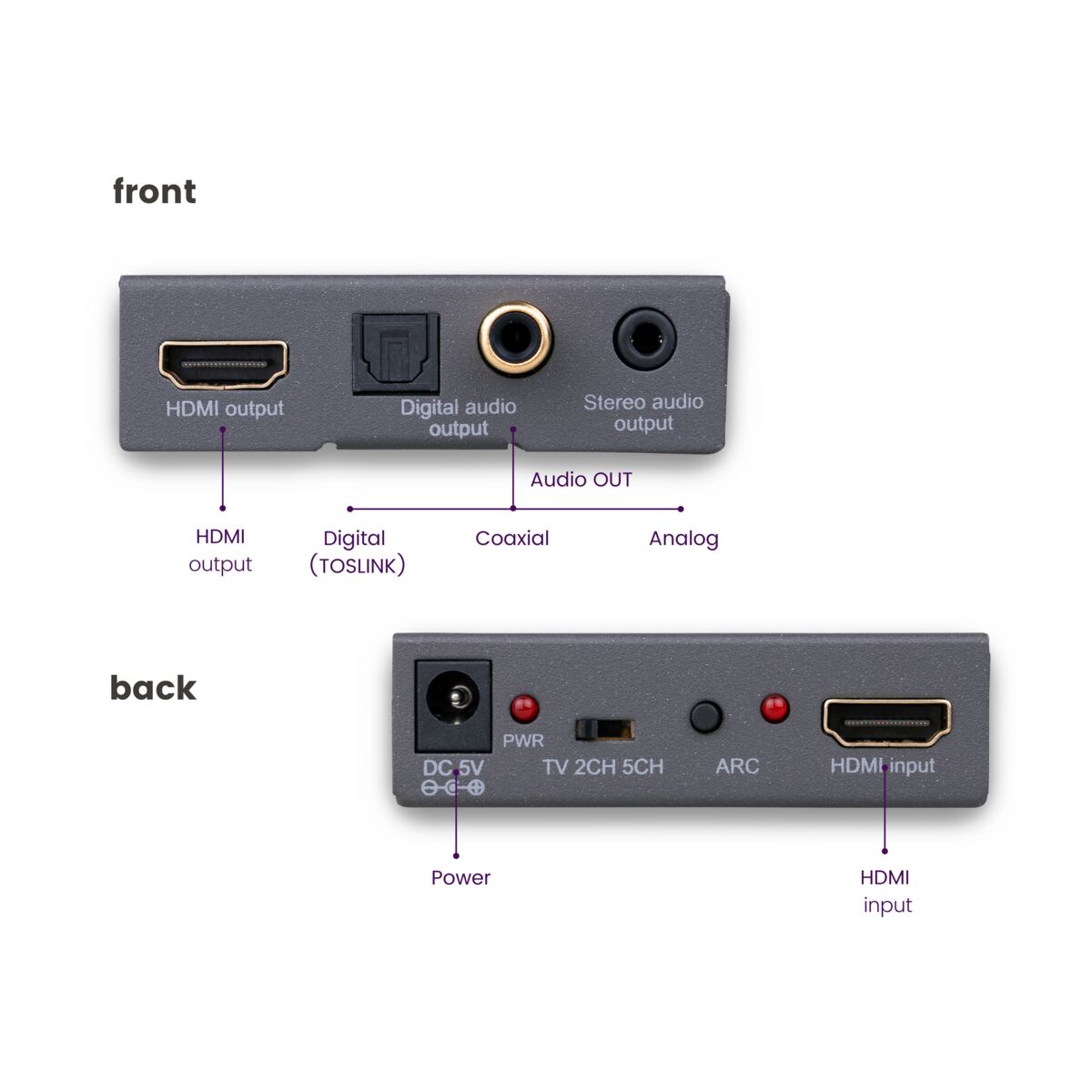

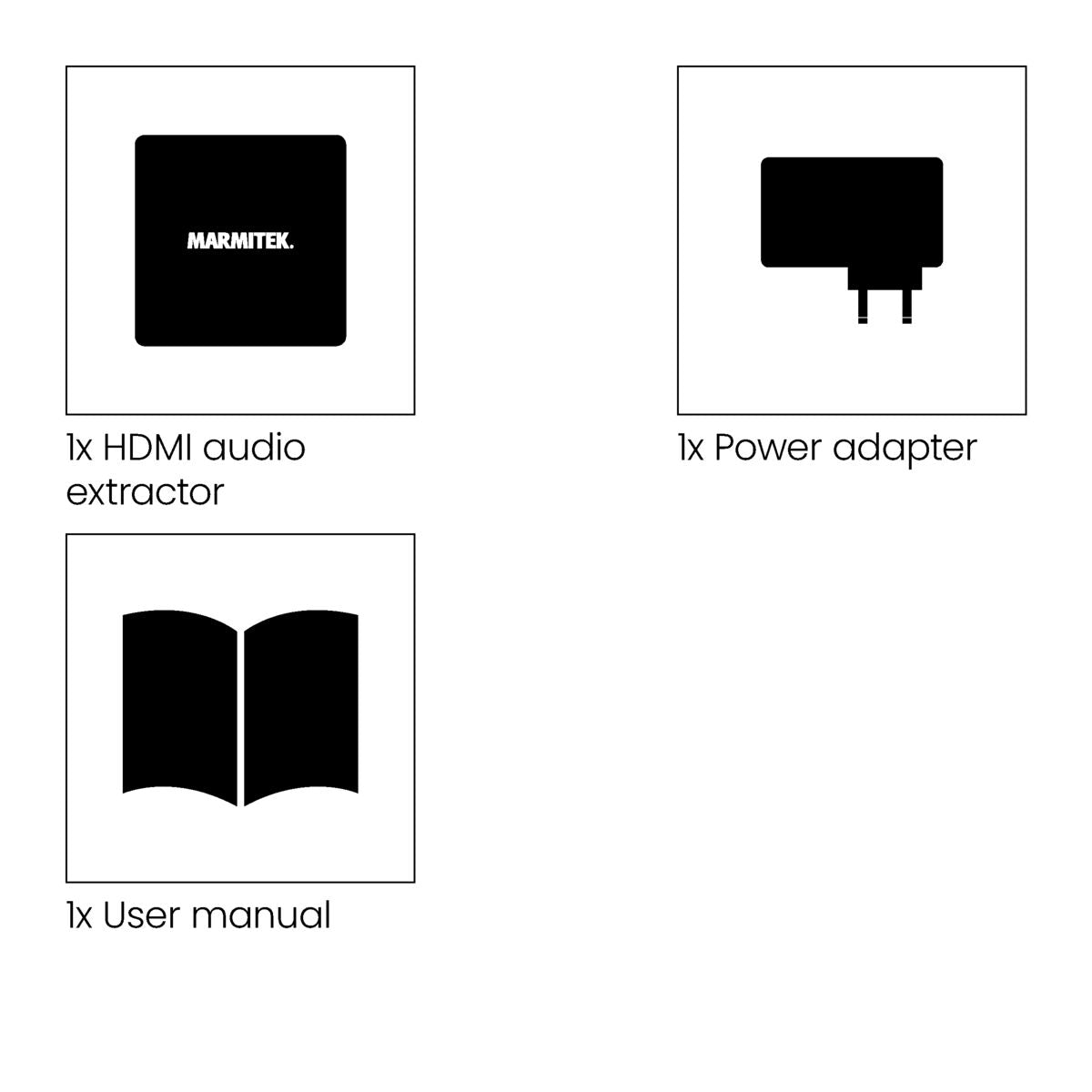


Productomschrijving
Sluit apparaten zonder beschikbare audio uitgang aan op je audio apparatuur.
- Sluit HDMI bronnen zonder eigen audio uitgang (Apple TV 4, Chromecast, Wii U, media players) toch aan op audio apparatuur.
- Beluister muziek (MP3, audio streams, radio zenders) zonder dat hiervoor de tv aanstaat.
- Veelzijdige probleemoplosser bij het aansluiten van audio apparatuur op jouw tv, monitor of projector/beamer.
- Bepaal zelf het gewenste audio formaat met de unieke EDID schakelaar.
- Speel het geluid van Smart TV applicaties (Netflix, YouTube) of ingebouwde tv decoder af op jouw home cinema set, audio versterker of soundbar.
- Gebruik toch de Audio Return Channel (ARC) functie van een tv zonder dat jouw audio apparatuur hiervoor geschikt is.
Je Apple TV 4, Google Chromecast of tv zonder audio uitgang toch aansluiten op je audio apparatuur? Dat kan met de Connect AE14.
Deze HDMI audio extractor met ARC maakt het mogelijk om audio van jouw HDMI bron of tv te halen en deze door te sturen naar de speakers van een home cinema set, audio versterker of soundbar.
Technische specificaties
Reviews
Veelgestelde vragen
Hoe haalt dit product audio uit een HDMI kabel?
Ik heb geen (of slecht) beeld en/of geluid.
- Controleer of de voedingsadapter is aangesloten en in het stopcontact.
- Gebruik uitsluitend High Speed HDMI gecertificeerde kabels voor de beste beelden & geluidskwaliteit.
- Gebruik geen HDMI kabels die langer zijn dan gespecificeerd in de technische gegevens.
- Zowel de HDMI bron als jouw scherm dient HDMI volledig te ondersteunen.
- Controleer of jouw HDMI bronnen, DVI apparaat en scherm de kopieerbeveiliging HDCP (High-bandwidth Digital Content Protection) ondersteunen.
- Bij gebruik van de ARC-functie werken alleen de digitale audio-uitgangen. Analoge uitgangen worden uitgeschakeld.
Ik heb geen correcte 3D weergave.
- Controleer of de HDMI bron is ingesteld om 3D weer te geven en/of dat deze op automatisch staat. Zowel de HDMI bron als jouw HD scherm moet dezelfde 3D formaten ondersteunen.
- Controleer of 3D correct wordt weergegeven door de HDMI bron direct op het HD scherm aan te sluiten met een HDMI kabel.
Kom je er niet uit?

KOM JE ER NIET UIT?
WIJ HELPEN JE GRAAG!
Als je vragen hebt over onze producten of onze dienstverlening, aarzel dan niet om contact op te nemen met onze klantenservice. Onze medewerkers staan klaar om jou te helpen en jouw vragen te beantwoorden.