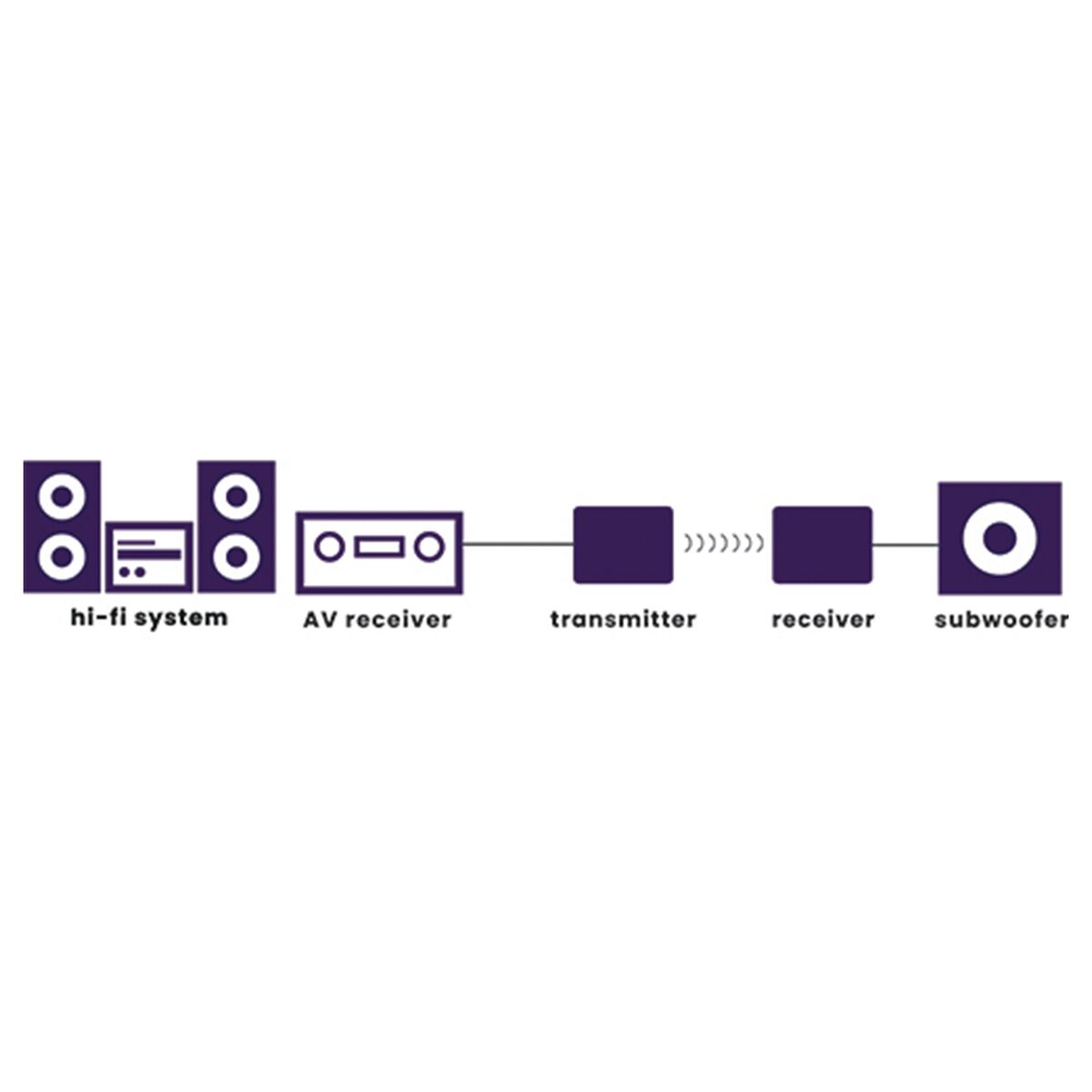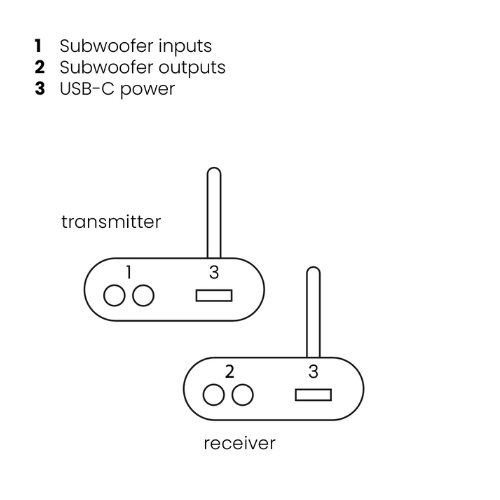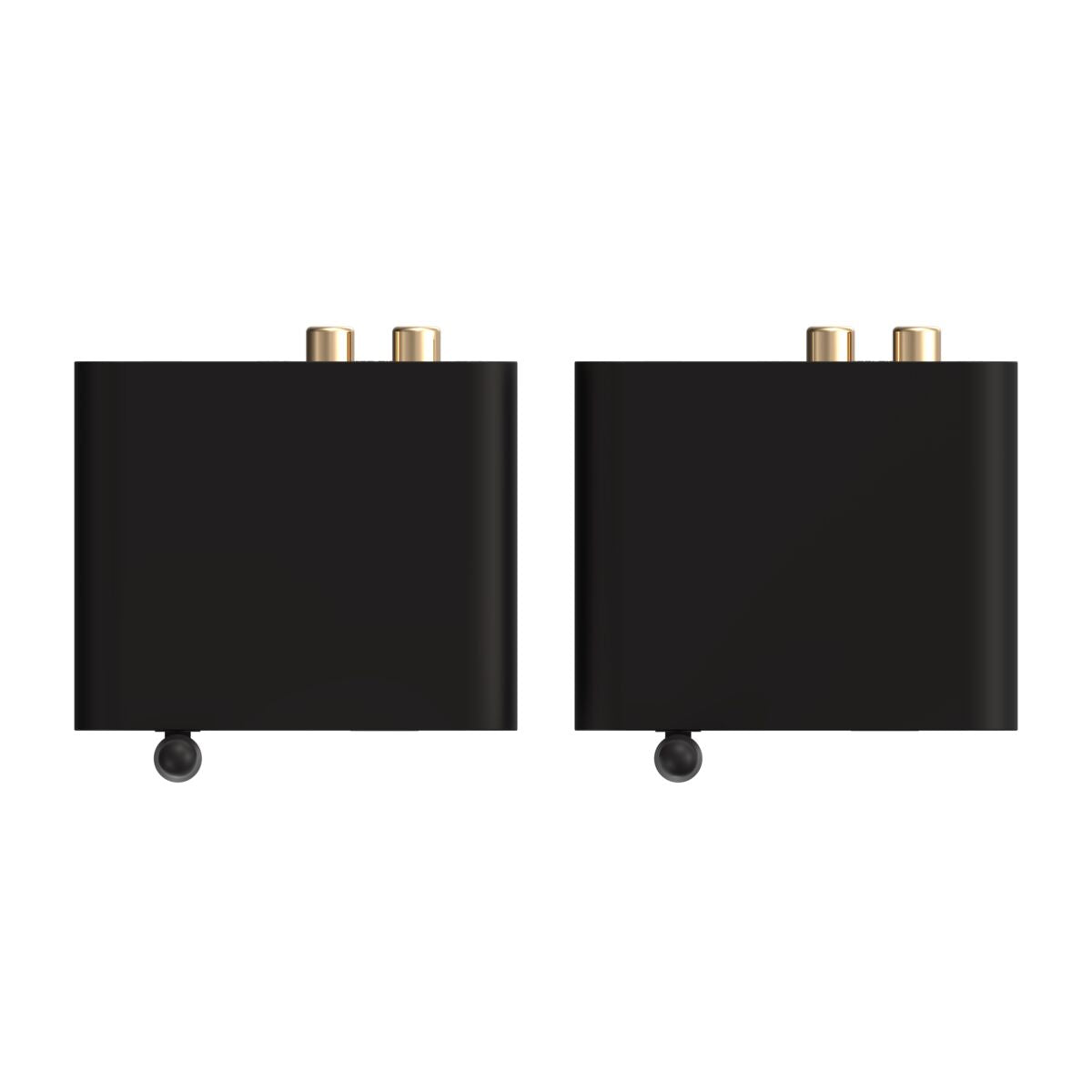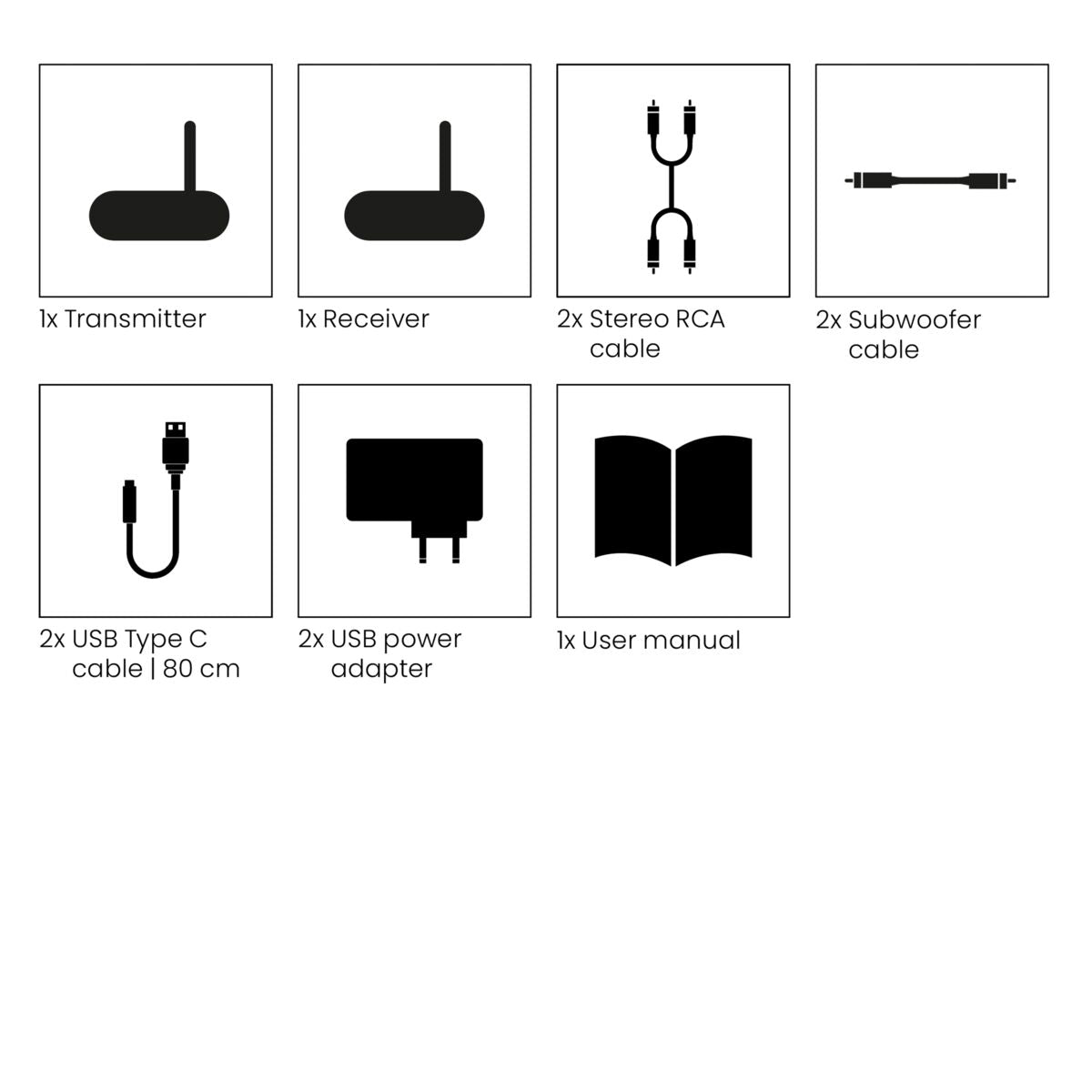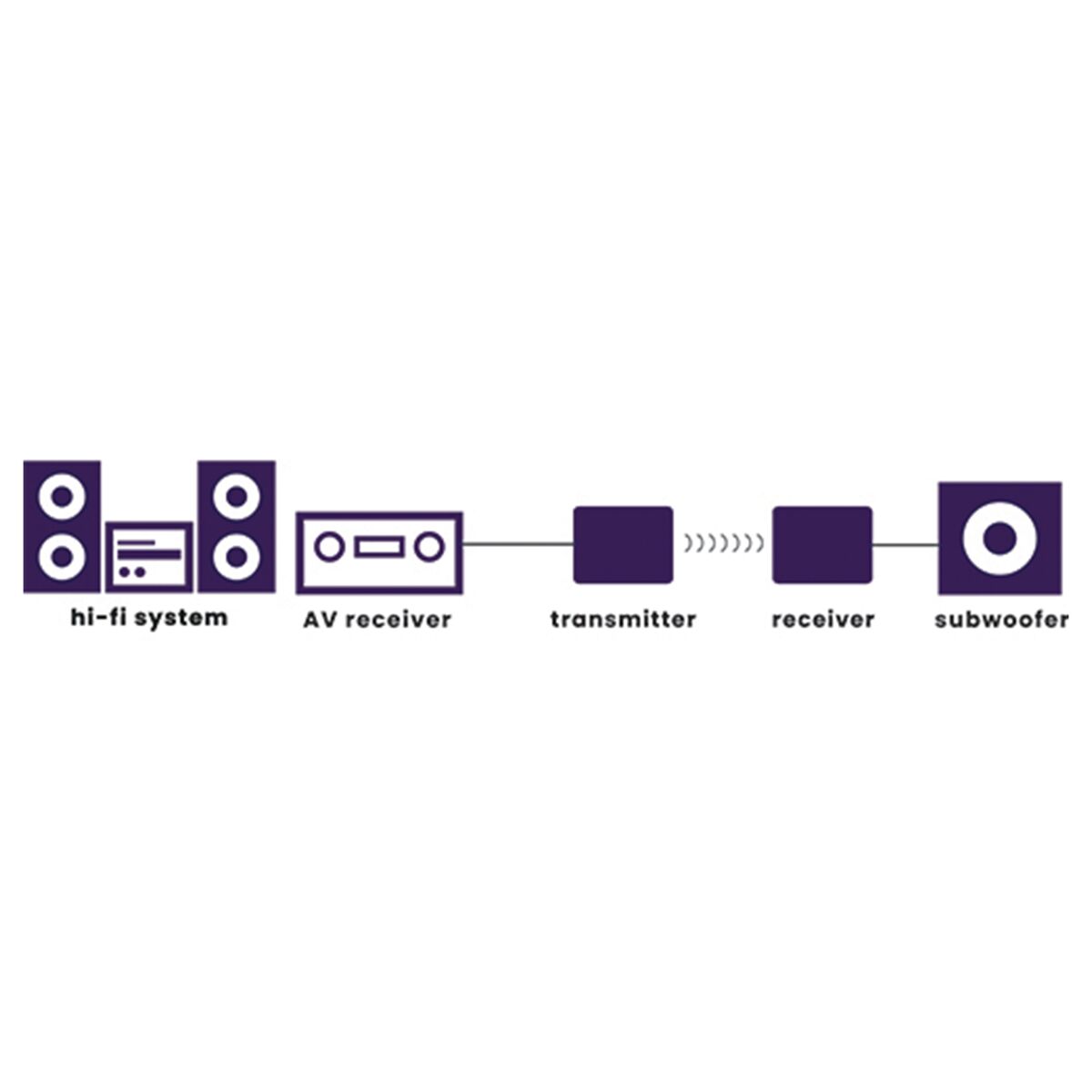
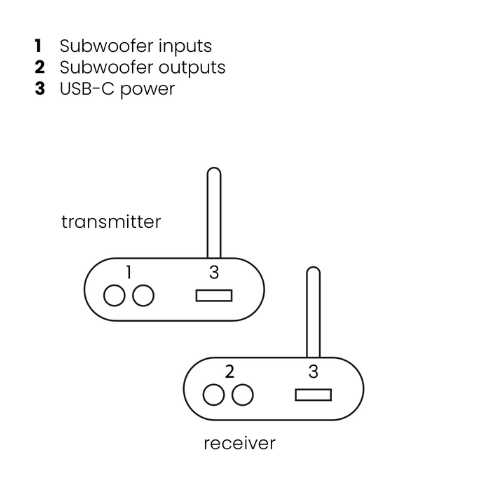





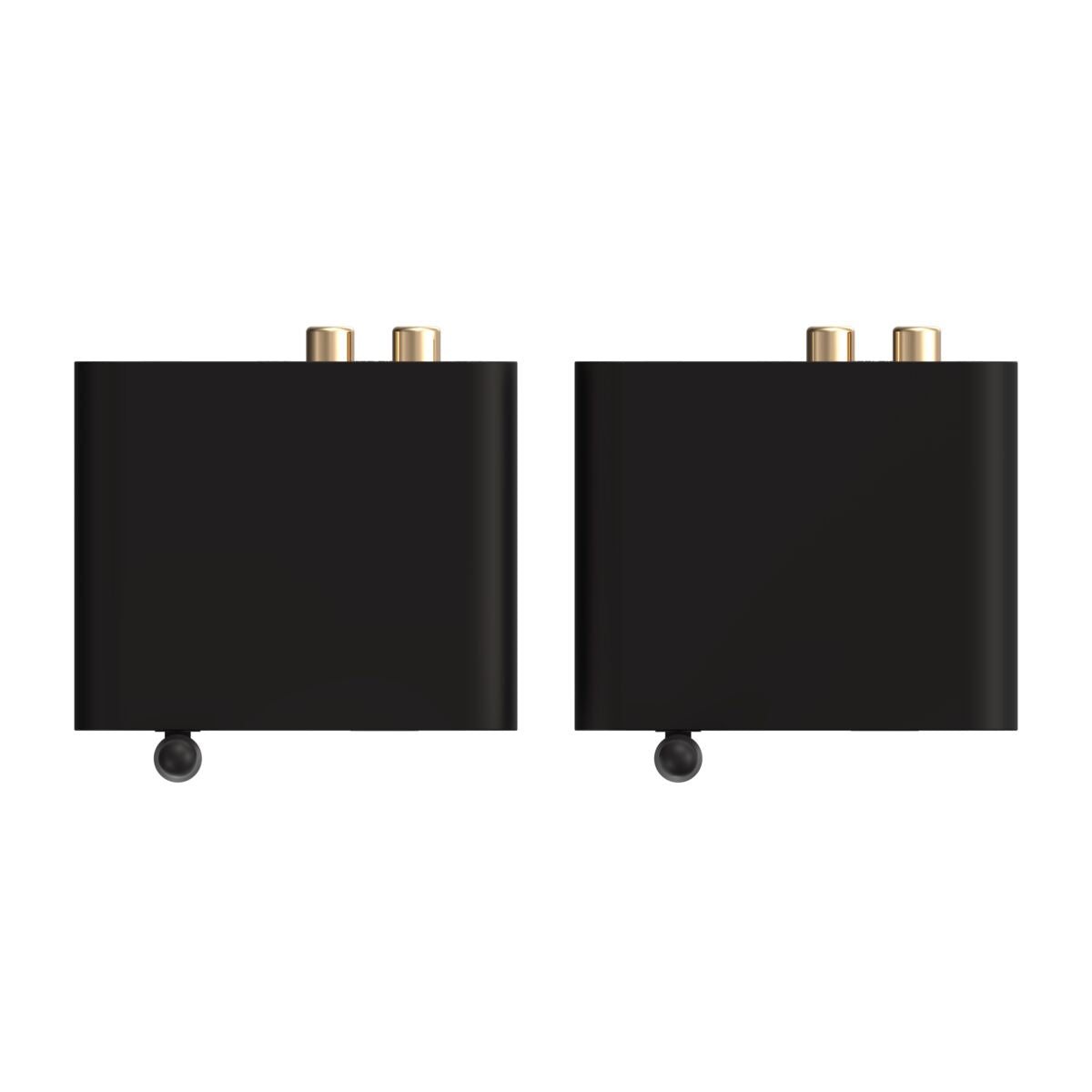


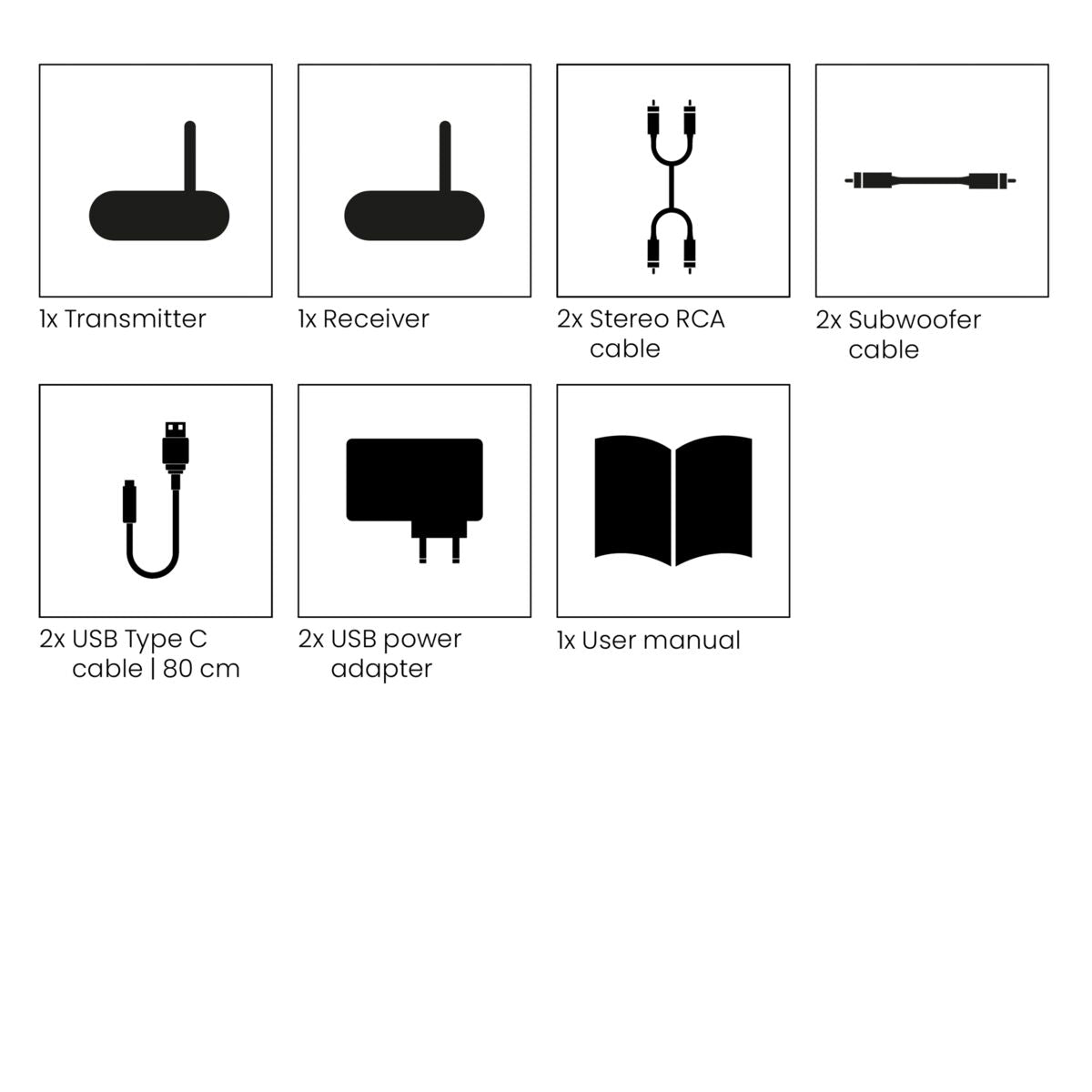


Productomschrijving
- Kies de beste plaats voor je subwoofer, zonder losliggende audiokabel door je woonkamer.
- Werkt met elk merk actieve subwoofer met een LINE LEVEL of LFE-ingang.
- Digitale audiotechnologie voor storingsvrije overdracht.
- Vergulde in- en uitgangen voor de beste verbinding.
- Eenvoudig te installeren en te gebruiken, inclusief automatische standby-functie.
Met de Subwoofer Anywhere 640 maak je jouw subwoofer draadloos. Je kunt hem dus plaatsen waar je maar wilt.
Doordat lage tonen lastig te lokaliseren zijn, ben je redelijk vrij in het bepalen waar de subwoofer komt te staan. Er is geen ideale positie die geldt voor iedere subwoofer. De goedkopere varianten staan vaak het best in een hoek, terwijl de duurdere varianten vaak beter klinken wanneer ze de ruimte hebben. Ook het soort audio kan bepalend zijn voor de ideale positie. Nog belangrijker is je persoonlijke voorkeur en de fysieke mogelijkheden in je woonkamer.
Er zit dus niets anders op dan verschillende posities uit te testen. Met de Subwoofer Anywhere 640 ben je hierbij uiterst flexibel.
Hoe werkt het?
Heel eenvoudig! Je sluit de zender aan op je surround set en de ontvanger op je subwoofer. Beiden dienen voorzien te worden van stroom. Vervolgens wordt het geluid automatisch doorgestuurd.
Technische specificaties
Reviews
Veelgestelde vragen
Kan ik meerdere sets/kanalen tegelijk gebruiken?
Hoeveel bedraagt de audiovertraging tussen zender en ontvanger?
Kan ik mijn passieve subwoofer rechtstreeks op de ontvanger aansluiten?
Mijn versterker heeft geen LFE-uitgang.
Kan ik de USB-kabel van mijn zender/ontvanger aansluiten op een USB-aansluiting van bijvoorbeeld mijn versterker of tv?
De Subwoofer Anywhere 640 zender stoort mijn wifi netwerk.
- Plaats de zender> 1 meter van de router.
- Kies een ander vrij kanaal door de zender uit en weer aan te zetten.
- Plaats de antenne van de zender en de ontvanger verticaal.
Plaats de antenne van de zender en de ontvanger verticaal. Er komt geen geluid uit de audio-installatie.
Ik kan mijn Subwoofer Anywhere 640 niet aansluiten.
- Voedingsadapter is aangesloten en het voedingslampje brandt.
- De afstand tussen zender en ontvanger niet groter is dan 10 meter en dat er geen grote obstakels in de weg staan.
- Power LED aan is (niet knippert). Als deze niet brandt, drukt u op de AAN/UIT-schakelaar.
Ik hoor een zoemend geluid/piep.
Kom je er niet uit?

KOM JE ER NIET UIT?
WIJ HELPEN JE GRAAG!
Als je vragen hebt over onze producten of onze dienstverlening, aarzel dan niet om contact op te nemen met onze klantenservice. Onze medewerkers staan klaar om jou te helpen en jouw vragen te beantwoorden.