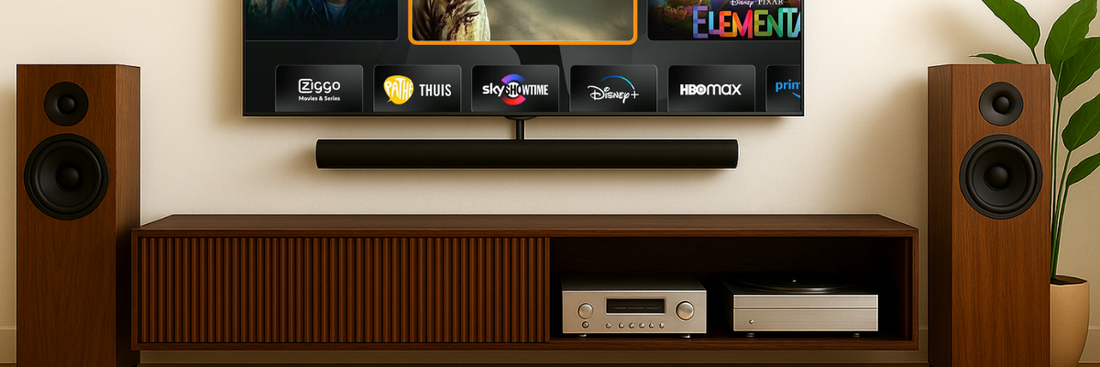The Connect AE34 is an advanced HDMI eARC audio extractor for those who want to do more with their TV sound. This device allows you to connect a second audio system to your eARC TV, or send the sound from an HDMI source to your speakers or amplifier. With support for 8K video, Dolby Atmos, and multiple audio outputs, the Connect AE34 is ideal for anyone looking to enhance their home cinema or gaming setup. In this blog, you will read what the Connect AE34 does, how to use it, and who it is intended for.
What is the Connect AE34 HDMI eARC audio extractor?
The Connect AE34 is a powerful HDMI audio extractor that works with both eARC and regular HDMI sources. The device extracts the audio signal from the HDMI cable and sends it to one or multiple audio systems via an HDMI, optical (S/PDIF), or analog (RCA) output. At the same time, the video signal continues to be transmitted to your TV or projector in razor-sharp quality (up to 8K@60Hz or 4K@120Hz).
The Connect AE34 supports the latest technologies such as Dolby Atmos, DTS:X, VRR, ALLM, and CEC. This allows you to control the volume of your amplifier or soundbar using your TV remote. Thanks to the extra HDMI input and advanced EDID settings, this product is ideal for those who want to combine flexibility and quality.
What can you do with it?
1. Connect two audio systems to one source
Do you want to watch TV with your soundbar during the day, but watch movies with your AV receiver or amplifier in the evening? The Connect AE34 splits the audio signal so you can use both systems without constantly swapping cables.
2. Audio extraction from eARC TV
Use the Connect AE34 between your eARC TV and soundbar to also send the audio signal to a second audio system – perfect for a separate listening room or zone.
3. Extract sound from an HDMI source (such as Chromecast or console)
Connect an HDMI device without an audio output (such as a Chromecast or media player) and send the sound via the Connect AE34 to your speakers or amplifier.
4. High-quality gaming and home cinema experience
The Connect AE34 supports 4K@120Hz and 8K@60Hz, so you don’t have to compromise on video or audio quality even during intense gaming or movie watching.

Applications: flexible and future-proof
Whether you have an advanced home cinema system, a multi-zone setup, or simply want a smart way to upgrade your audio system – the Connect AE34 adapts to your needs.
- Movies and series: Combine the best audio quality with sharp 8K images.
- Gaming: Connect your game console and enjoy immersive sound without delay.
- Multiple rooms: Play sound simultaneously in several rooms or zones.
- Audio from HDMI sources: Extract sound from devices like Apple TV, PlayStation, Blu-ray, or Chromecast.
How do you connect the Connect AE34?
The installation of the Connect AE34 is simple and flexible thanks to the eARC switch:
- eARC mode on:
Connect the Connect AE34 between your eARC TV and your soundbar/amplifier. Set the eARC switch to ON. - eARC mode off:
Use the Connect AE34 to extract audio from an HDMI source (such as a console). Set the switch to OFF. - Connect your audio systems:
Use the HDMI, optical, or RCA output to connect your audio equipment. - Connect power:
Use the supplied adapter to power the Connect AE34.

Why choose the Connect AE34?
- Full support for HDMI 2.1 and eARC
- Dolby Atmos & DTS:X passthrough
- Volume control via TV remote (CEC)
- Supports 8K60 & 4K120 video, VRR, ALLM
- Audio outputs: HDMI, optical, analog (RCA)
- Extra HDMI input & advanced EDID switch
- Ideal for those using multiple audio systems
Why the Connect AE34 is the smartest choice for audio extraction
The Connect AE34 is designed for demanding users who expect flexibility, ease of use, and top quality. Whether you have a modern eARC TV, a source without an audio output, or want to use a second audio system – this HDMI audio extractor offers a future-proof solution.
With one device, you gain maximum control over your audio without sacrificing video quality or ease of use.
Upgrade your setup today with the Connect AE34 and get the best out of your TV and sound.