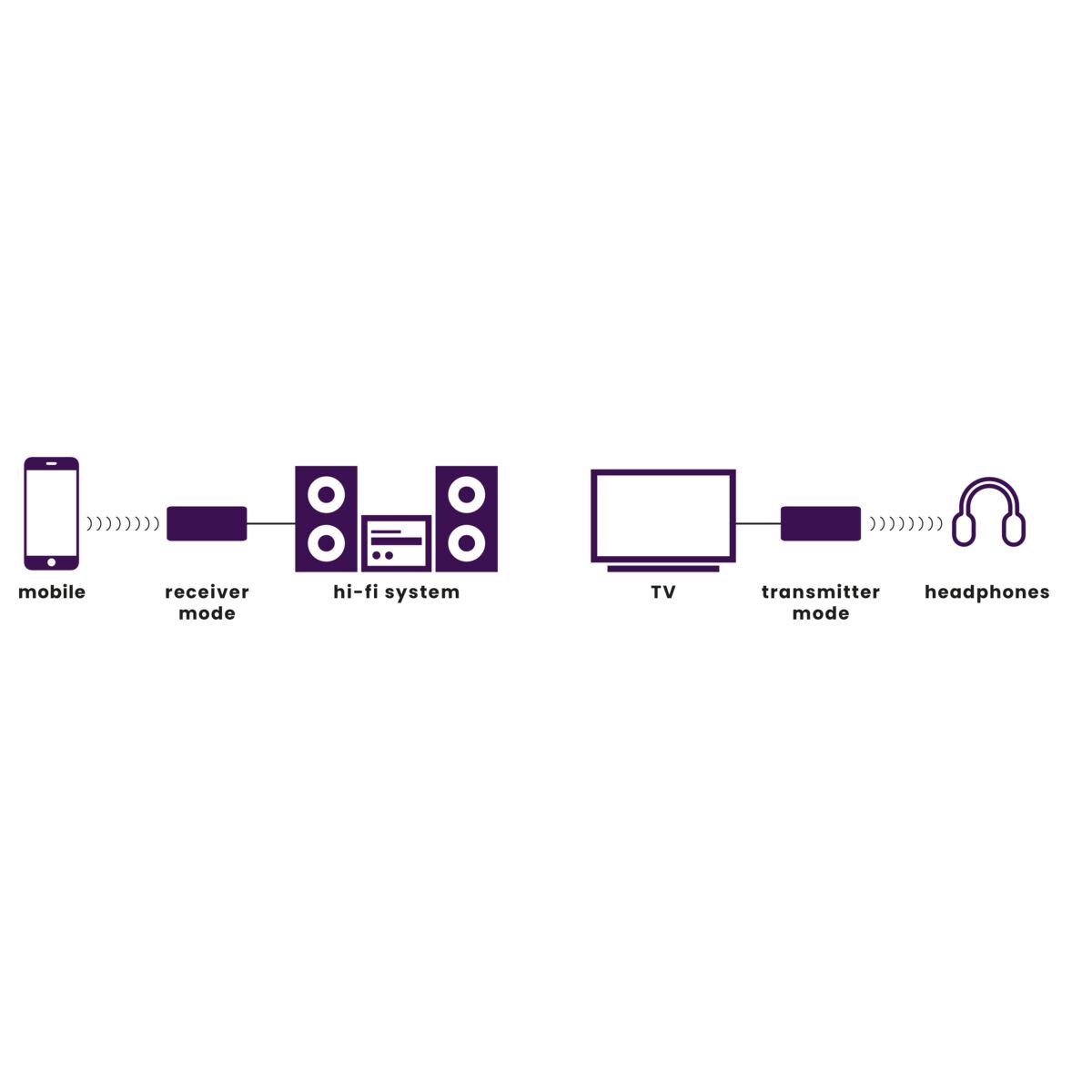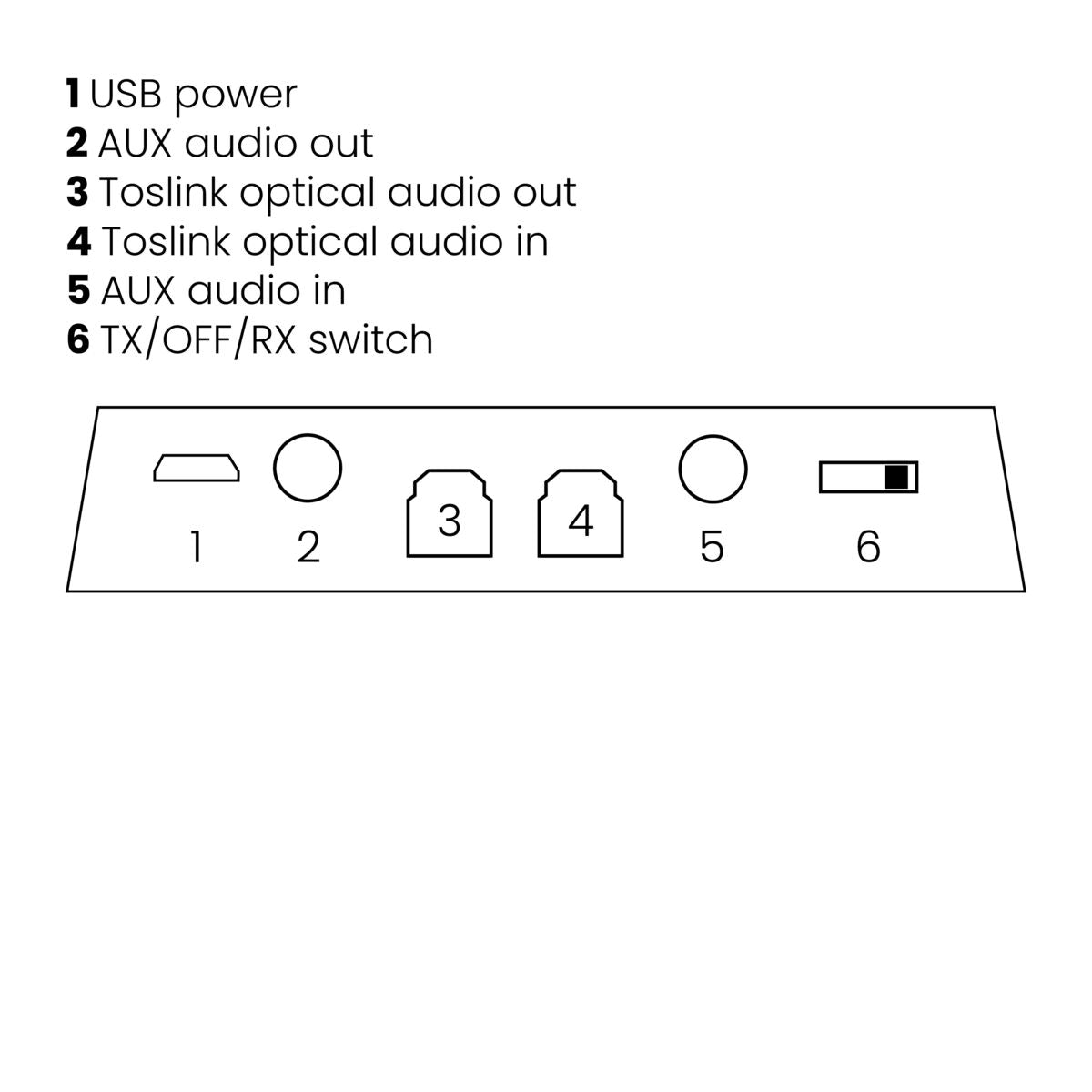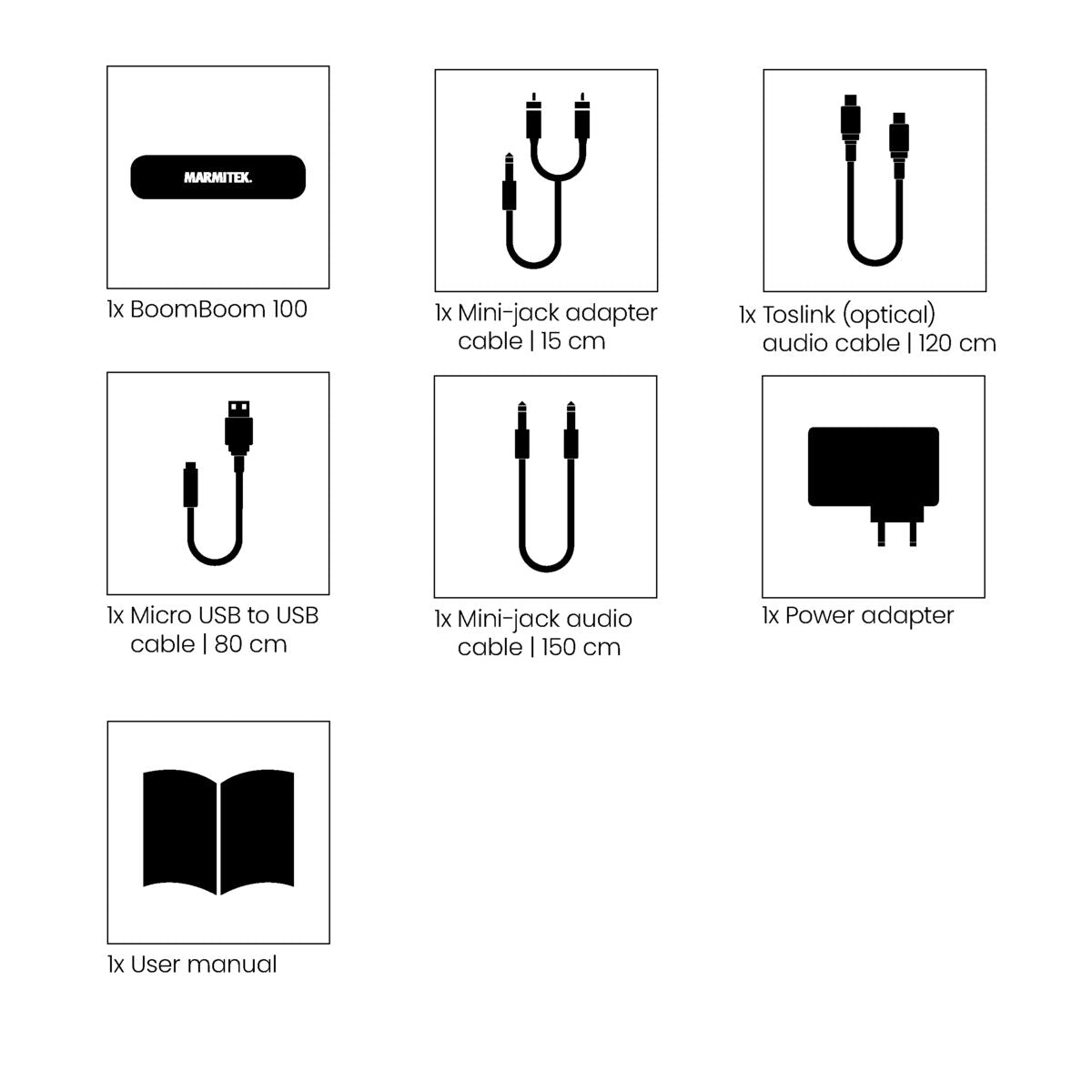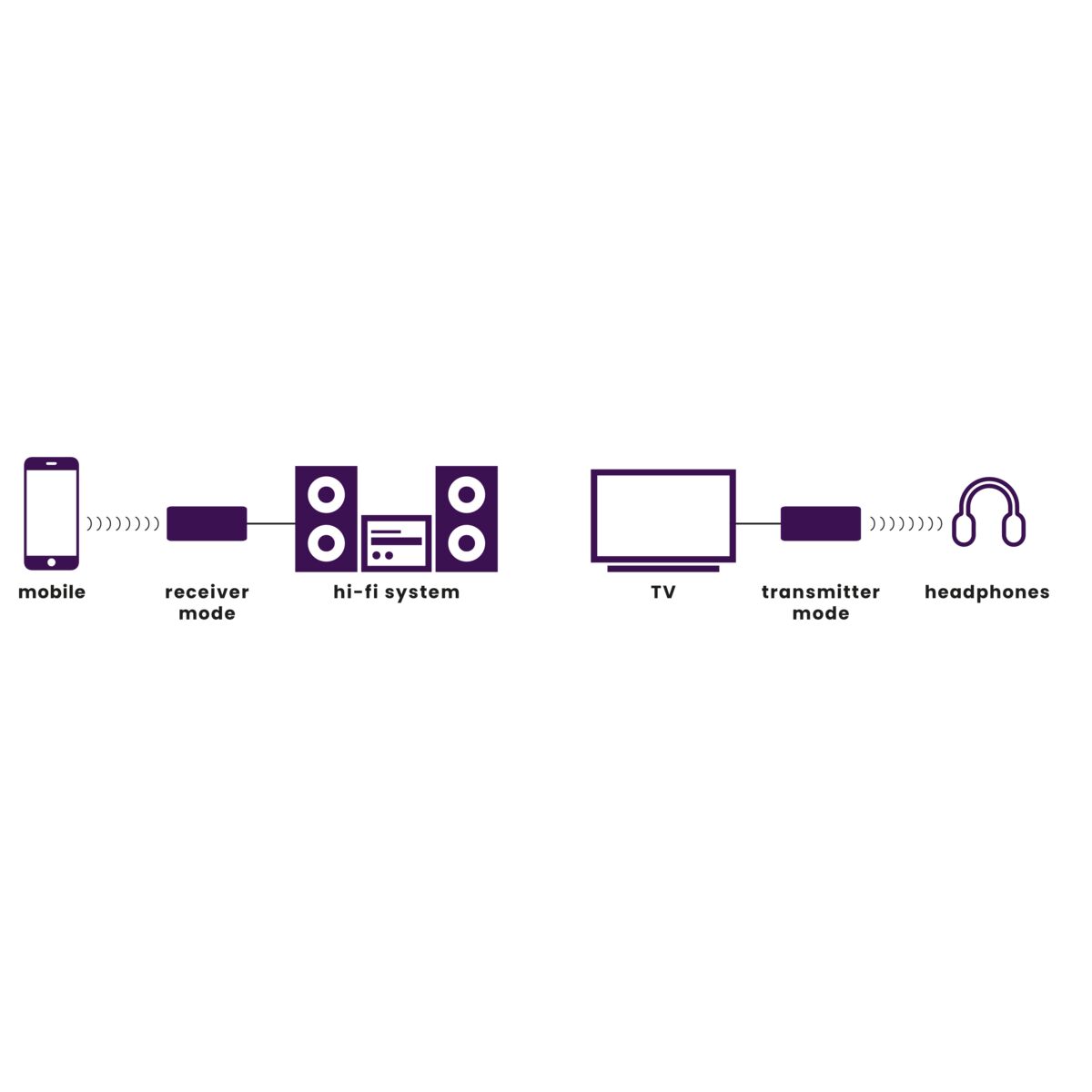






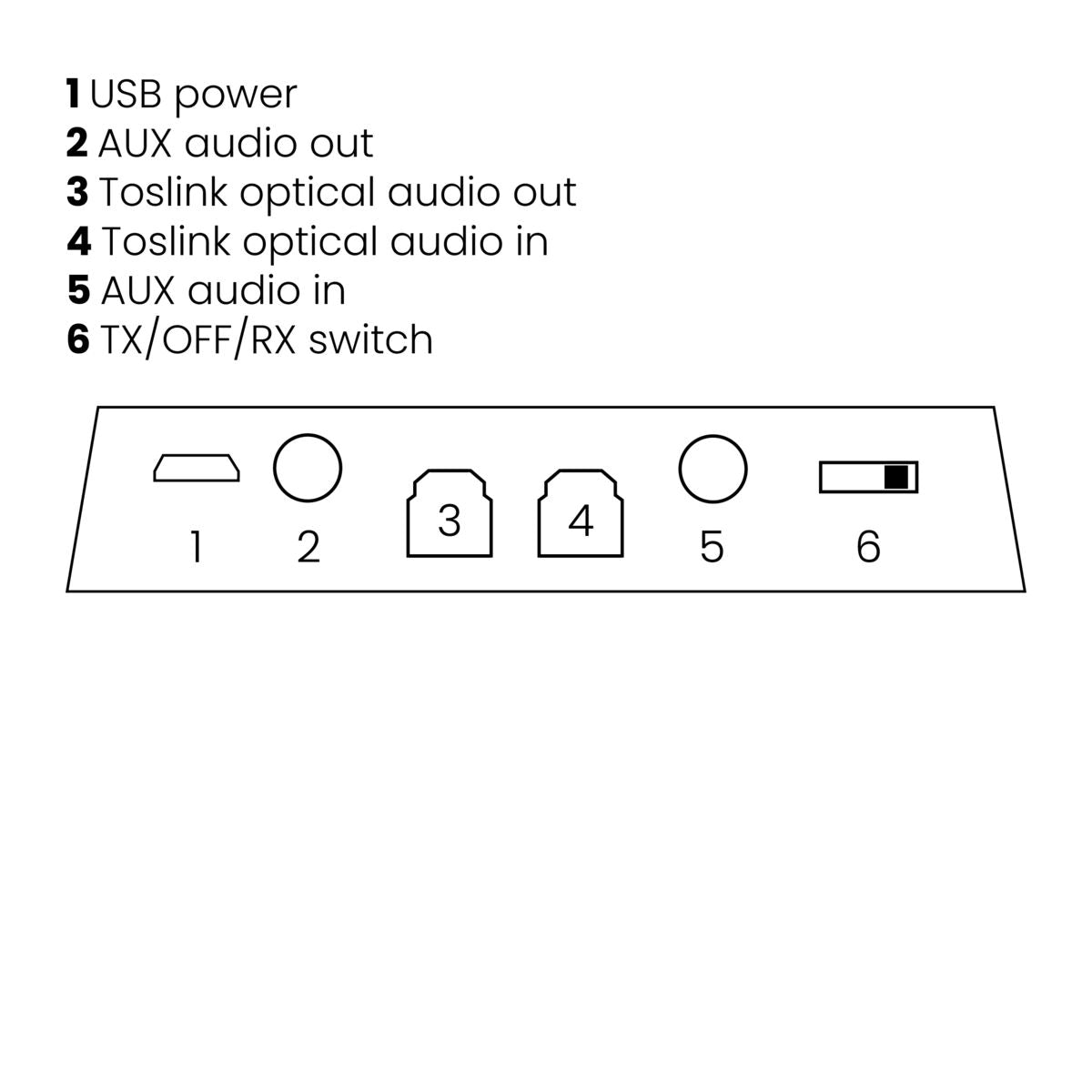
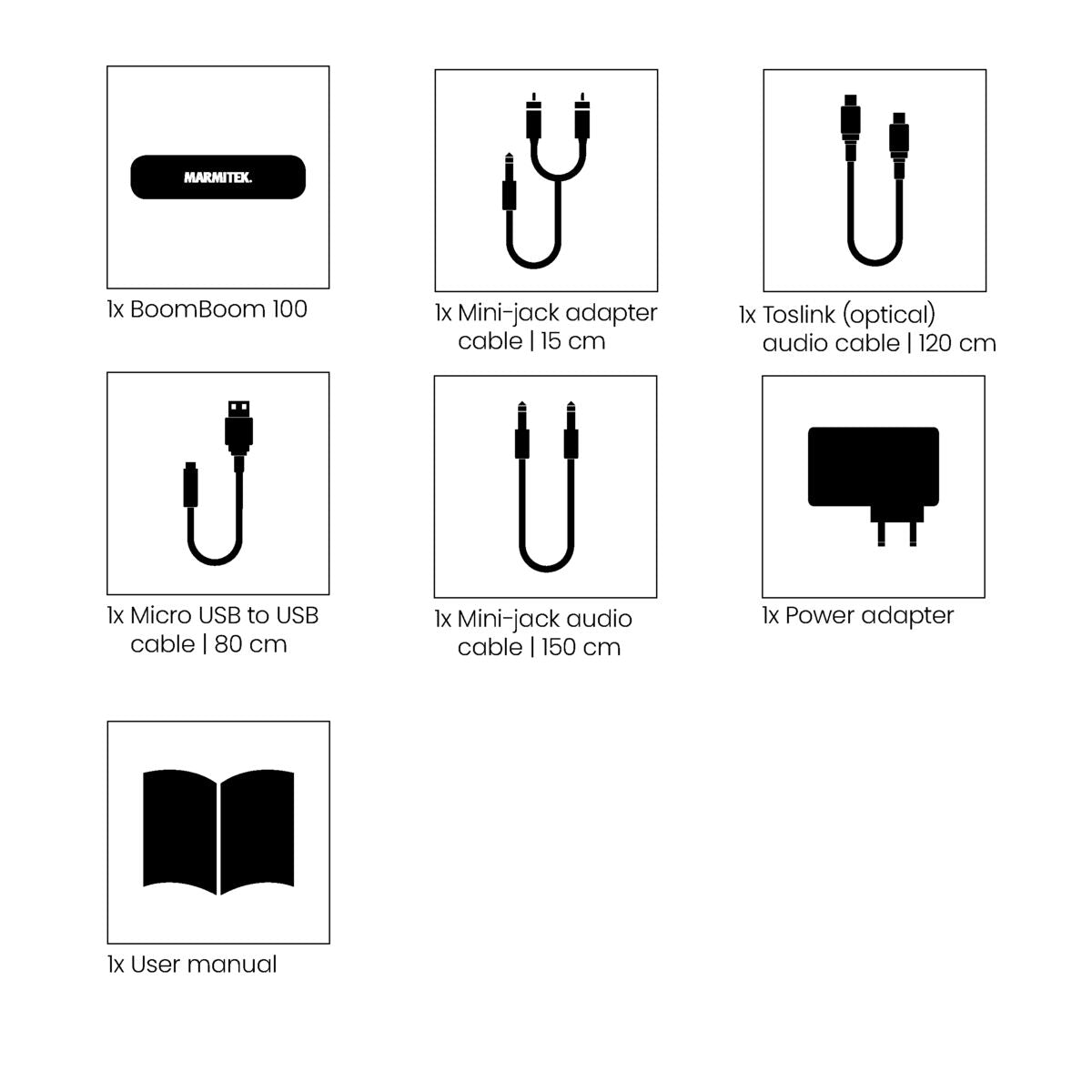


Product description
Receive audio from a smartphone on your hi-fi system or stream TV audio to your Bluetooth headphones
- In receiver mode (RX), stream your CD-quality music from your smartphone, PC or tablet to your audio system.
- Suitable for all Bluetooth enabled sound sources such as iPhone, Android phone, iPad, etc.
- Listen to high quality audio via aptX, AAC and digital audio connections.
- In transmitter mode (TX), stream your wireless audio from your TV to your Bluetooth headphones.
- AptX Low Latency enables lag-free TV watching/gaming.
- Possibility to connect 2 Bluetooth headphones simultaneously.
- Can always be used in combination with your existing or new devices, both via analogue and digital audio inputs and outputs.
- Stream HD audio to your audio system or headphones via Bluetooth
- Stream audio from your TV or smartphone to your headphones or audio system.
The BoomBoom 100 is a Bluetooth audio transmitter (sender) and receiver in one.
In receiver mode (RX), it enables you to stream CD-quality music from your smartphone, PC or tablet to your audio system, while in transmitter mode (TX), it wirelessly streams audio from, for example, your TV to your Bluetooth headphones. If you want to switch from receiver (RX) to transmitter (TX) mode, just flick a switch on the BoomBoom 100.
The BoomBoom 100 has both analogue and digital connections and supports aptX, aptX Low Latency and AAC. If your smartphone or tablet also features aptX (Android) or AAC (iOS), it will enable wireless streaming in CD-quality (RX).
To take advantage of aptX Low Latency while streaming audio from your TV to Bluetooth headphones (TX), the latter must also be equipped with aptX Low Latency.
You may use, for example, the BoomBoom 577 for this. Lip sync issues will only be avoided if both the transmitter and receiver are equipped with aptX Low Latency. This means there will be no noticeable lag between the image seen on TV and the accompanying audio.
The BoomBoom 100 has the great additional feature of being able to transmit the sound from, for example, your TV to two headsets simultaneously.
Technical specifications
Rezensionen
Frequently asked questions
Can I use the BoomBoom 100 to transmit and receive at the same time?
Does the BoomBoom 100 have aptX Low Latency?
The BoomBoom 100 is connected, but does not switch on.
- Power supply is provided with the supplied USB cable.
- RX or TX mode is switched on.
My Bluetooth headphones are connected, but I do not hear any audio.
- Your audio source (TV or computer) is connected to the BoomBoom 100's audio input.
- The multifunctional switch is in the correct position (AUX or OPT).
- Your source is playing music and the volume is set to 'high'.
- The volume on your headphones is set correctly.
- Nothing is connectedto the aux input, if you are using an optical connection.
My smartphone is connected to the BoomBoom 100, but I do not hear any music through my audio system.
- Your audio system's audio input is properly connected to the BoomBoom 100's audio output and the TX/RX switch is in RX mode.
- The multifunctional switch is in the correct position (AUX or OPT).
- The volume of your smartphone and the app you are using are set correctly.
- Nothing is connected to the aux input, if you are using an optical connection.
I cannot connect the BoomBoom 100 to my Bluetooth device.
- TX mode: the BoomBoom 100 can only connect to receiving Bluetooth devices such as a pair of headphones, speaker or Bluetooth receiver
- RX mode: the BoomBoom 100 can only connect to transmitting Bluetooth devices such as a pair of smartphone, tablet or computer.
Audio has a delay (latency).
Poor audio quality and/or audio stutter.
Low volume level.
I connected my BoomBoom 100 to the headphone jack of the TV and use my TV's USB port to power the BoomBoom 100, but I hear a ‘buzz’ in the audio.
What is SBC?
What is aptX?
What is aptX Low Latency?
What AAC?
Need help?

NEED HELP?
WE ARE HERE TO HELP YOU!
If you have any questions about our products or our services, do not hesitate to contact our customer service. Our employees are ready to help you and answer your questions.