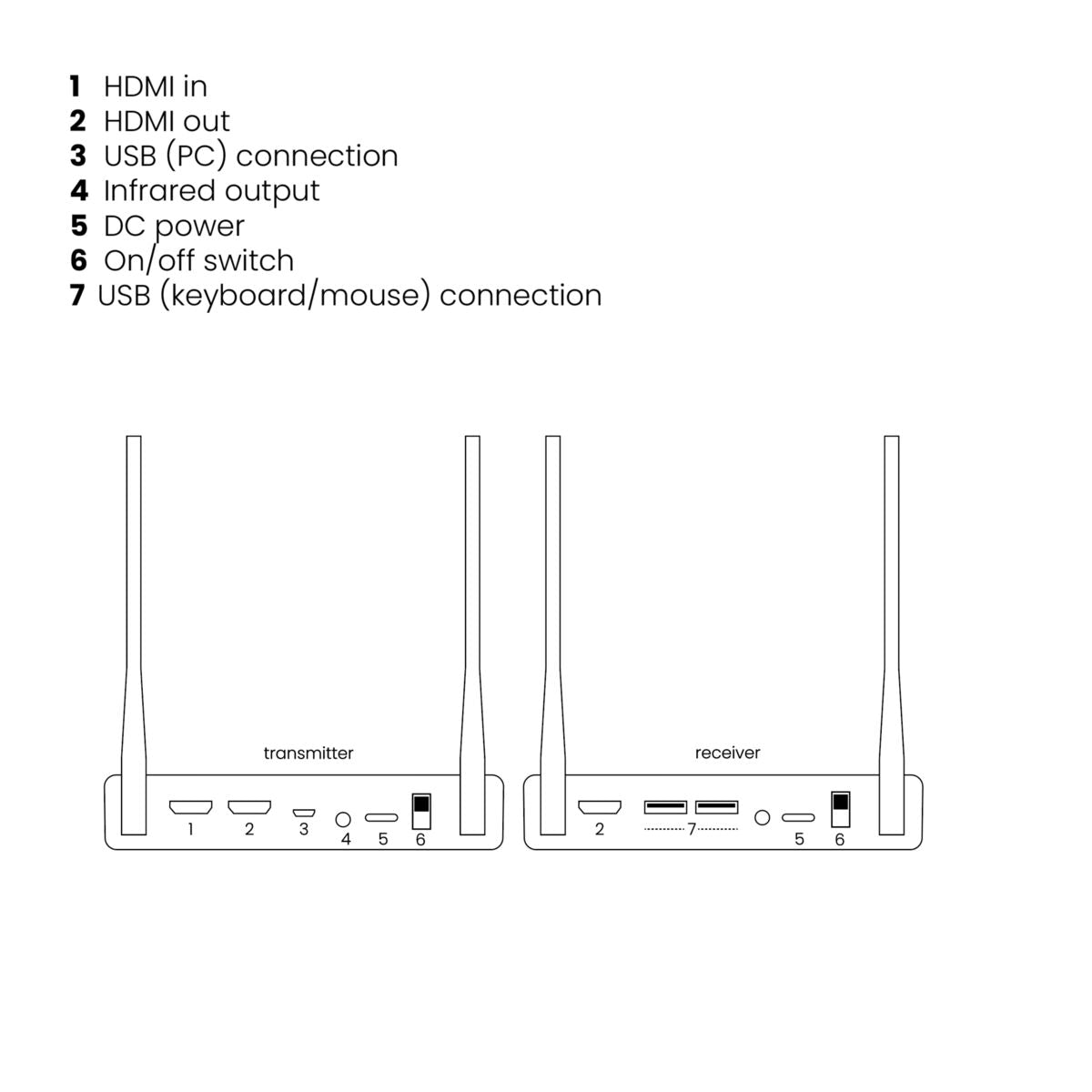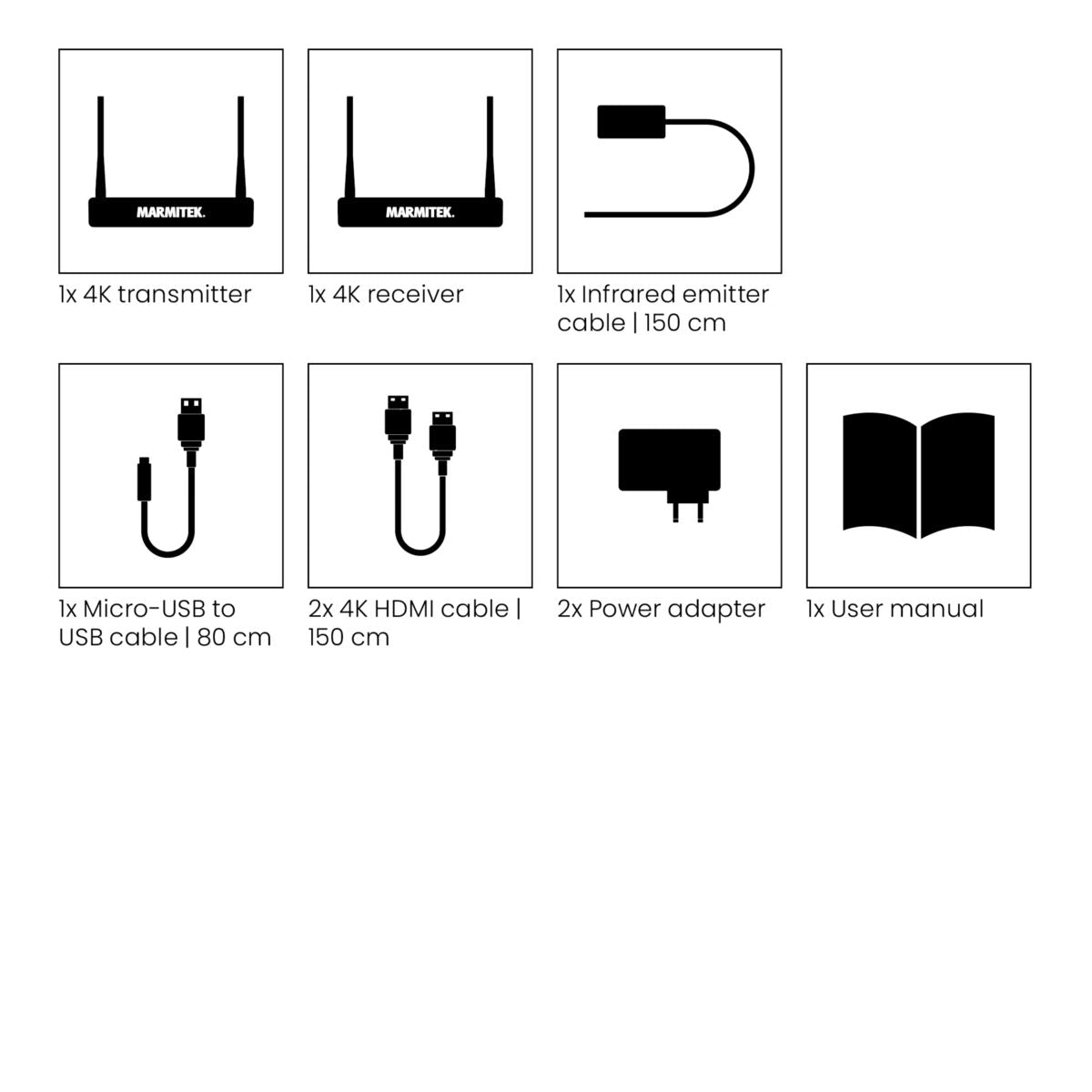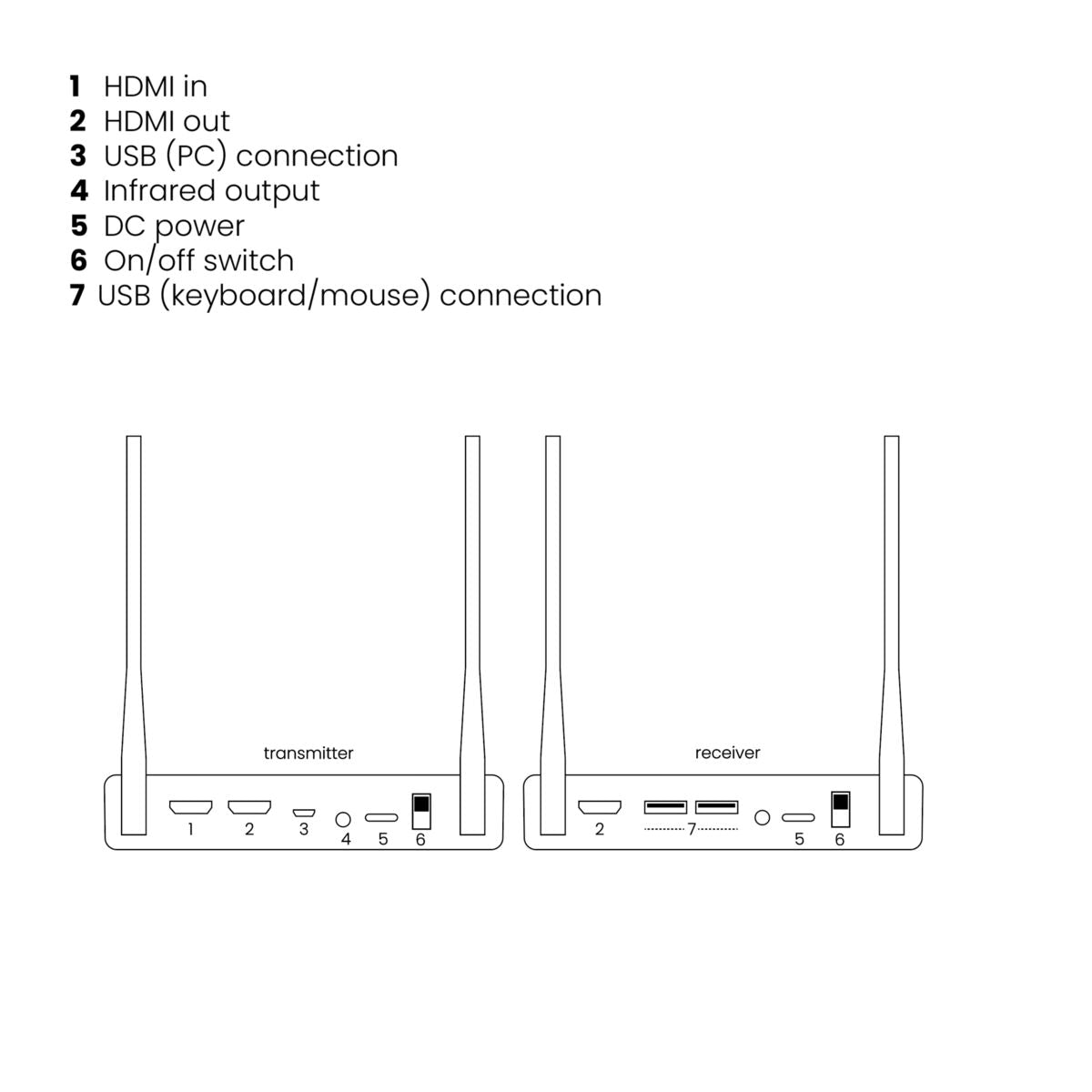
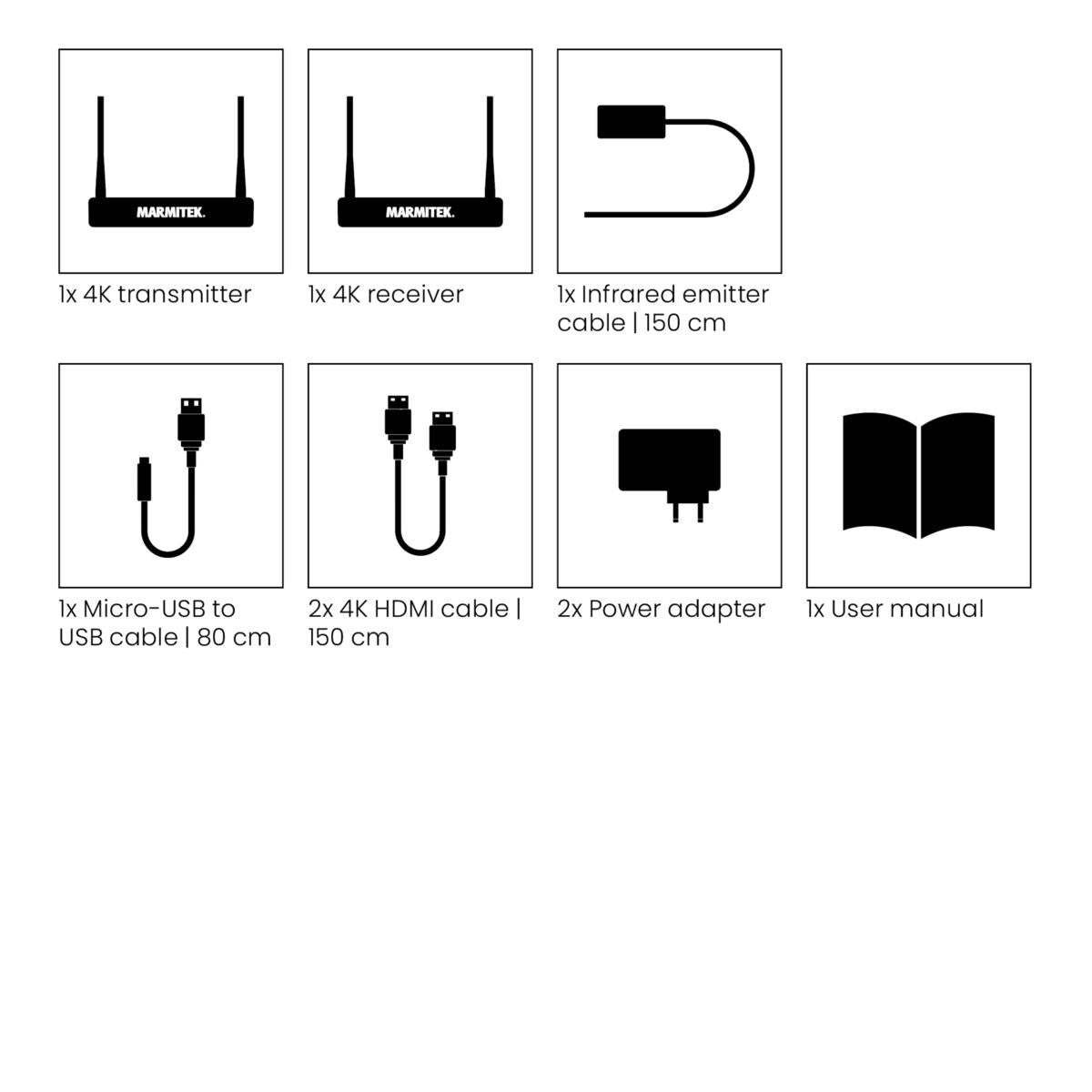


Product description
Send an HDMI signal wirelessly across a room or building.
- Wireless HDMI signal transfer (up to 50m) through walls and ceilings without quality loss or any noticeable delay.
- Supports video resolutions up to 3840 x 2160 pixels (4K60 Ultra HD).
- Link up to 4 wireless HDMI receivers (sold separately) for distribution to multiple screens simultaneously.
- Operate AV equipment remotely using the integrated IR return channel.
- Built-in KVM function allows you to connect a keyboard and mouse to the HDMI receiver (in this set), for controlling a PC or laptop remotely.
- HDMI loopthrough outputs a copy of the AV signal to feed a local display or projector.
- 4K video upscaling for video sources with low-resolution.
Technical specifications
Rezensionen
Frequently asked questions
No (or poor) image and sound on the TV or projector
- Check whether the ON/OFF switch on the back of the transmitter and receiver is in the ''ON'' position.
- Check that all HDMI cables are properly connected or replace them.
- Check that the HDMI source is ON and the correct HDMI input is selected on the TV.
- Check that the HDMI source is set to the correct video resolution. If necessary, consult the user manual of your HDMI source.
- Remove the power adapters from the socket and reinsert them to restart the TVAW4K.
No or poor connection between the 4K transmitter and 4K receiver
- Move the 4K transmitter and/or the 4K receiver away from the connected HDMI sources and WiFi equipment. These can influence the range.
- Slightly changing the position of the 4K transmitter and/or 4K receiver can help.
- The distance between 4K transmitter and 4K receiver is too great. If necessary, test with shorter distances.
I have a picture but no (or poor) sound
- Check the sound setting in the settings menu of the connected HDMI source and manually set it to 2CH PCM stereo if the automatic setting does not work.
The IR return function does not work
- Check whether the IR LED cable is properly installed.
- Experiment with the location of the IR LED cable.
- The IR receiver has a reception sensitivity of max. 10 meters.
- The range also depends on the remote control used.
Need help?

NEED HELP?
WE ARE HERE TO HELP YOU!
If you have any questions about our products or our services, do not hesitate to contact our customer service. Our employees are ready to help you and answer your questions.