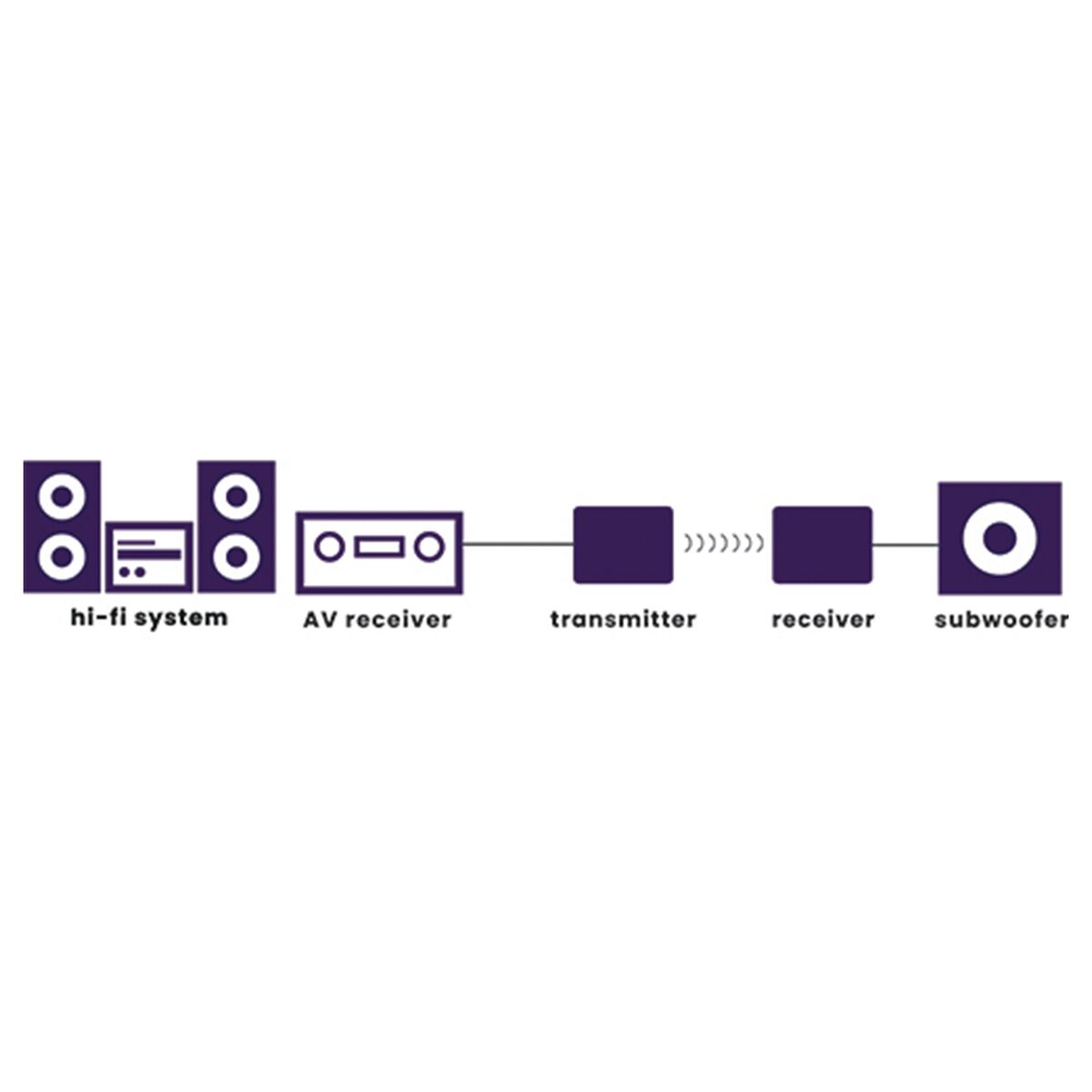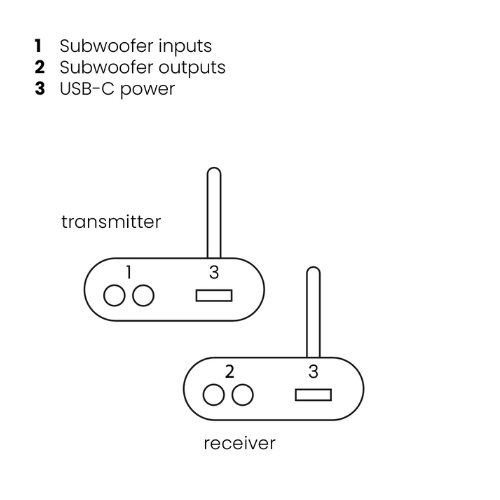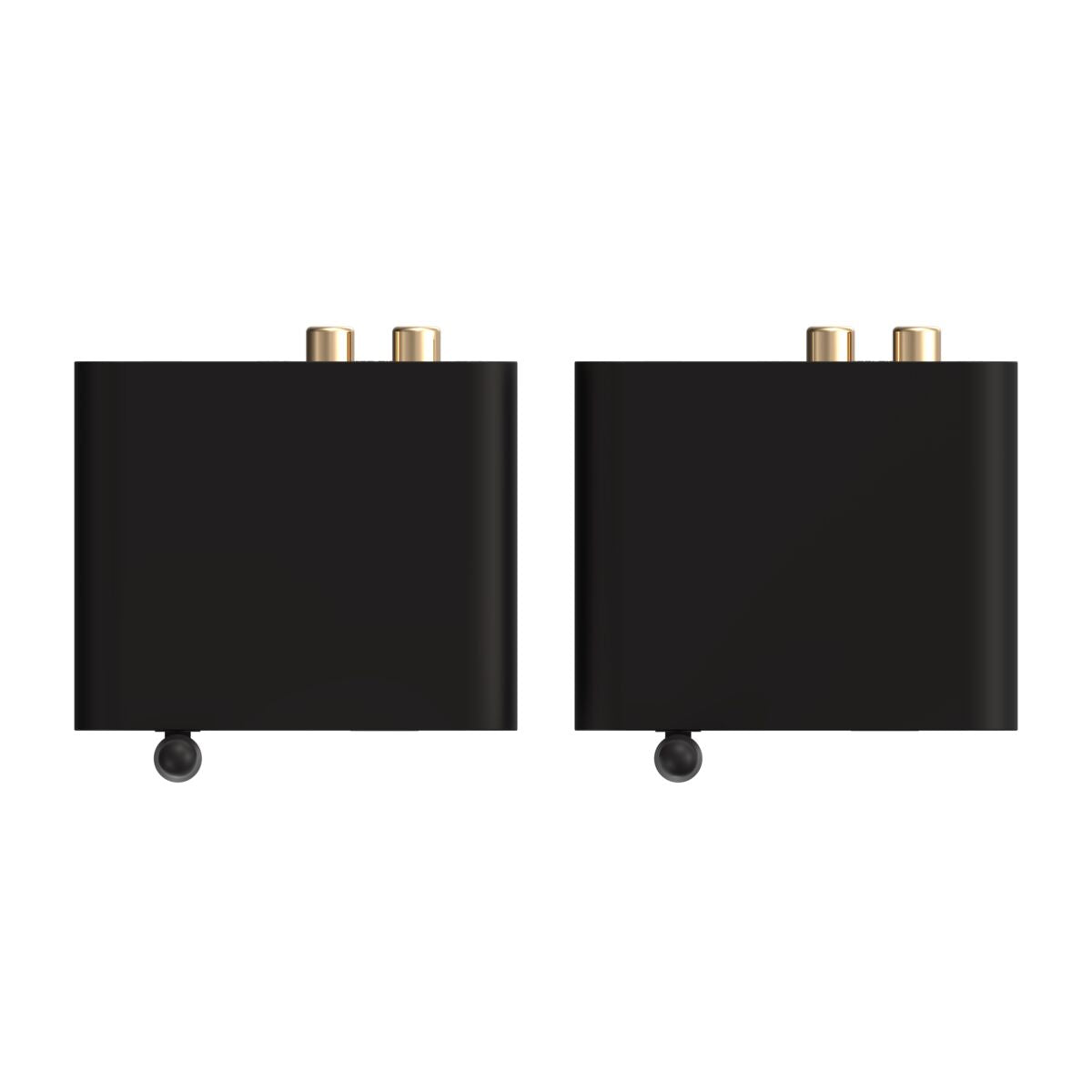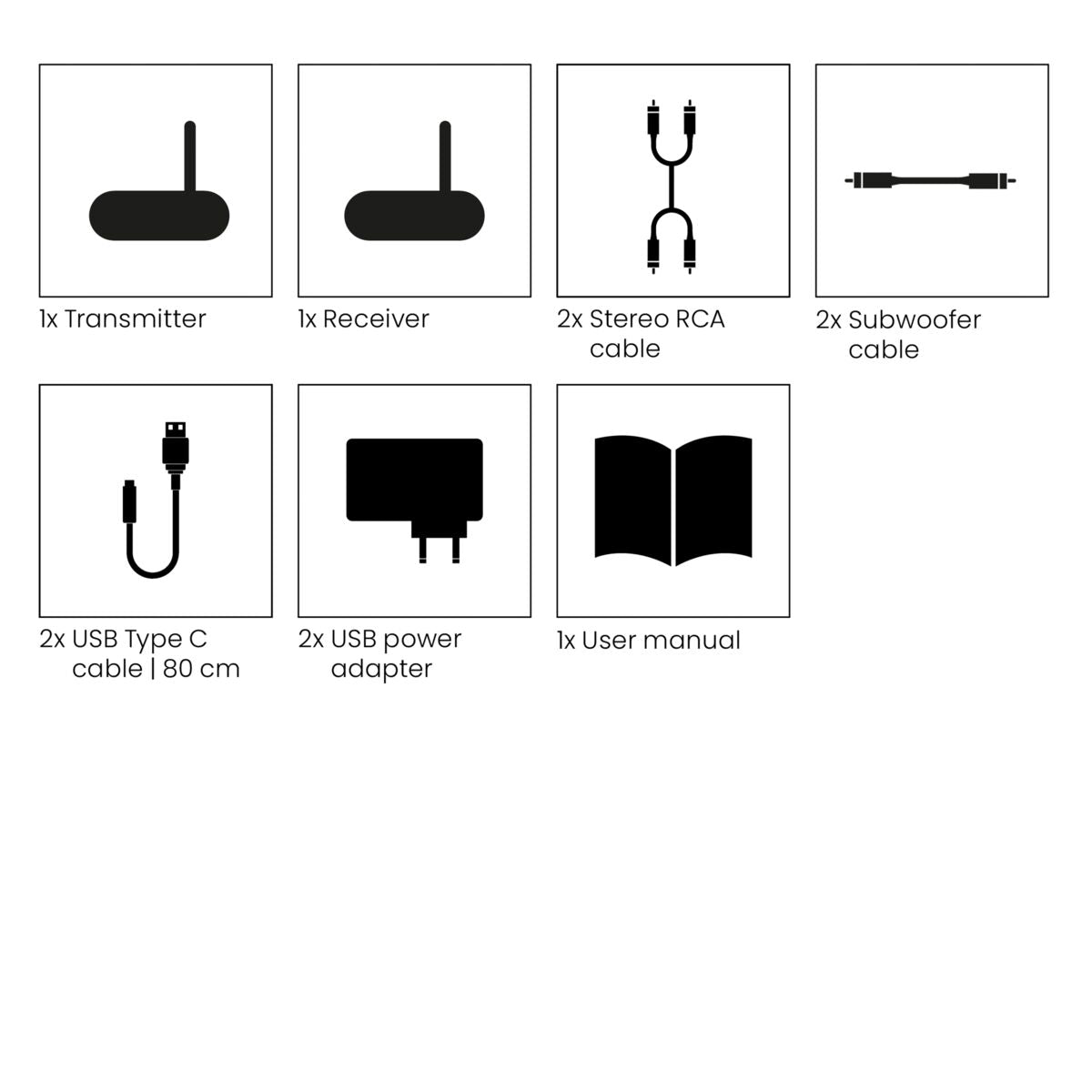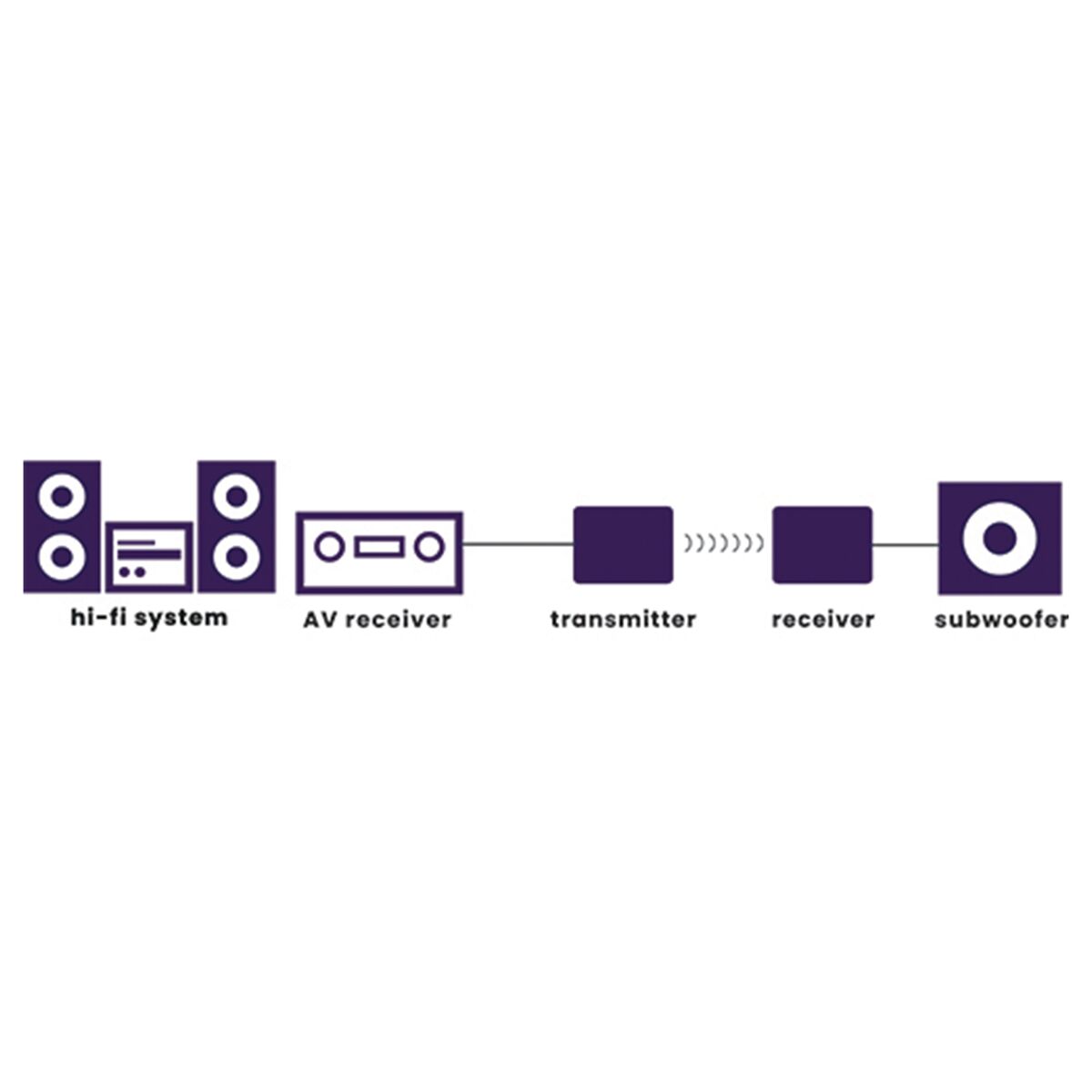
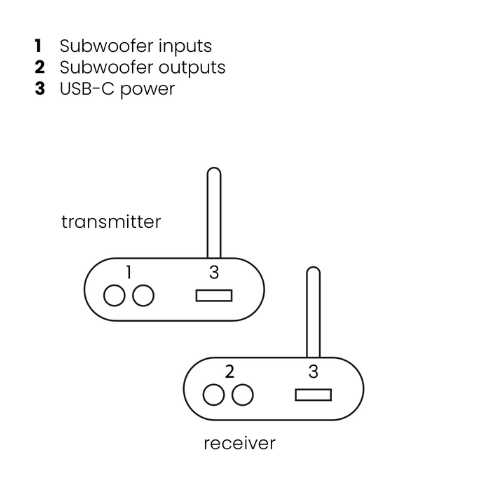





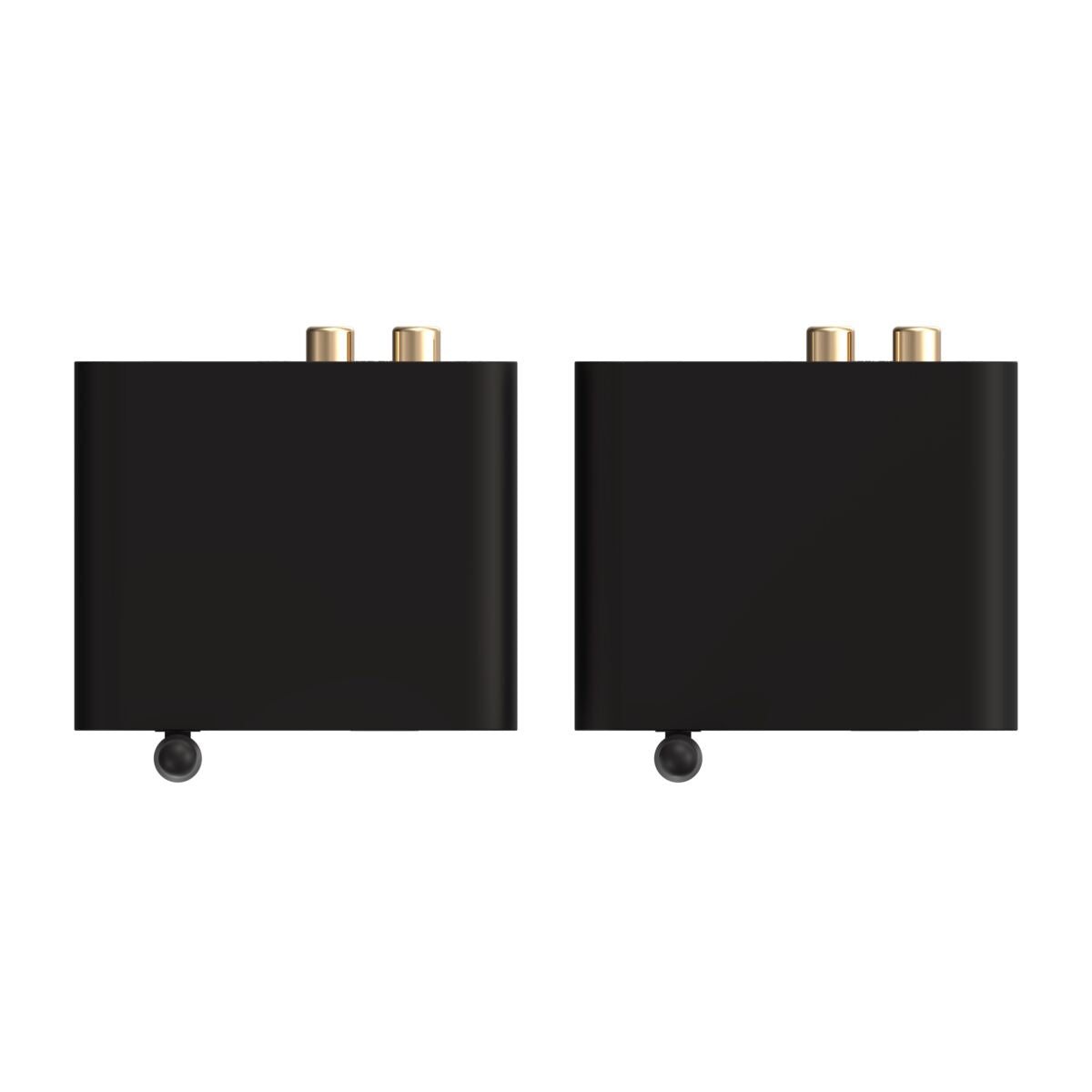


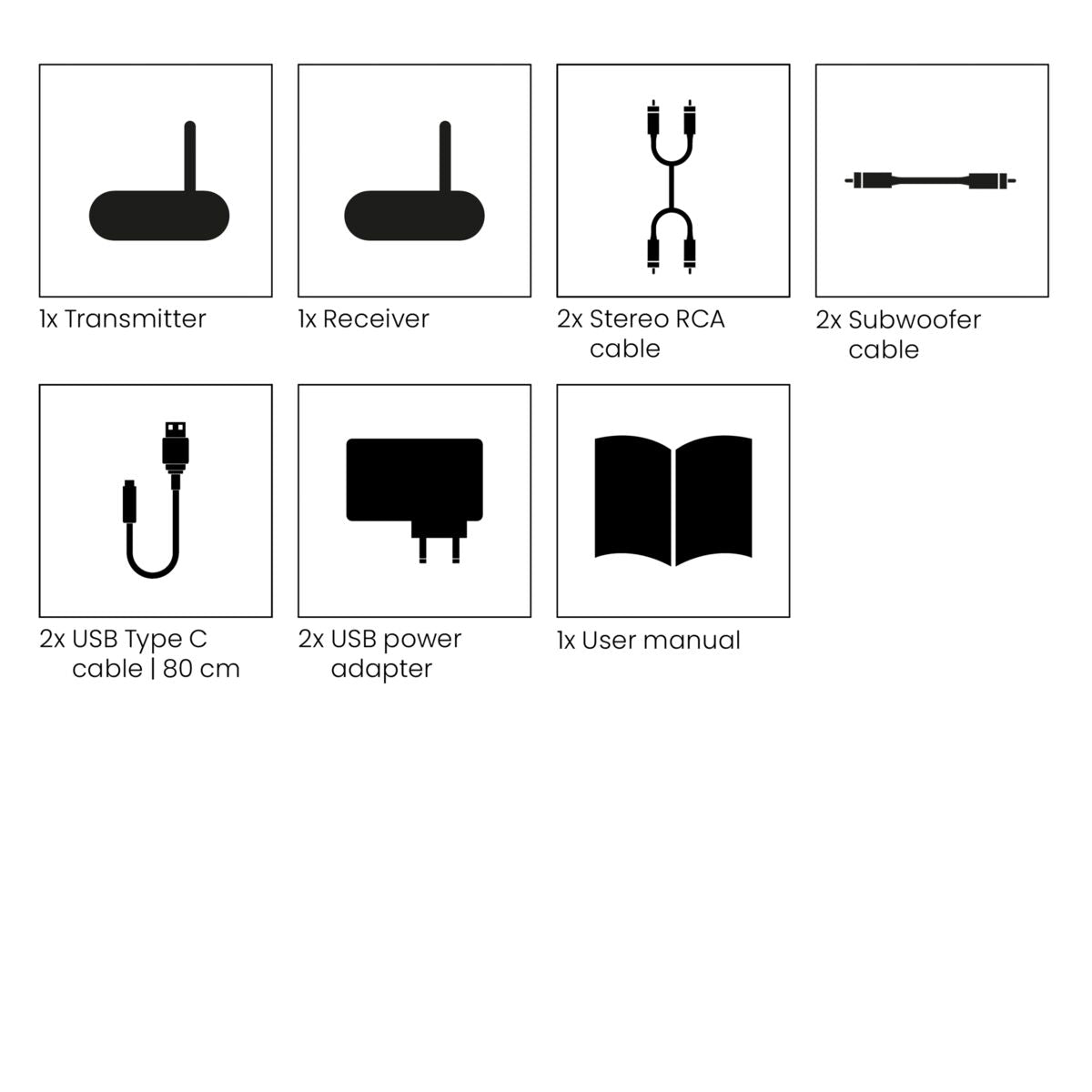


Product description
- Select the best position for your subwoofer, without any cabling lying around your living room.
- Works with any brand of active subwoofer with a LINE LEVEL or LFE input.
- Digital audio technology for interference-free transmission.
- Gold plated inputs and outputs for the best connection.
- Easy to install and use, including automatic standby function.
The Subwoofer Anywhere 640 makes your subwoofer wireless. Therefore, you can place it anywhere you want.
Because bass tones are difficult to locate, you're fairly free in determining the placement of the subwoofer. There is no ideal position for every subwoofer. The cheaper models are often positioned best in a corner, while the more expensive versions often sound better when they have more room available. The type of audio can also influence the ideal position. Even more important are your personal preferences and your living room's physical situation.
So, there is no other option than to test different positions. The Marmitek Subwoofer Anywhere 640 gives you extreme flexibility.
How does it work?
Very simple! You connect the transmitter to your surround set and the receiver to your subwoofer. Both should be powered. Then, the sound is automatically transmitted.
Technical specifications
Reviews
Frequently asked questions
Can I use multiple sets/channels simultaneously?
How much is the audio delay between transmitter and receiver?
The audio delay is 12.5 ms.For your information=A delay of less than 40 ms compared to, for example, a video display does not show visible delay.
Can I connect the USB cable from my transmitter/receiver to a USB connection on my amplifier or TV, for example?
The Audio Anywhere 630 transmitter is interfering with my Wi-Fi network.
- Place the transmitter> 1 meter from the router.
- Select another free channel by switching the transmitter off and then on again.
- Place the antenna of the transmitter and receiver vertically.
No sound comes out of the audio installation.
I can’t connect my Audio Anywhere 630.
- Power adapter is connected and the power LED is on.
- Distance between the transmitter and receiver is not greater than 10 metres and that there are no large obstacles in the way.
- Power LED is on (not blinking). If it is not on, press the ON/OFF switch.
I have connected the sound from the TV wirelessly with my audio installation but the sound is not synchronised with the picture.
I hear a humming sound/beep.
Need help?

NEED HELP?
WE ARE HERE TO HELP YOU!
If you have any questions about our products or our services, do not hesitate to contact our customer service. Our employees are ready to help you and answer your questions.