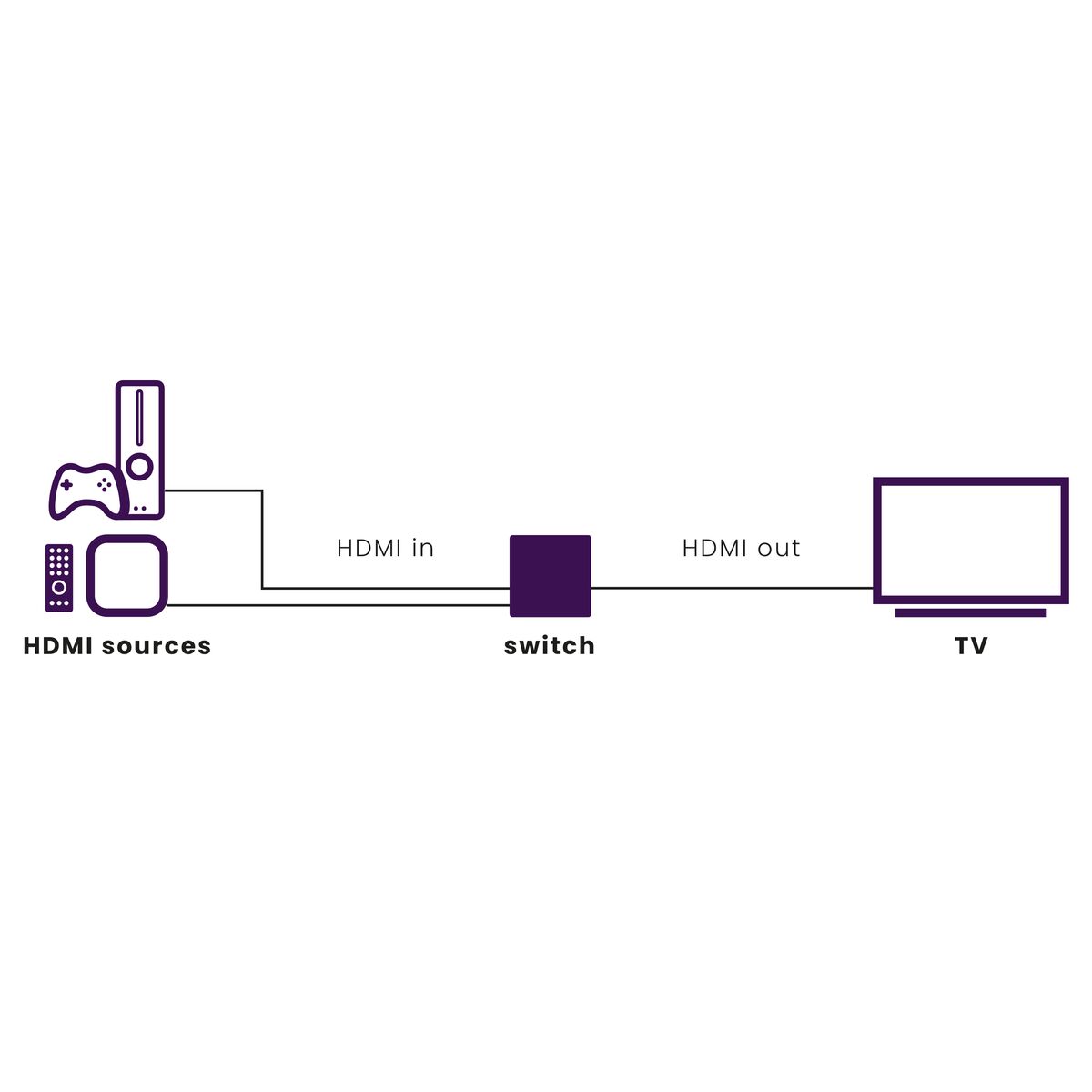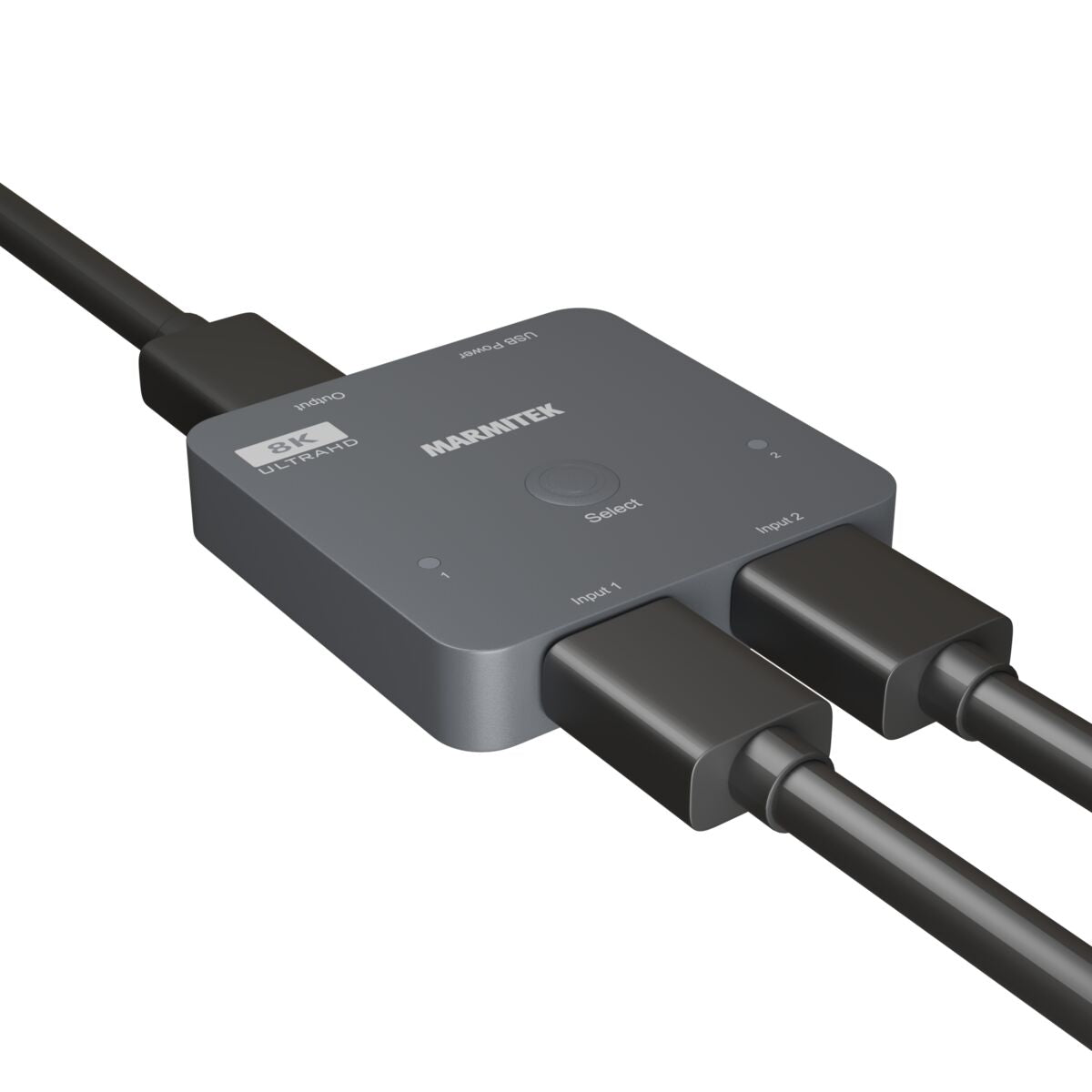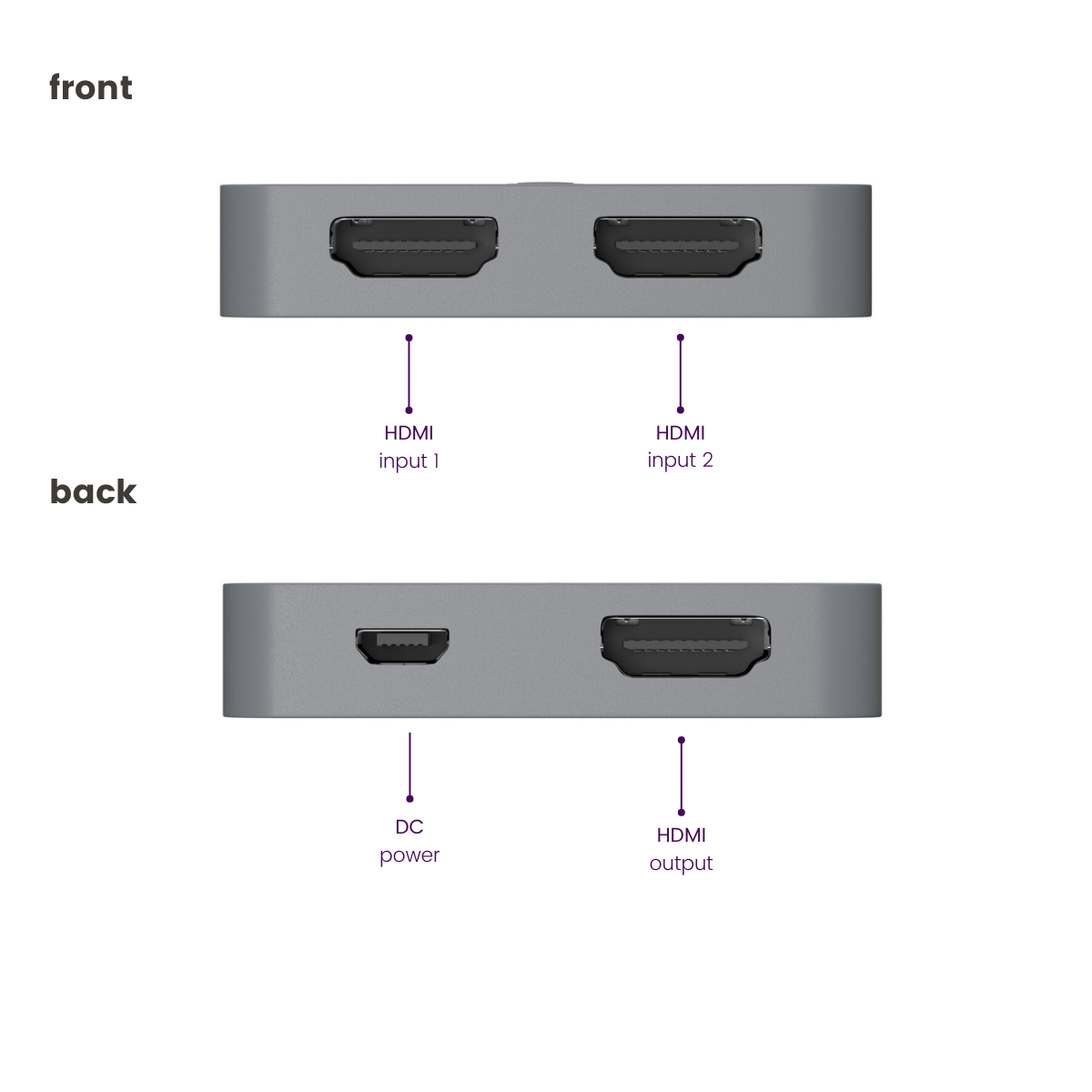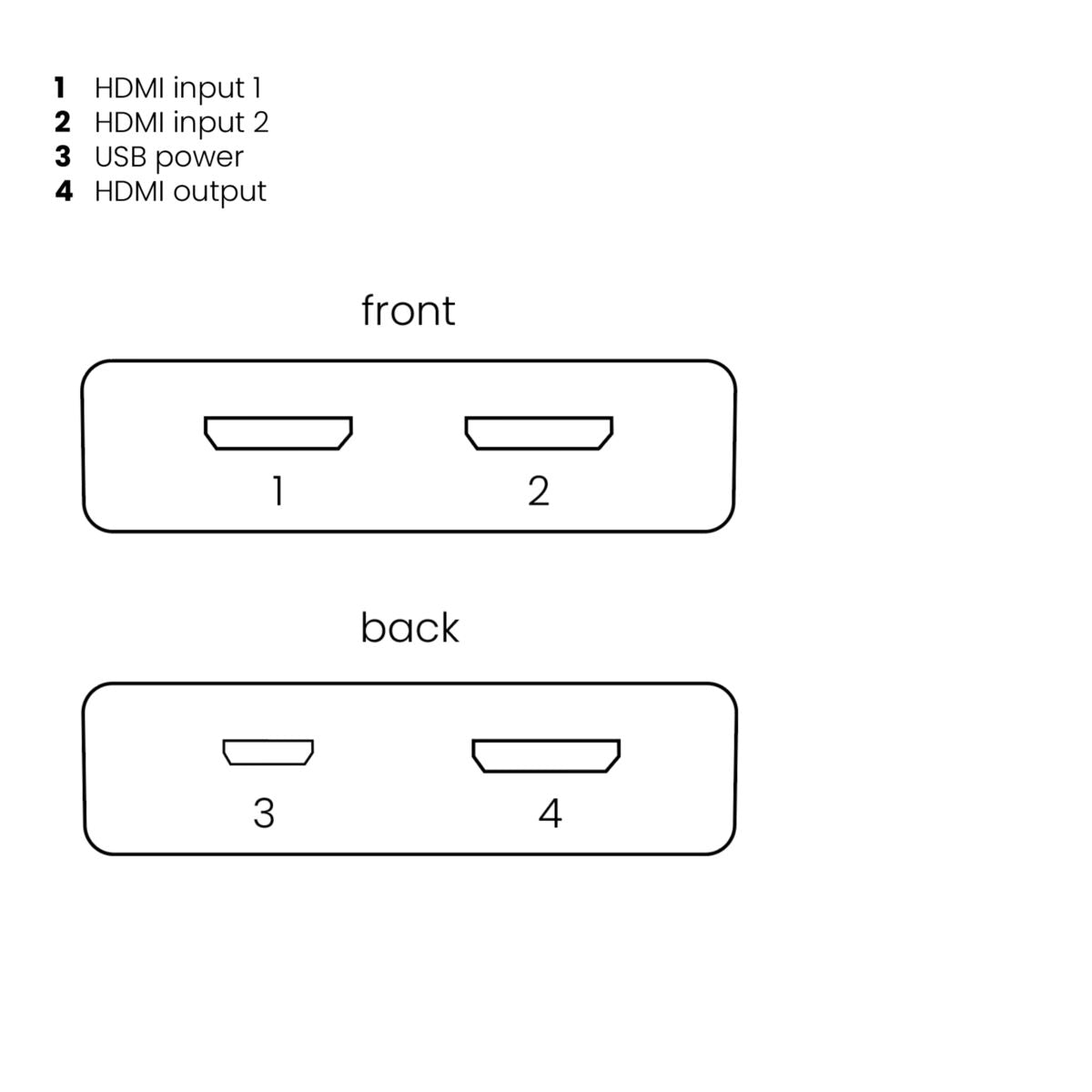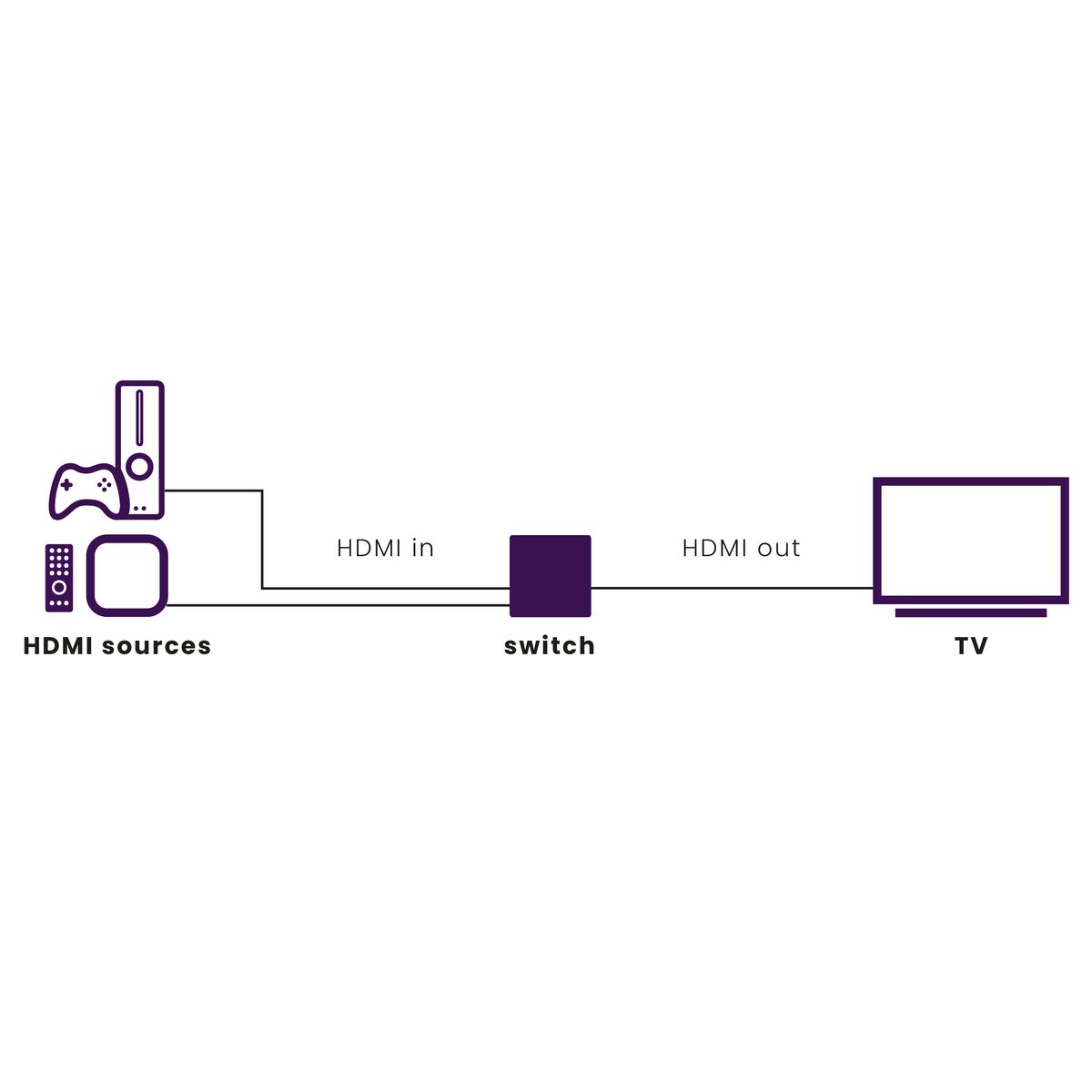
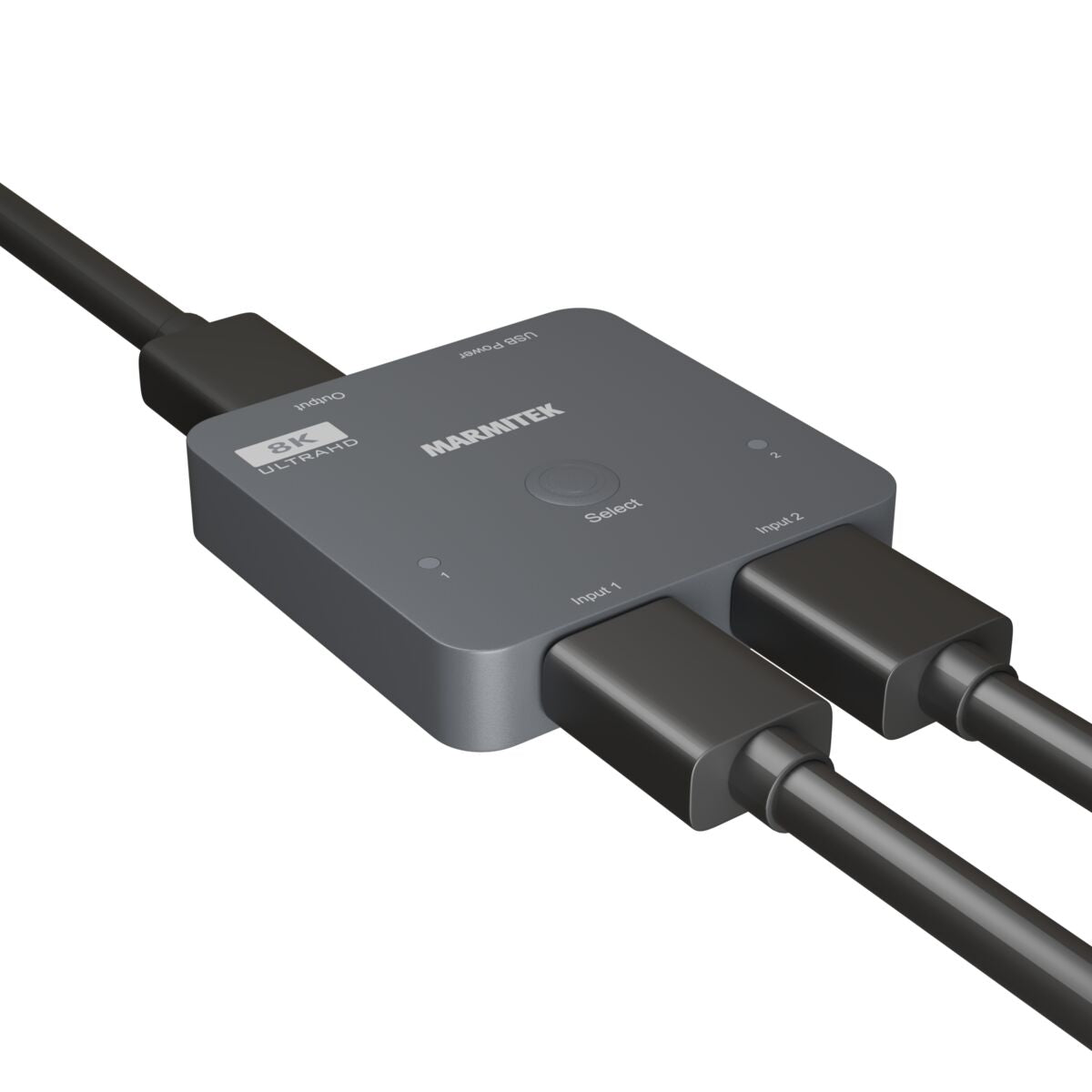


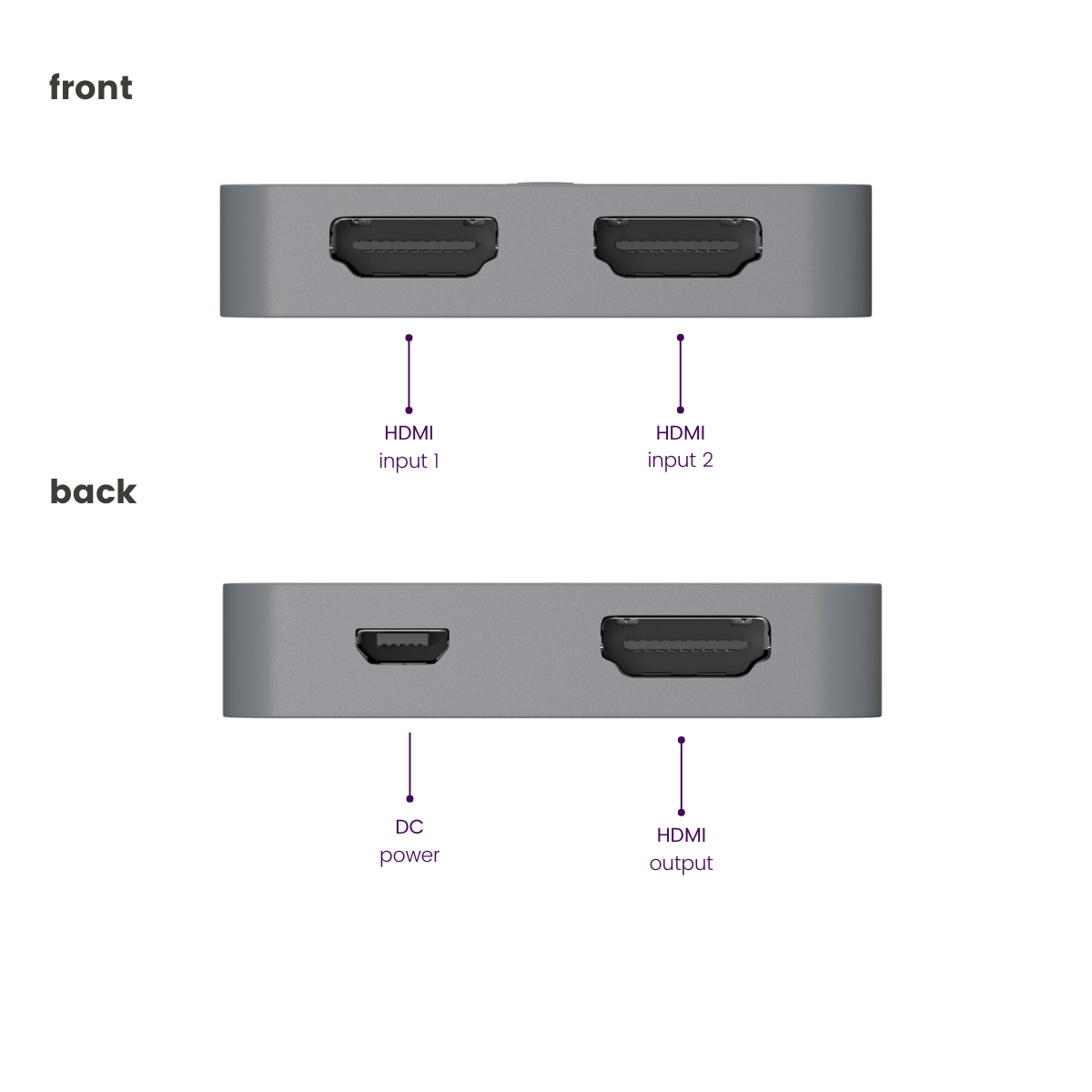





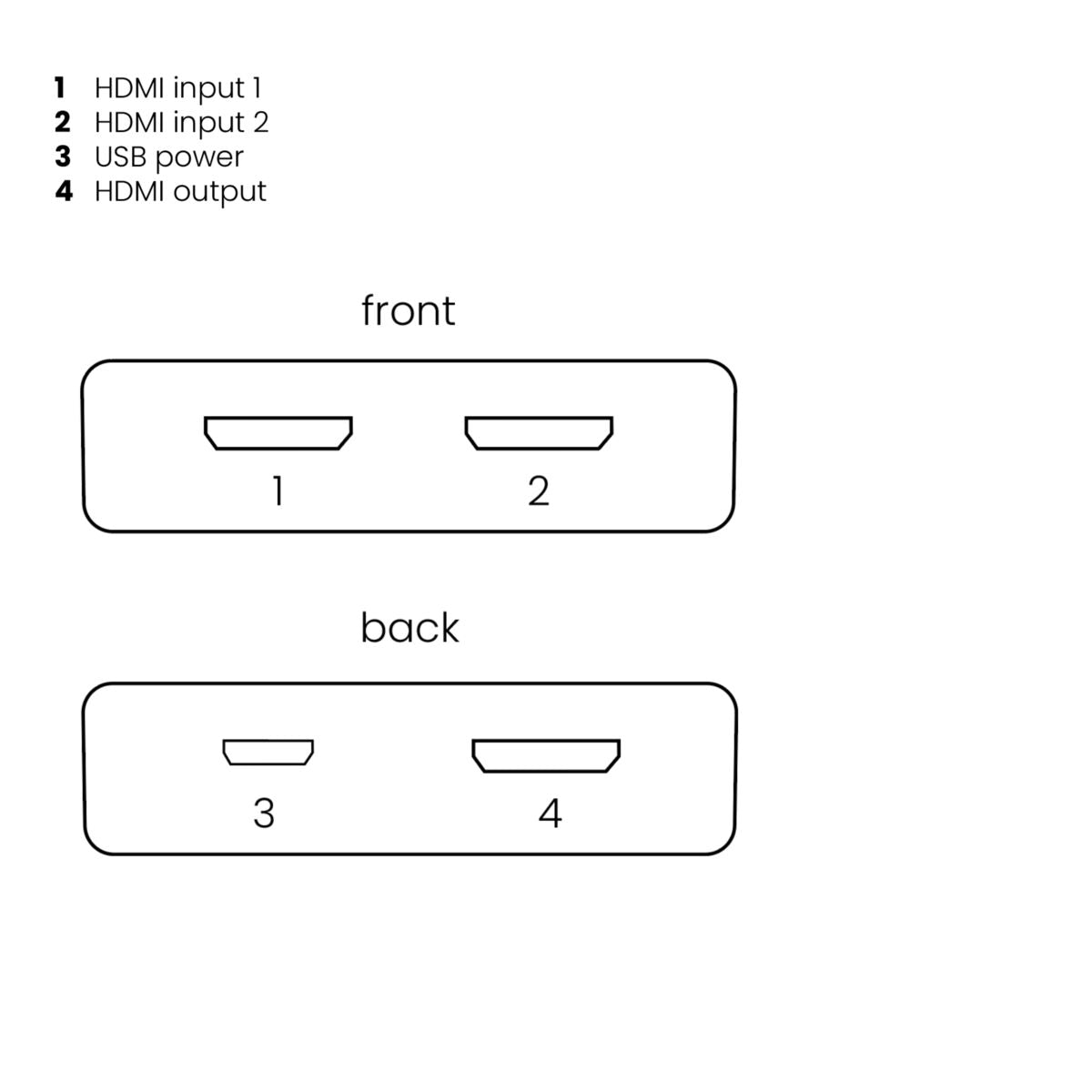




Product description
Connect 2 HDMI sources to your TV with only 1 cable
- For connecting game consoles such as PlayStation 5 and Xbox X / S, Blu-ray players, digital TV decoders, media players and all other HDMI devices.
- Suitable for the latest Ultra HD 8K60 resolution (7680 x 4320/60Hz), Dynamic HDR, Deep Color and 4:4:4 chroma colours.
- Supports Dolby Atmos and DTS:X and all other common audio formats.
- Supports 4K120Hz resolution for game consoles, incl. Variable Refresh Rate (VRR), Auto Low Latency Mode (ALLM), Quick Frame Transport (QFT) and Quick Media Switching (QMS).
- Switches automatically between connected sources.
Technical specifications
Rezensionen
Frequently asked questions
Wird die Bildqualität nicht schlechter, wenn ich den Connect 720 einfüge?
Wenn ich eine HDMI-Quelle wie einen Decoder einschalte, muss ich dann die Switch-Taste verwenden, um diese als Quelle auszuwählen?
Welche Art von Geräten kann ich eigentlich an den Connect 720 anschließen?
Kein (oder schlechtes) Bild und Ton.
- Prüfen Sie, ob der Netzteil angeschlossen und mit der Steckdose verbunden ist.
- Verwenden Sie zum Erhalt einer optimalen Bild- und Tonqualität ausschließlich Ulta High Speed HDMI zertifizierte Kabel.
- Verwenden Sie keine HDMI Kabel, die länger sind als in den technischen Daten aufgeführt.
- Sowohl die HDMI Quelle wie Ihr Bildschirm muss HDMI vollständig unterstützen.
- Prüfen Sie, ob Ihre HDMI Quellen, Ihr DVI Gerät und Schirm den Kopierschutz HDCP (High bandwidth Digital Content Protection) unterstützen.
Need help?

NEED HELP?
WE ARE HERE TO HELP YOU!
If you have any questions about our products or our services, do not hesitate to contact our customer service. Our employees are ready to help you and answer your questions.