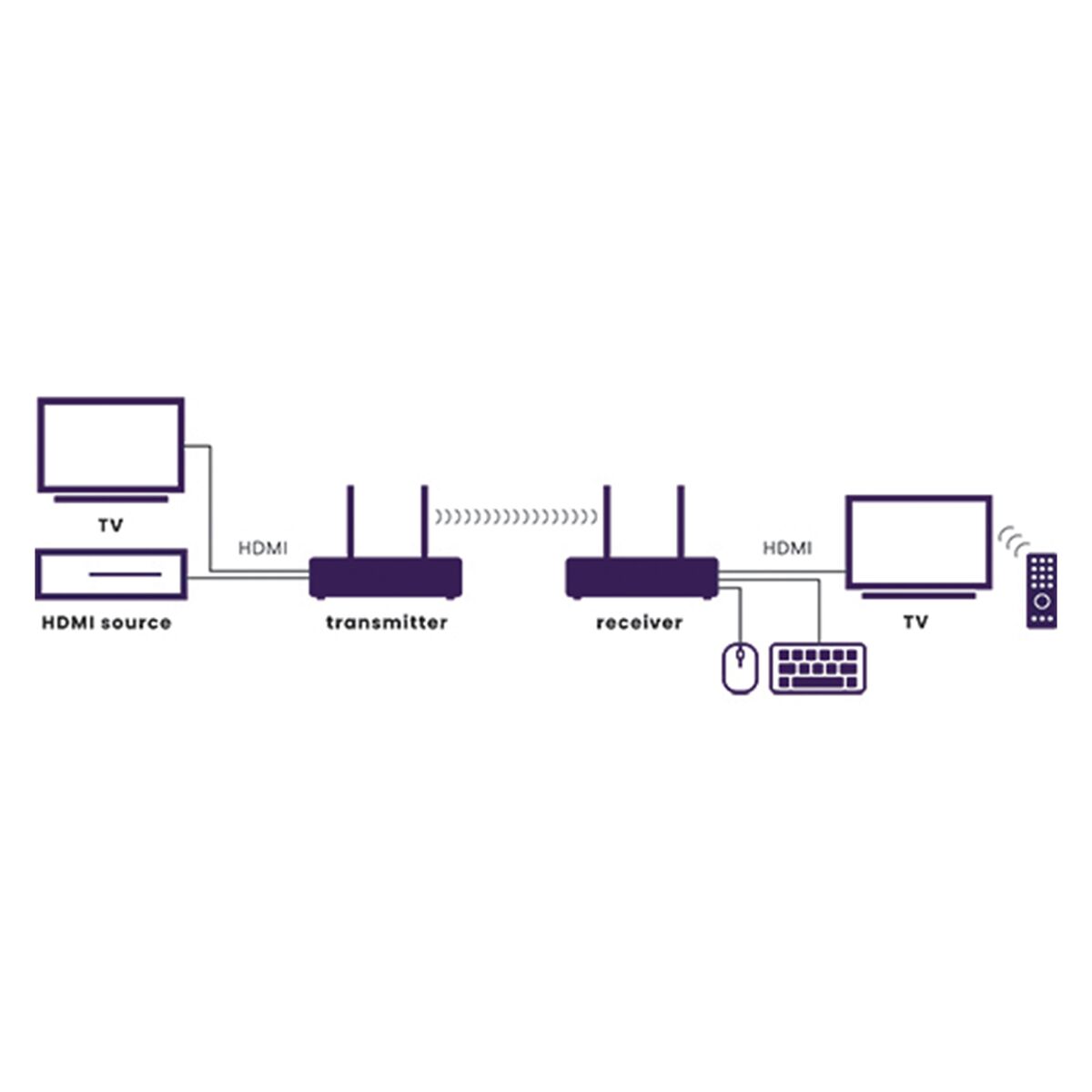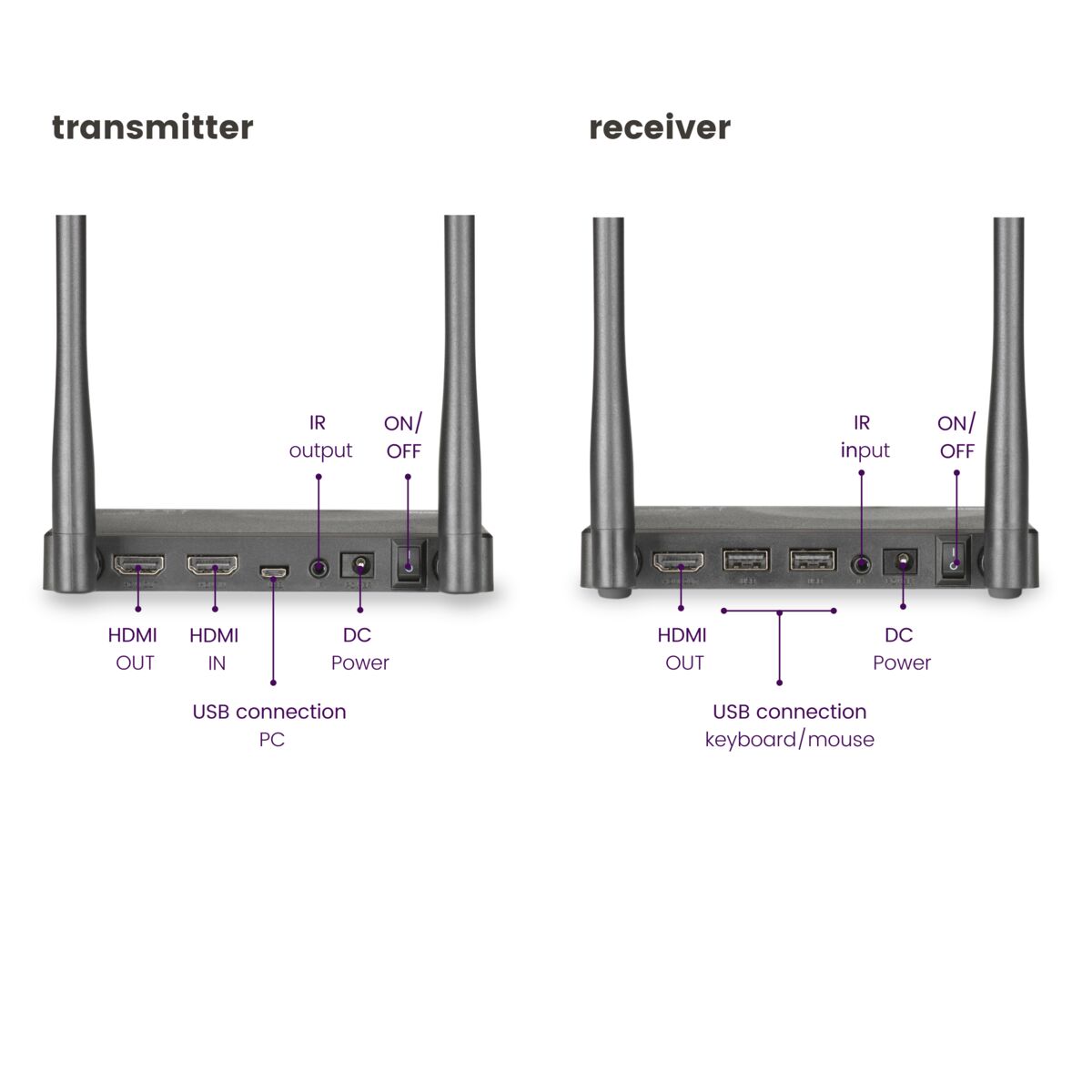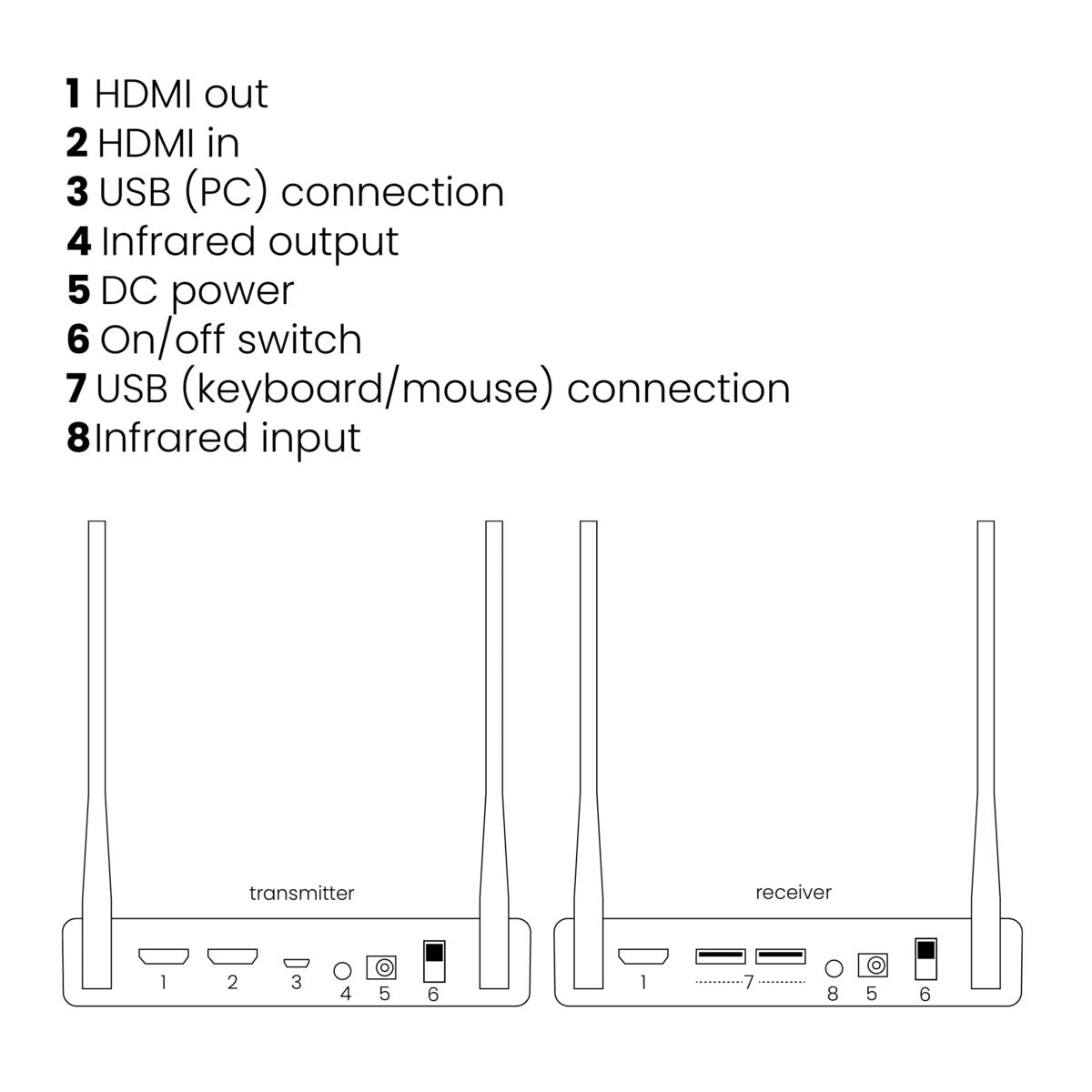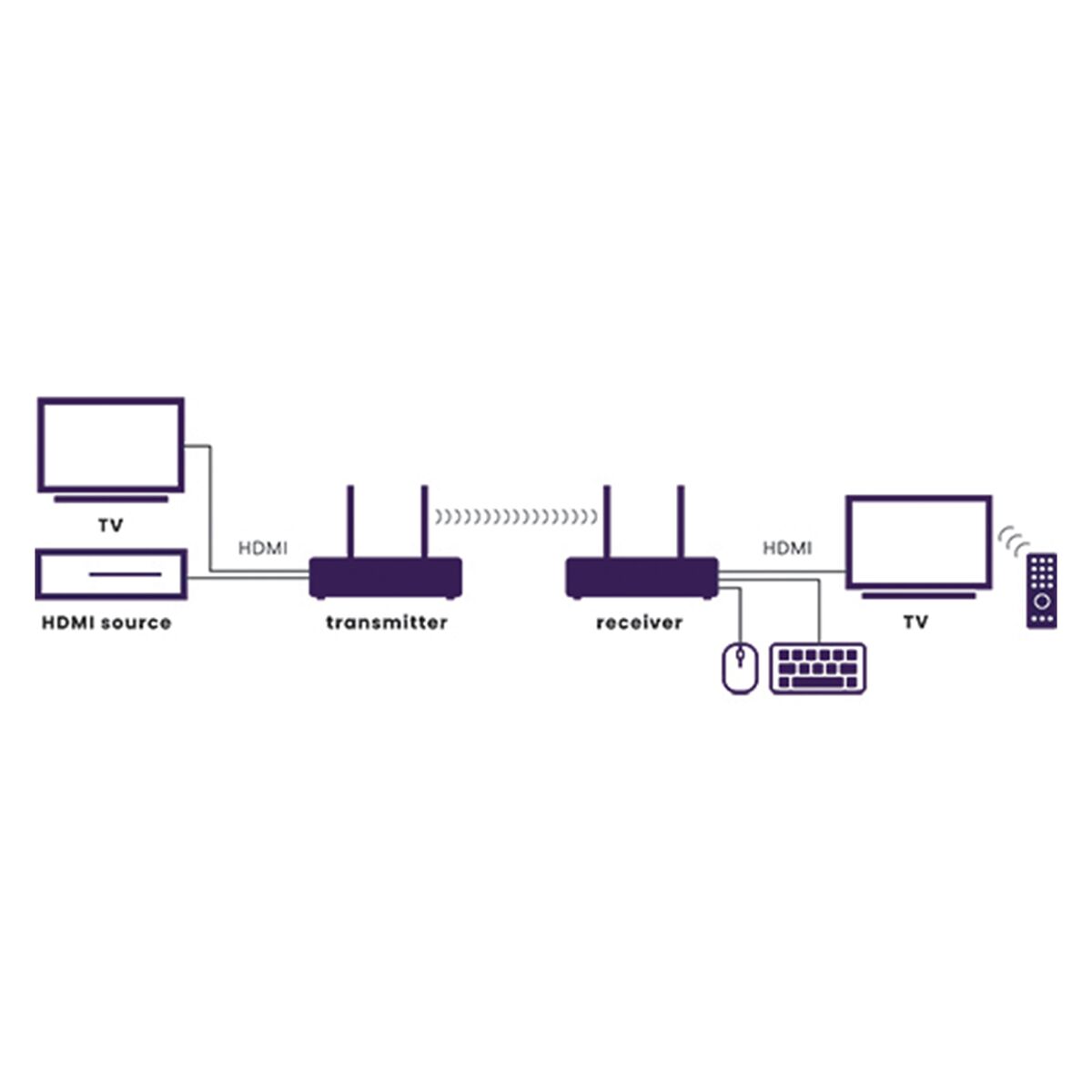


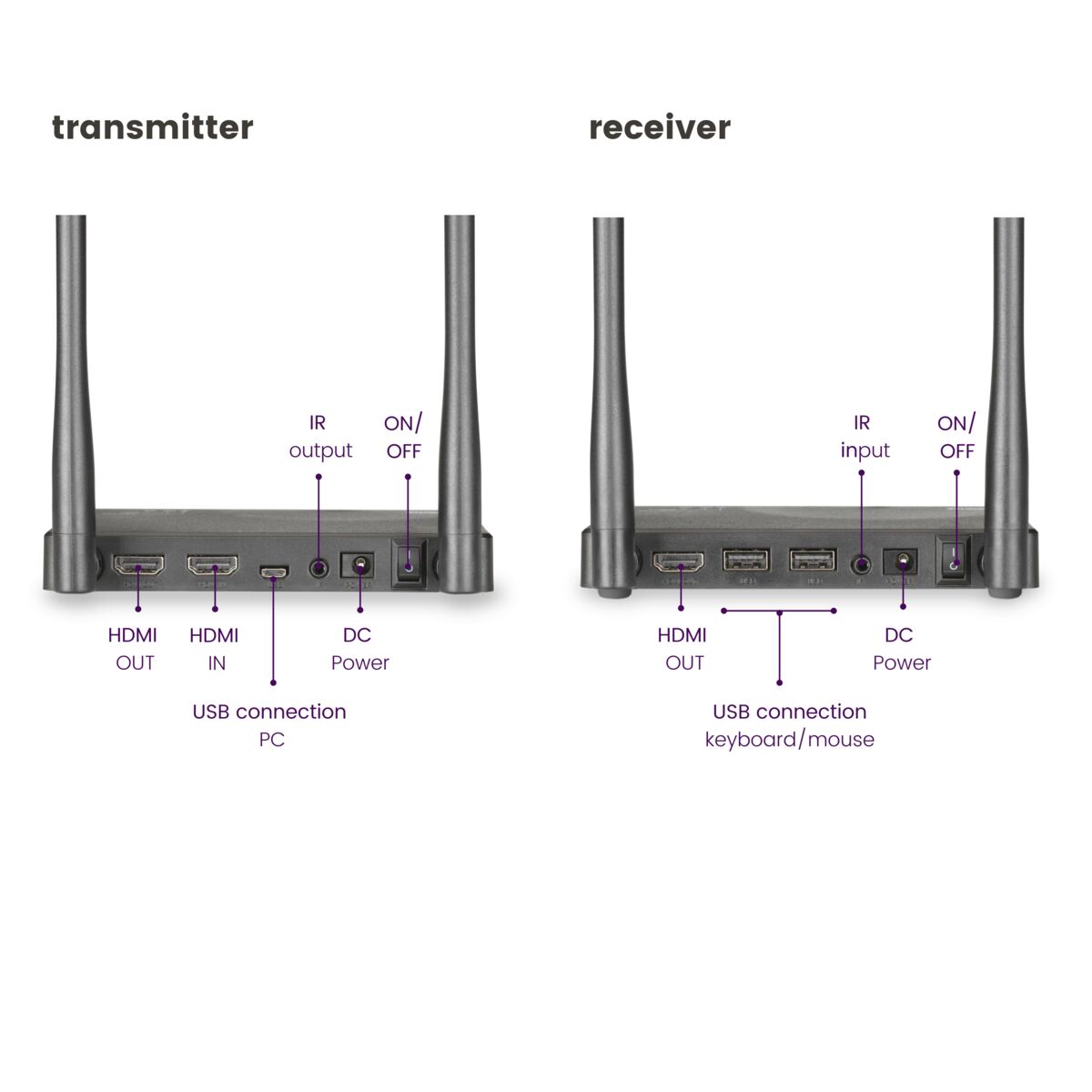


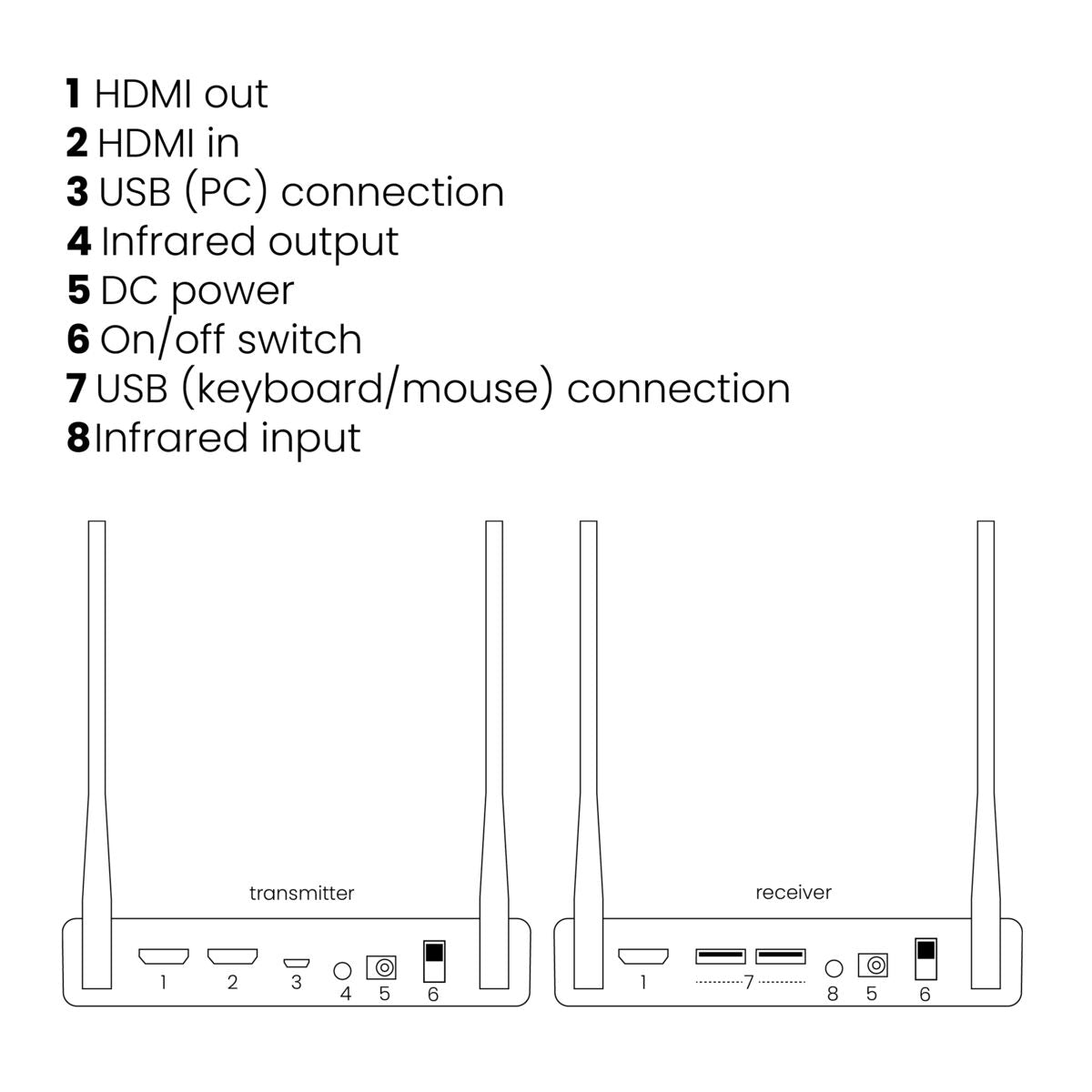



Product description
Send your decoder's HDMI signal to any location in the home.
- Watch TV anywhere in your home, without laying any cabling!
- Wireless HDMI signal transfer (up to 50 m) through walls and ceilings without quality loss or noticeable lag.
- Supports video resolutions up to 1080p (Full HD)
- Watch your favourite TV programmes or films from your decoder, media center PC or Blu-ray player in HD quality on a 2nd TV/projector anywhere in the home.
- Operate your AV equipment remotely using the infrared return feature.
- Connect your keyboard and mouse to the receiver to control your PC remotely.
- Loopthrough enables you to watch the same content at two locations simultaneously.
- Supports HDCP and is fully compatible with all HDMI versions.
The TV Anywhere Wireless HD offers wireless HDMI signal transmission of connected audio/video equipment to a TV or projector. The HDMI signal will even pass through walls and ceilings error-free, without any quality loss or noticeable lag. Now you can watch TV wirelessly anywhere in your home without needing a TV connection at that location, eliminating the need to lay cables.
TV in the loft, bedroom or conservatory
This makes it very easy to watch television in the loft, or place your television anywhere you want without considering the availability of a TV connection. The infrared return ensures that you can always continue to operate your TV decoder or other connected HDMI devices, even those placed out of view. So, with your TV decoder in the living room and your (2nd) TV in the bedroom, you can always switch to another television channel from your current viewing position.
Plug & Play
The TV Anywhere Wireless HD consists of a transmitter (sender) and a receiver. The transmitter connects to any HDMI source such as a TV decoder, Media Center PC or Blu-Ray player. Connect the receiver to the (2nd) TV and the set is ready for wireless HDMI transmission!
Watch at two locations simultaneously
The TV Anywhere Wireless HD's transmitter features an additional loopthrough output, ensuring you do not lose an HDMI output on your HDMI source. This enables you to also connect a (1st) television in addition to the HDMI source. This so-called loopthrough connection enables you to simultaneously watch the same film or series at two locations in the home, and you don't have to switch cables if you want to watch football alternately in the living room and, for example, the conservatory.
Remote PC operation
When a PC is connected to the transmitter, you can also operate the PC remotely. To operate this PC, connect a keyboard and a mouse to the receiver. Now, using your (2nd) television, you may work on your PC or laptop that is located elsewhere in the home.
Technical specifications
Reviews
Frequently asked questions
Can I place the IR LED in the centre of the infrared eye?
The IR return function is not working
- Ensure that the IR LED is properly plugged in.
- Experiment with the location of the IR receiver and IR led cable.
- The IR receiver has a reception sensitivity of max. 10 metres.
- The range is also dependent on the remote control used.
I do have picture, but no (or bad) sound.
No (or poor) image and sound on TV or projector.
- The ON/OFF switches at the back of the transmitter and receiver are in the ON position.
- All HDMI cables are connected properly or replace them.
- All 3 LEDs on both the HD transmitter and the HD receiver are lit.
- The HDMI source is turned ON and the correct HDMI input is selected on the TV.
- The HDMI source is set to a correct video resolution(480p, 576p, 720p, 1080i or 1080p). If necessary, consult the user manual of your HDMI source.
No or bad connection between the HD transmitter and HD receiver.
- Move the HD transmitter and/or the HD receiver from the immediate vicinity of the connected HDMI sources and Wi-Fi equipment. These may affect the range.
- Slightly adjusting the position of the HD transmitter and/or HD receiver may already help out.
- Too much distance between HD transmitter and HD receiver. Try using shorter distances.
- Disconnect the power adapters from the wall socket and reconnect them to reboot the TV Anywhere Wireless HD.
I have no internet connection when using the app.
- Once your smartphone/tablet is connected to the HD transmitter's Wi-Fi network, the internet connection on your smartphone/tablet will be inactive. You will still receive phone calls and text messages as usual.
- When you have finished watching a film on your smartphone/tablet and want to restore the use of an internet connection, return to the settings menu of your smartphone/tablet and reconnect with your own Wi-Fi network. You can also achieve this by turning off the transmitter
I get no picture from the TV Anywhere app.
- Move the HD transmitter from the immediate vicinity of the connected HDMI sources and Wi-Fi equipment. These may affect the range.
- Slightly adjusting the position of the HD transmitter may already help out.
- You are at the edge of its range. Try using shorter distances.
- Disconnect the power adapter from the wall socket and reconnect it to reboot the HD transmitter.
- Turn the Wi-Fi on your smartphone/tablet on and off, and then try connecting to the HD transmitter's Wi-Fi network again.
- Close the app manually and restart it.
Need help?

NEED HELP?
WE ARE HERE TO HELP YOU!
If you have any questions about our products or our services, do not hesitate to contact our customer service. Our employees are ready to help you and answer your questions.