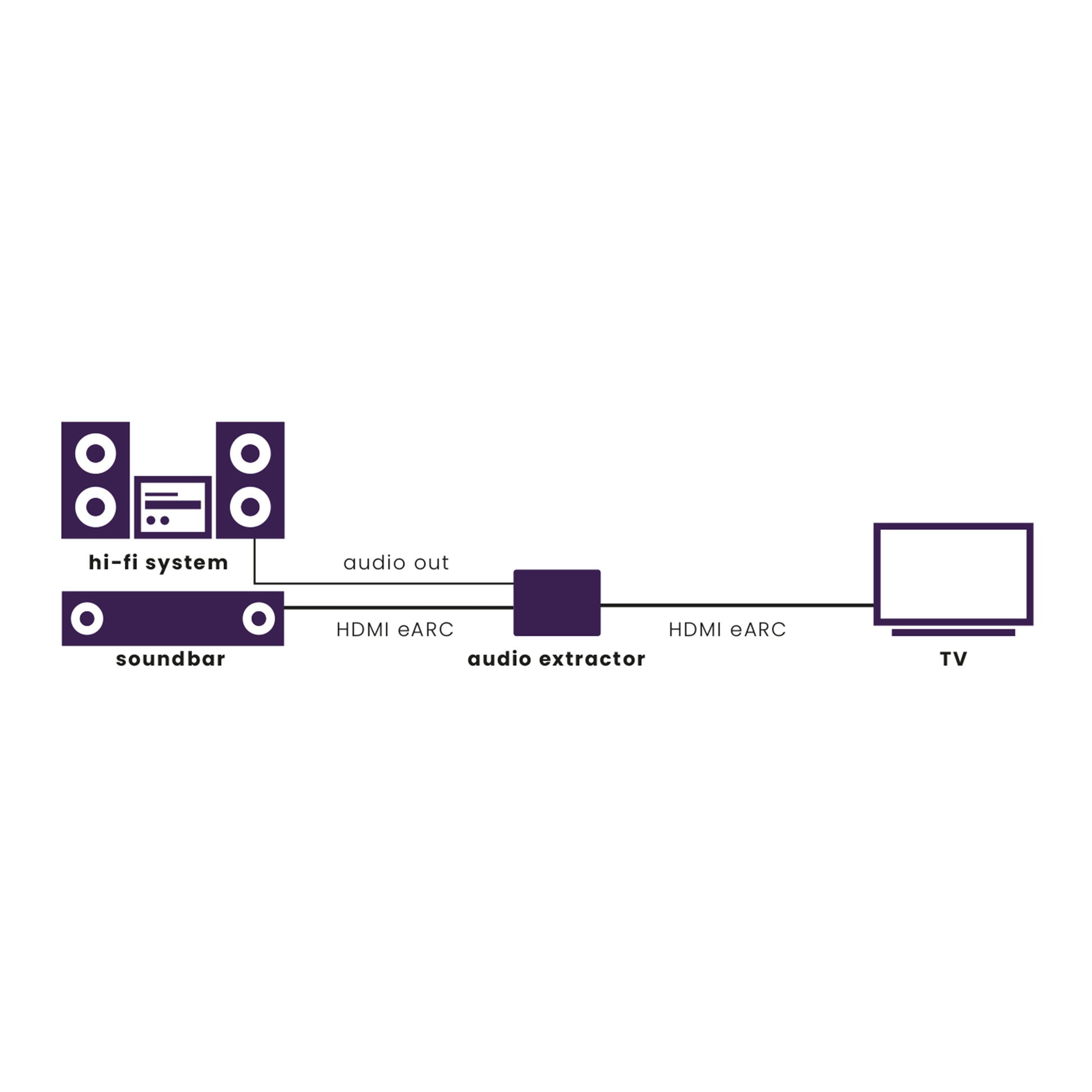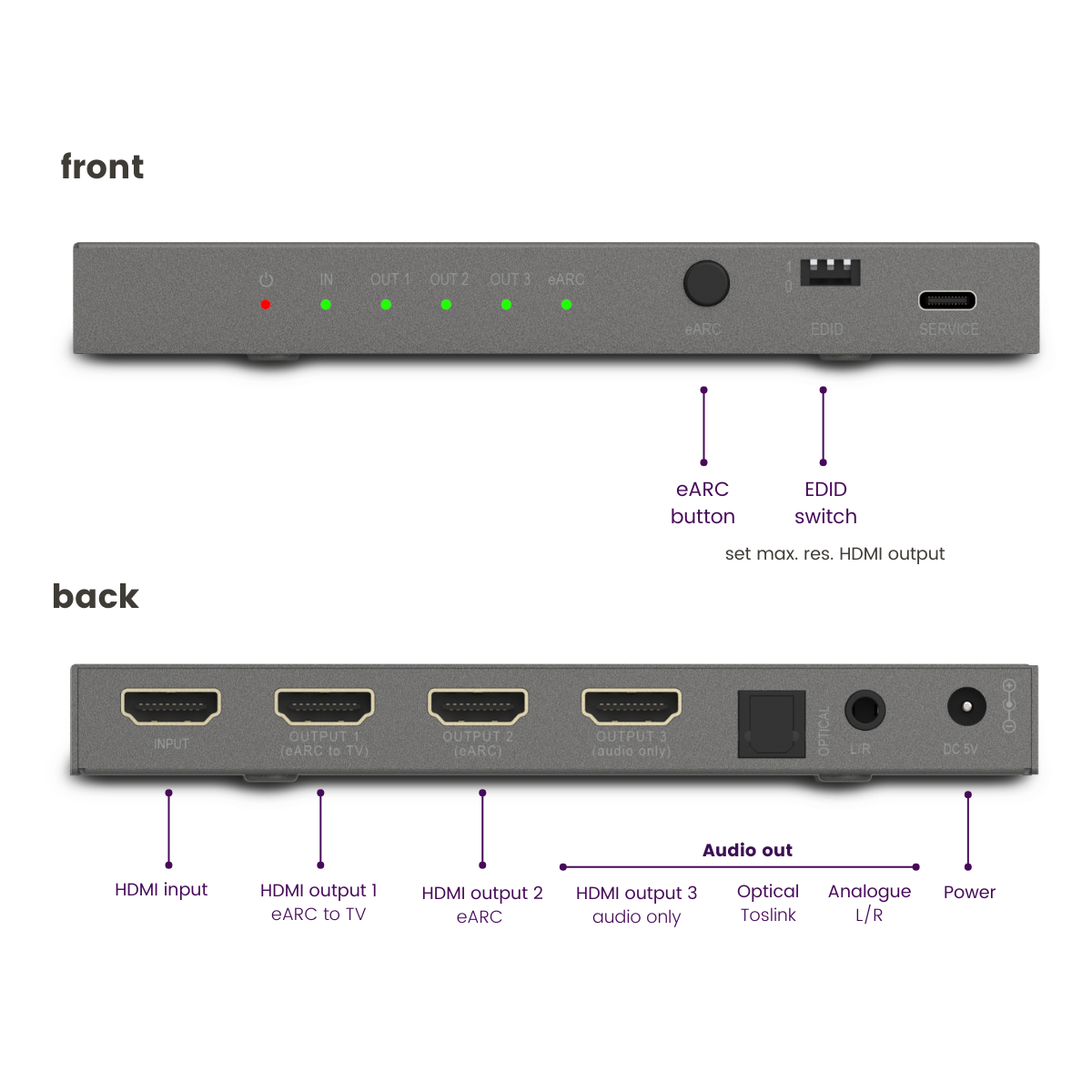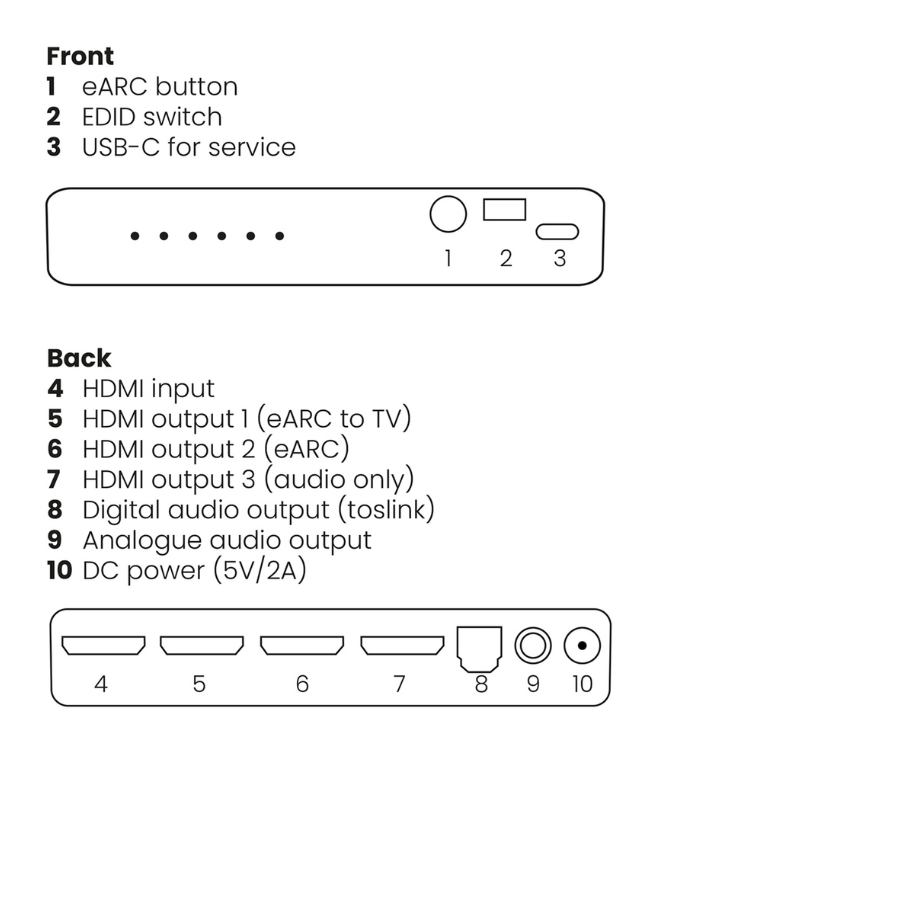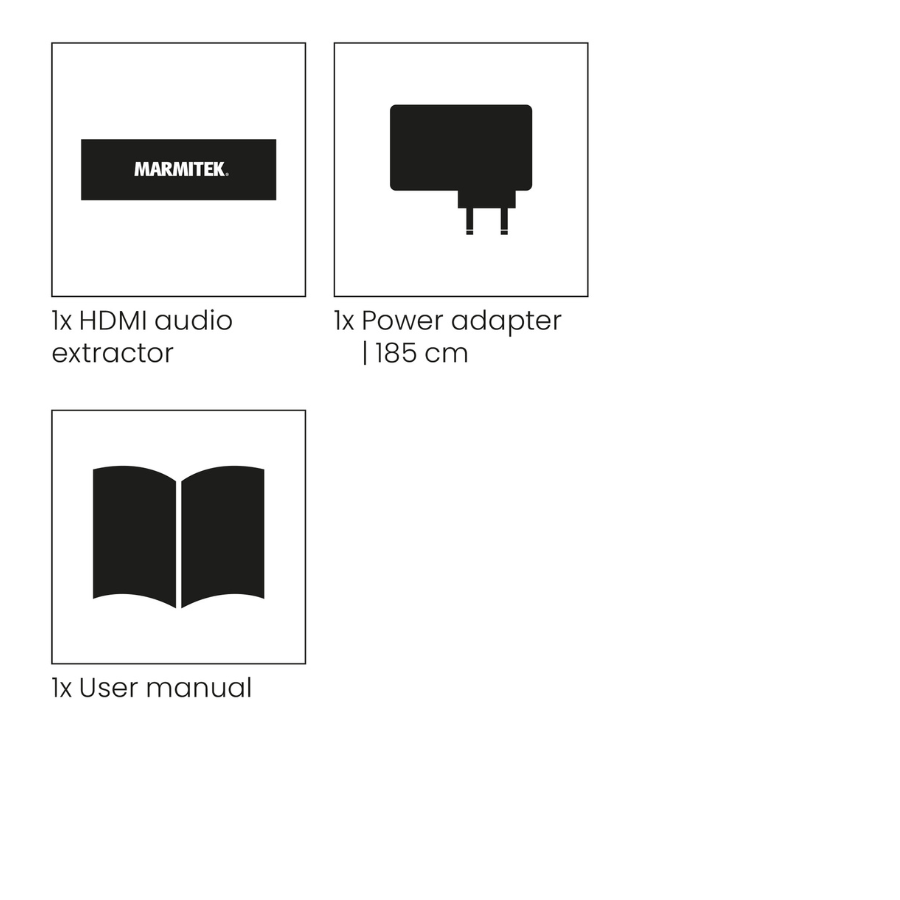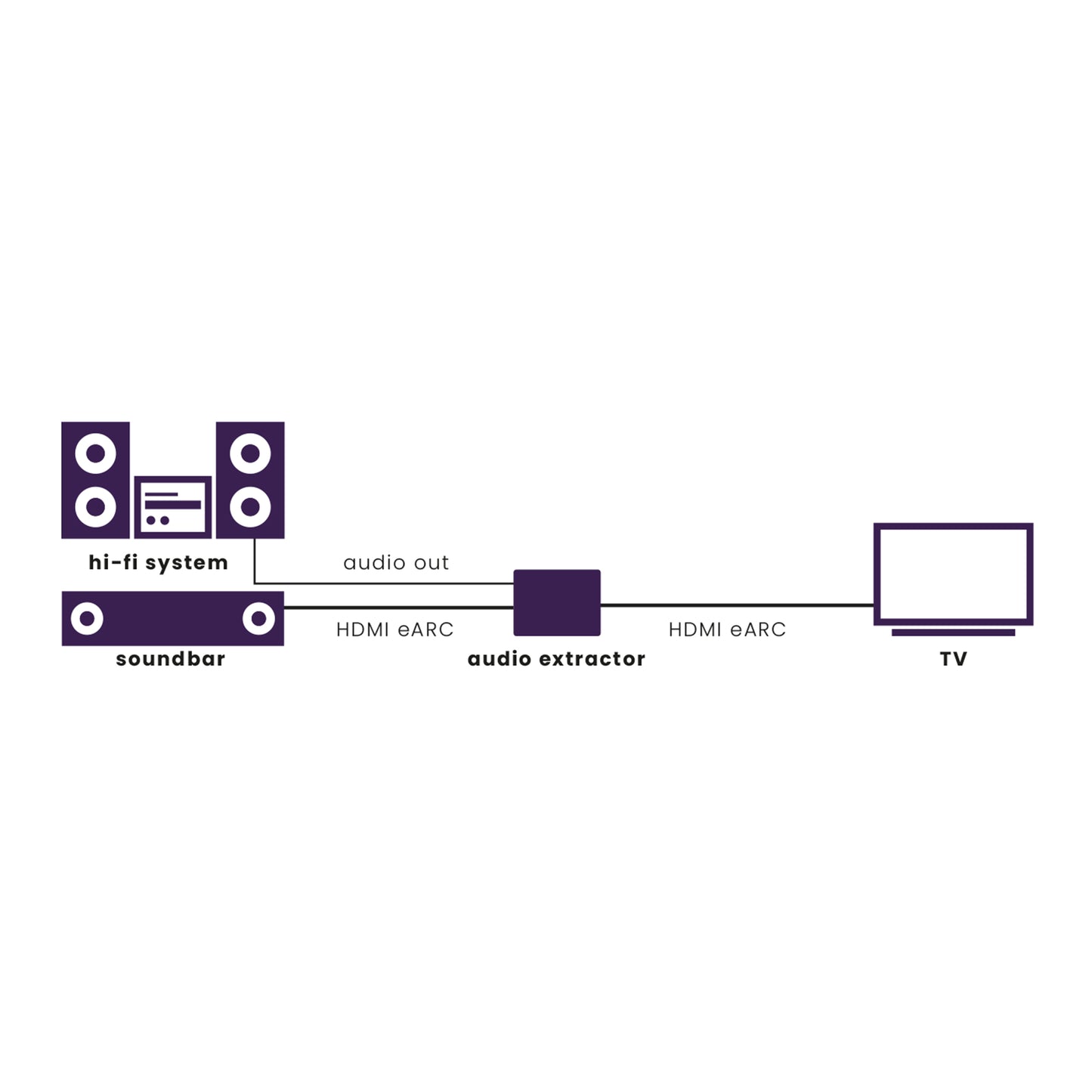

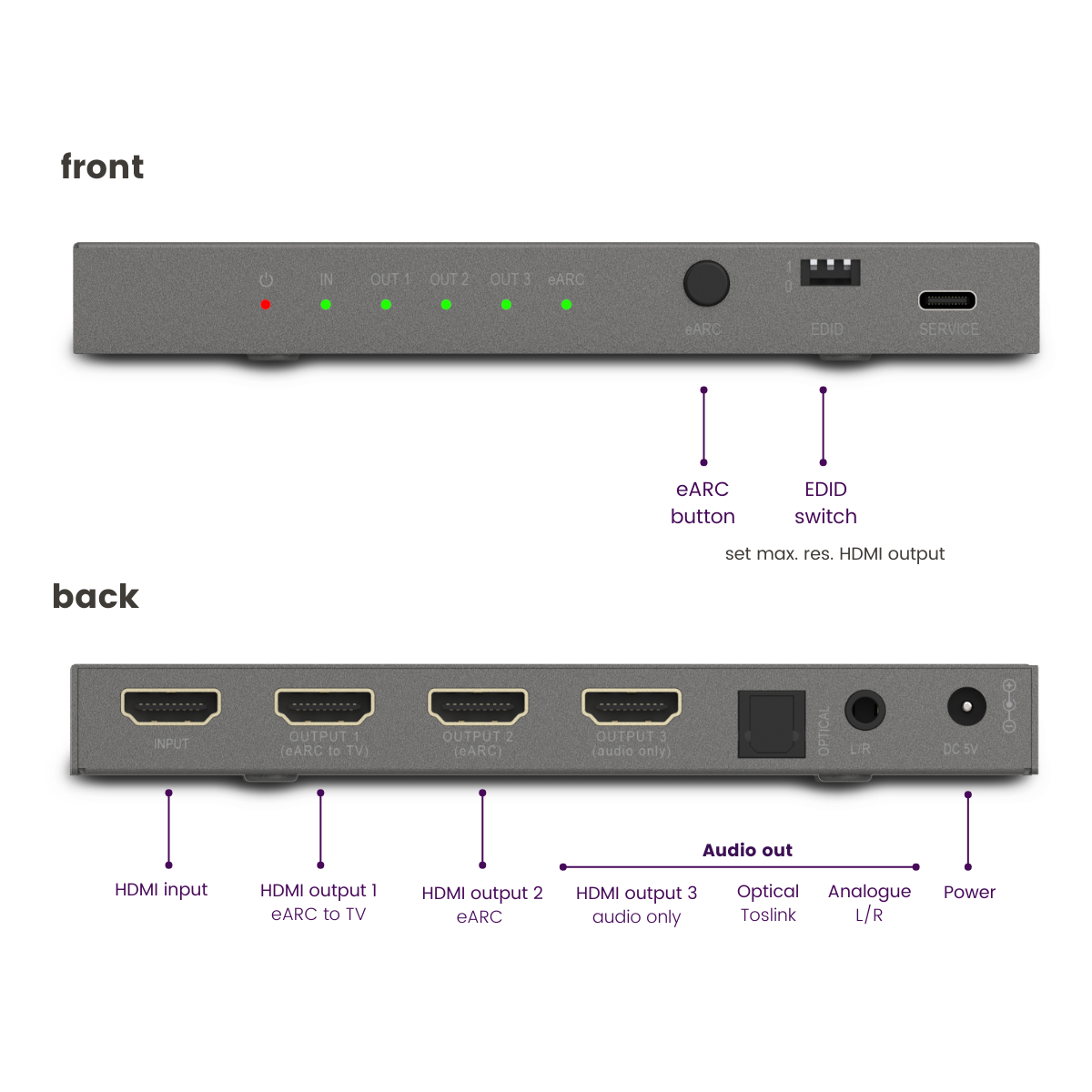
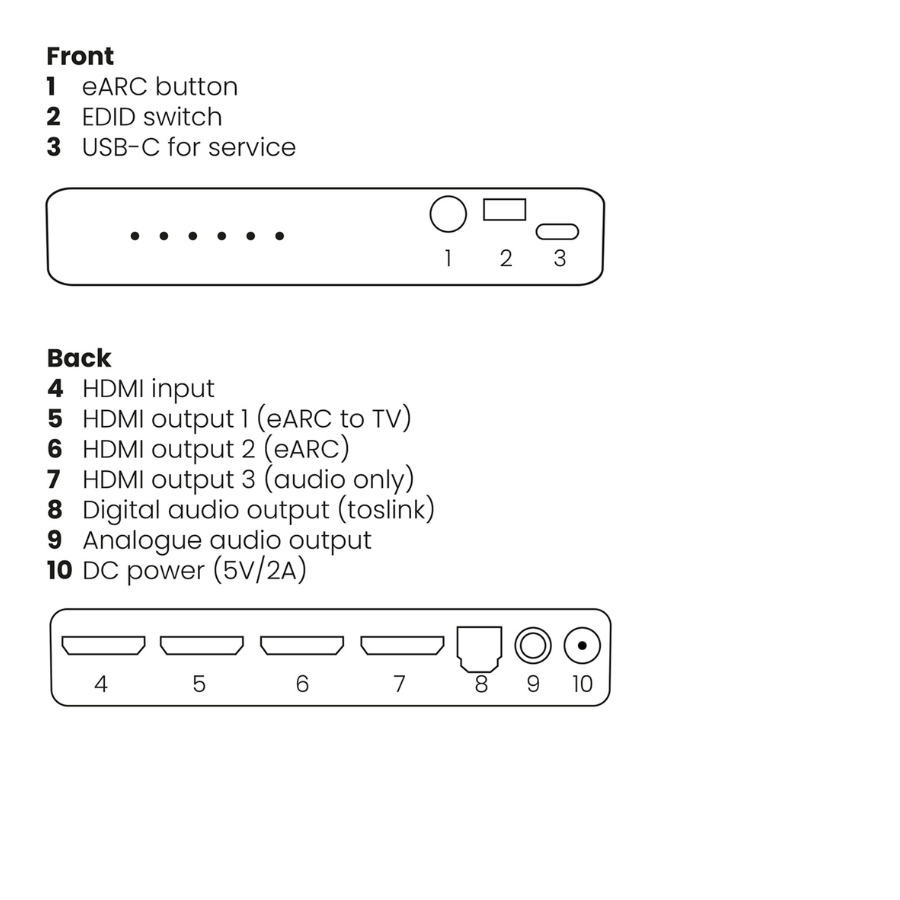


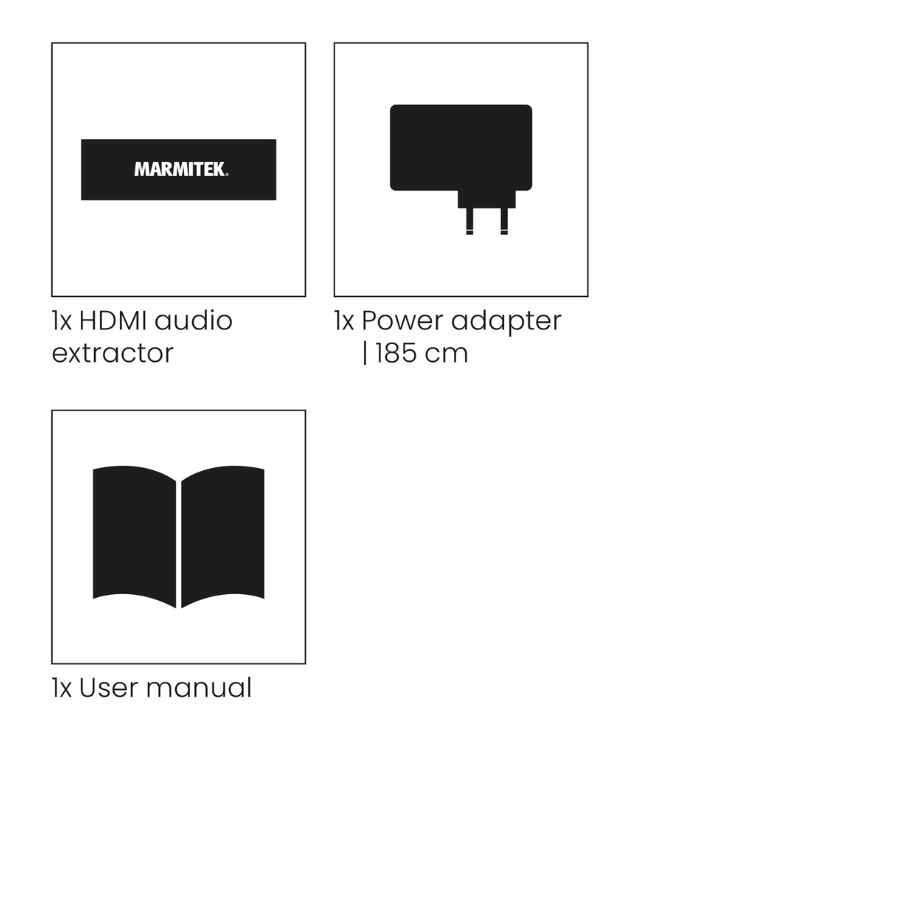


Product description
HDMI audio extractor with eARC and 8K support
With the Marmitek Connect AE34, you can play sound from your TV—whether it's from apps, a built-in decoder or a connected HDMI source—simultaneously through a soundbar and a separate home cinema system or amplifier. Ideal if you want to control multiple audio systems or zones without hassle.
This device supports the latest video standards such as Ultra HD 8K@60Hz, 4K@120Hz and HDR10+. So you can enjoy the very best picture and sound, without compromise. Thanks to support for Deep Colour and full 4:4:4 chroma, colour gradients are razor-sharp.
The Connect AE34 extracts the audio signal from the HDMI source (audio de-embedding) and sends it via a HDMI, digital (Toslink) or analogue 3.5 mm output to an amplifier, receiver or active speaker system. The video signal continues on to your TV or projector without interruption.
Unique: use your TV’s eARC function, even if your audio equipment doesn’t support it. That way you get the most out of your setup—without needing to replace your entire system.
With the built-in EDID switch, you can easily set the desired audio format. Whether you use stereo, 5.1 or 7.1—you always have control over the signal.
The Marmitek Connect AE34 is the perfect solution for anyone looking to intelligently split and distribute audio without any loss of quality.
Technical specifications
Reviews
Frequently asked questions
What exactly does this eARC audio extractor do?
Does this adapter support 8K and 4K video formats?
Can I use Dolby Atmos or DTS:X with this adapter?
Will this adapter work with my Sonos ARC, Sonos Beam or Flexus Core 100 soundbar?
How do I connect my TV, source device and audio device?
- Connect your source (e.g. Blu-ray player, PS5) to Source IN.
- Connect your TV to TV (eARC) OUT.
- Connect your soundbar or amplifier via the correct audio output (HDMI, OPTICAL or L/R).
What if my TV only has ARC and not eARC?
How do I know if everything is connected correctly?
What does the EDID switch do?
Need help?

NEED HELP?
WE ARE HERE TO HELP YOU!
If you have any questions about our products or our services, do not hesitate to contact our customer service. Our employees are ready to help you and answer your questions.