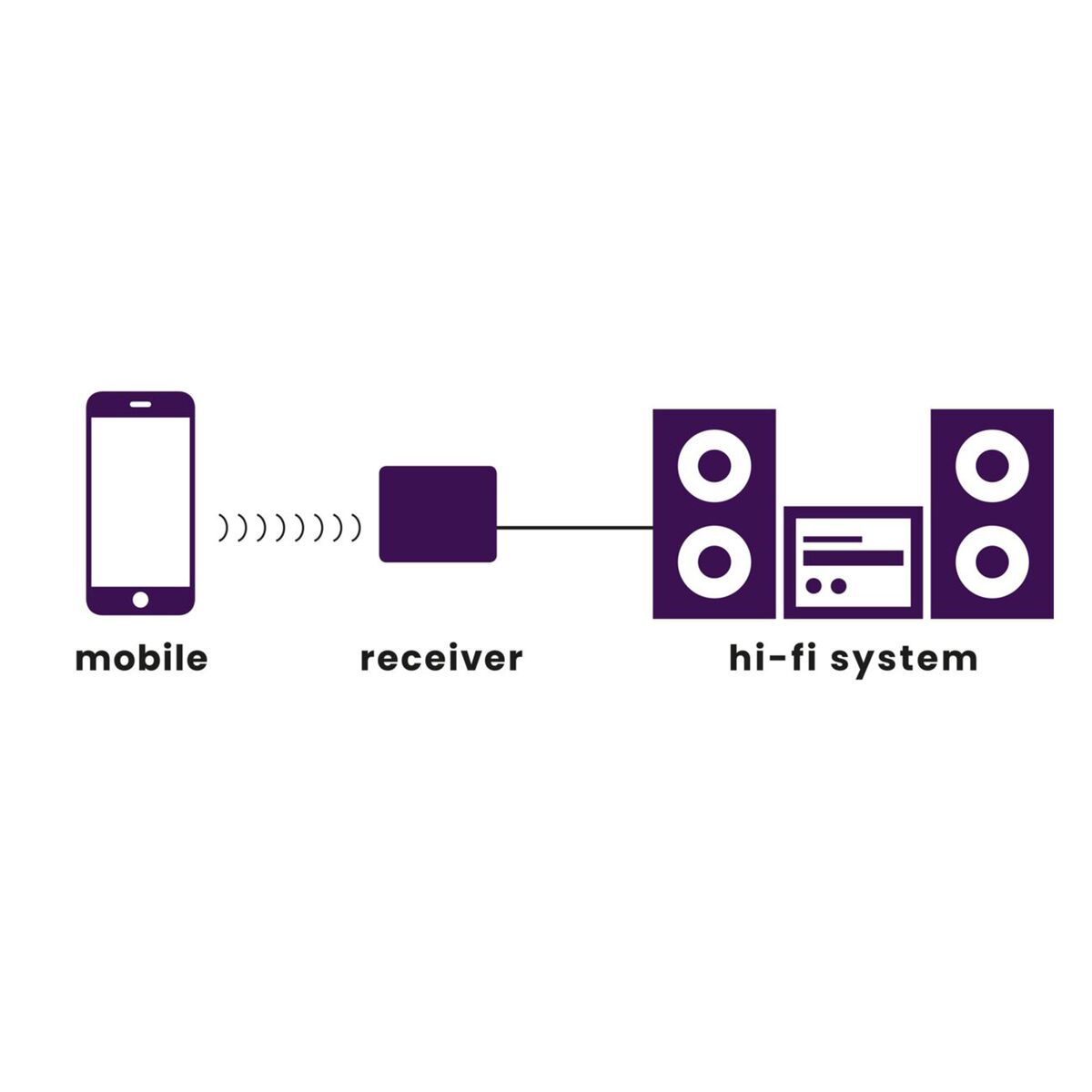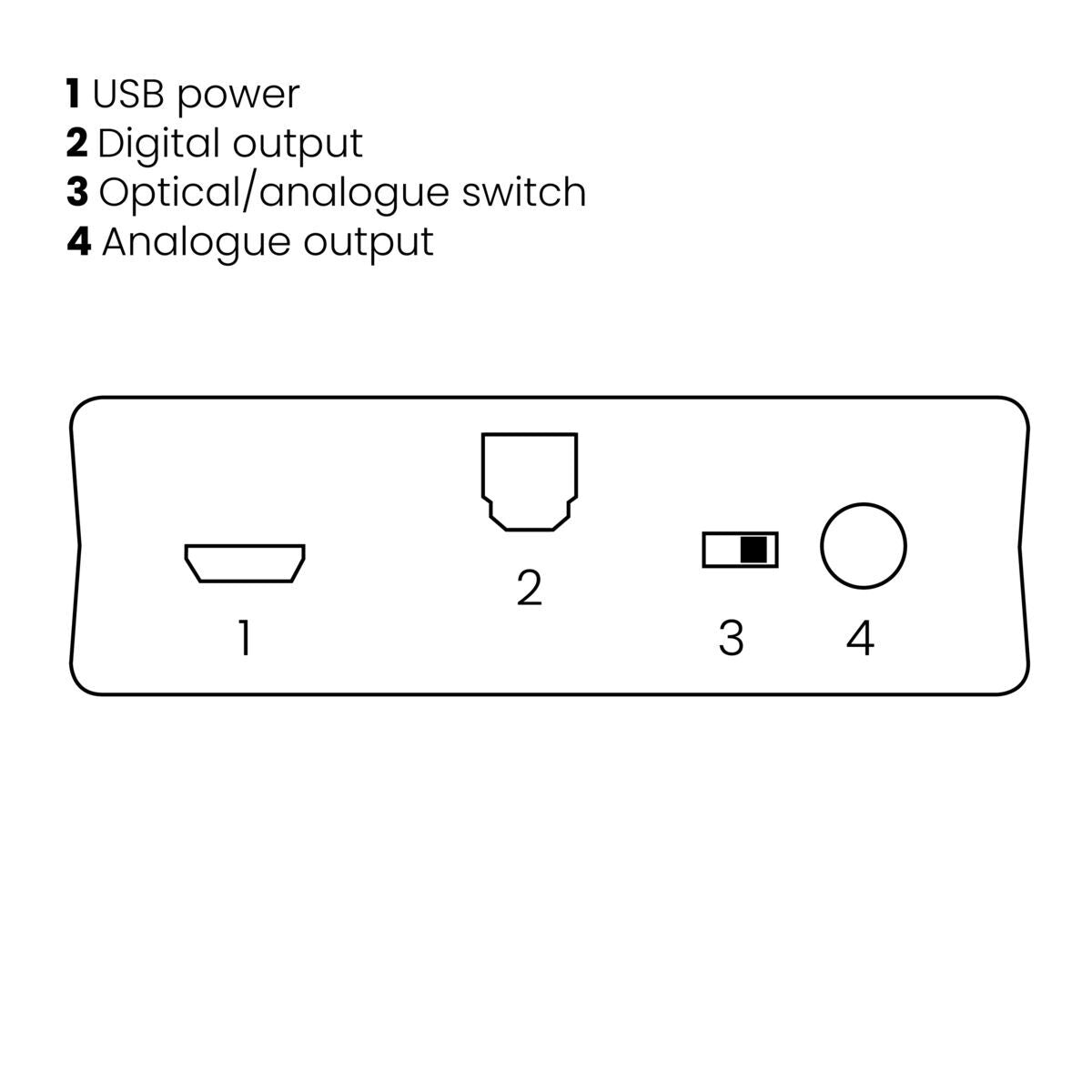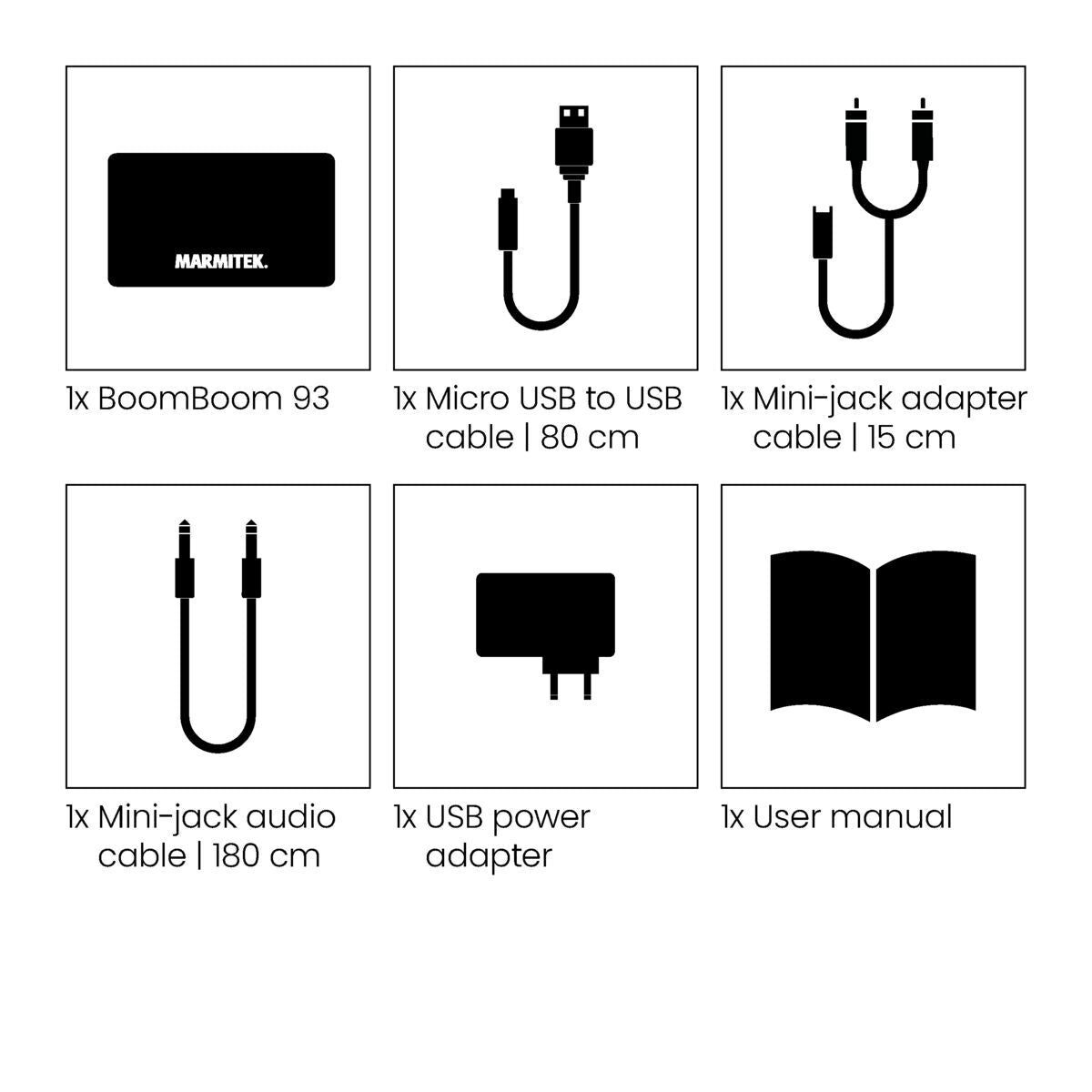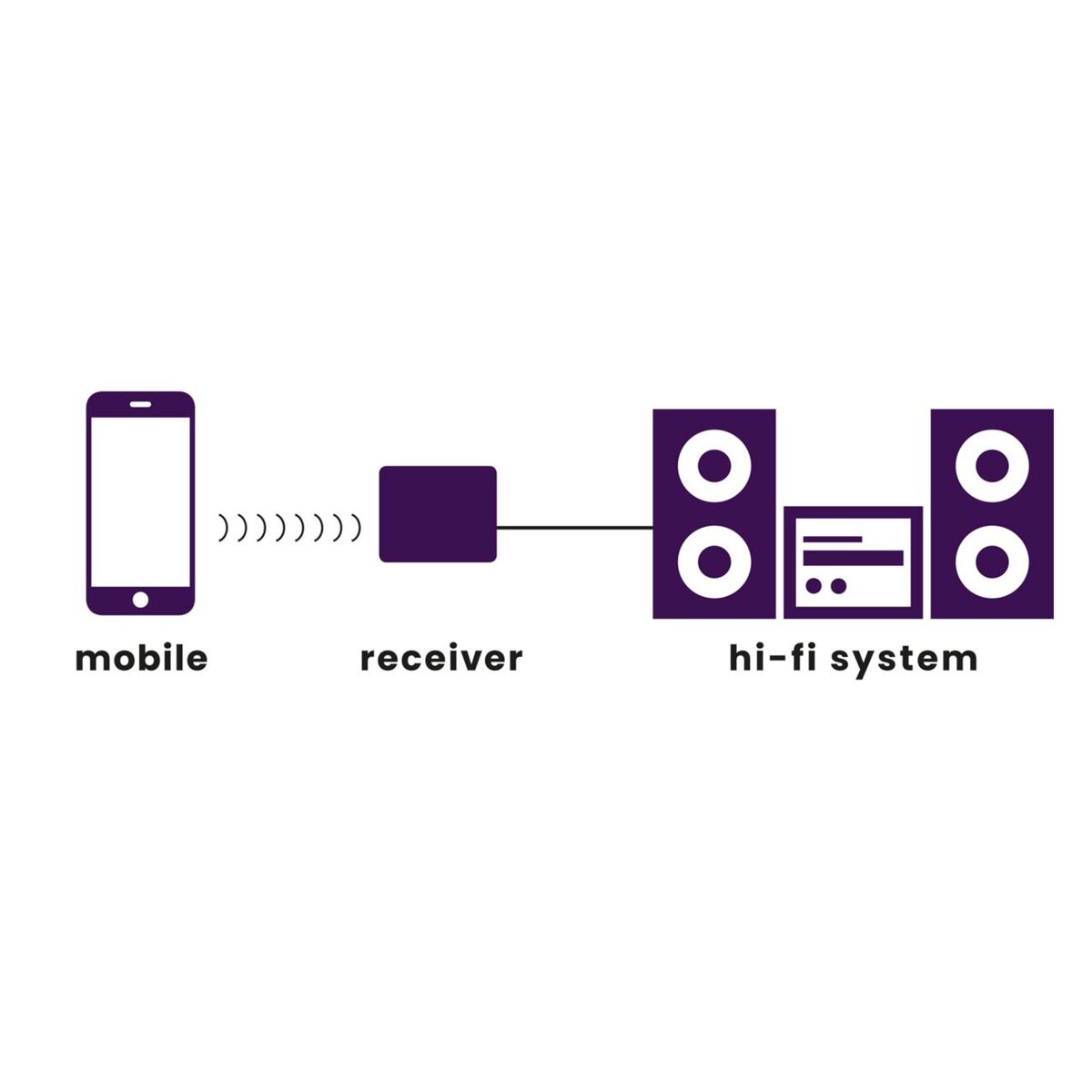






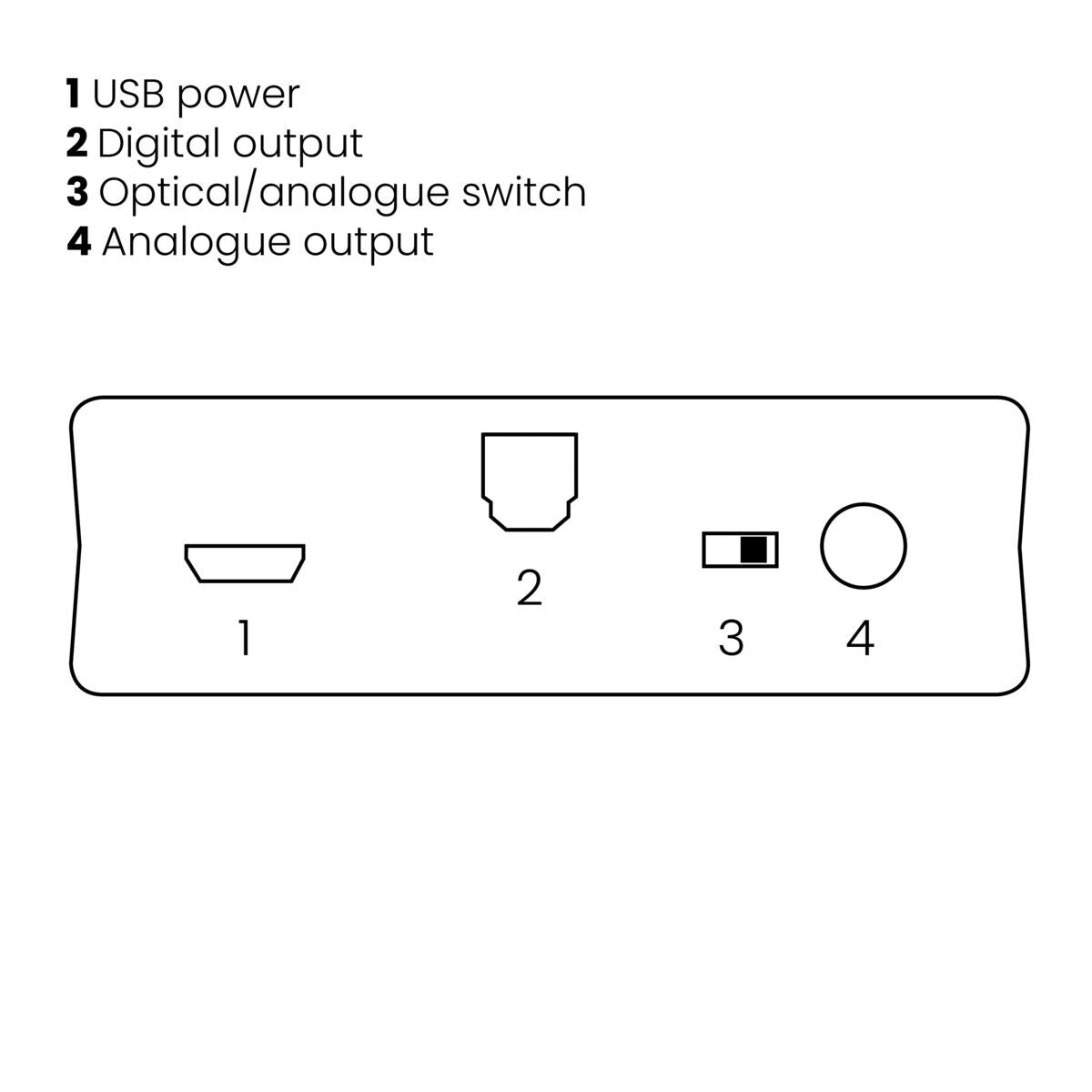
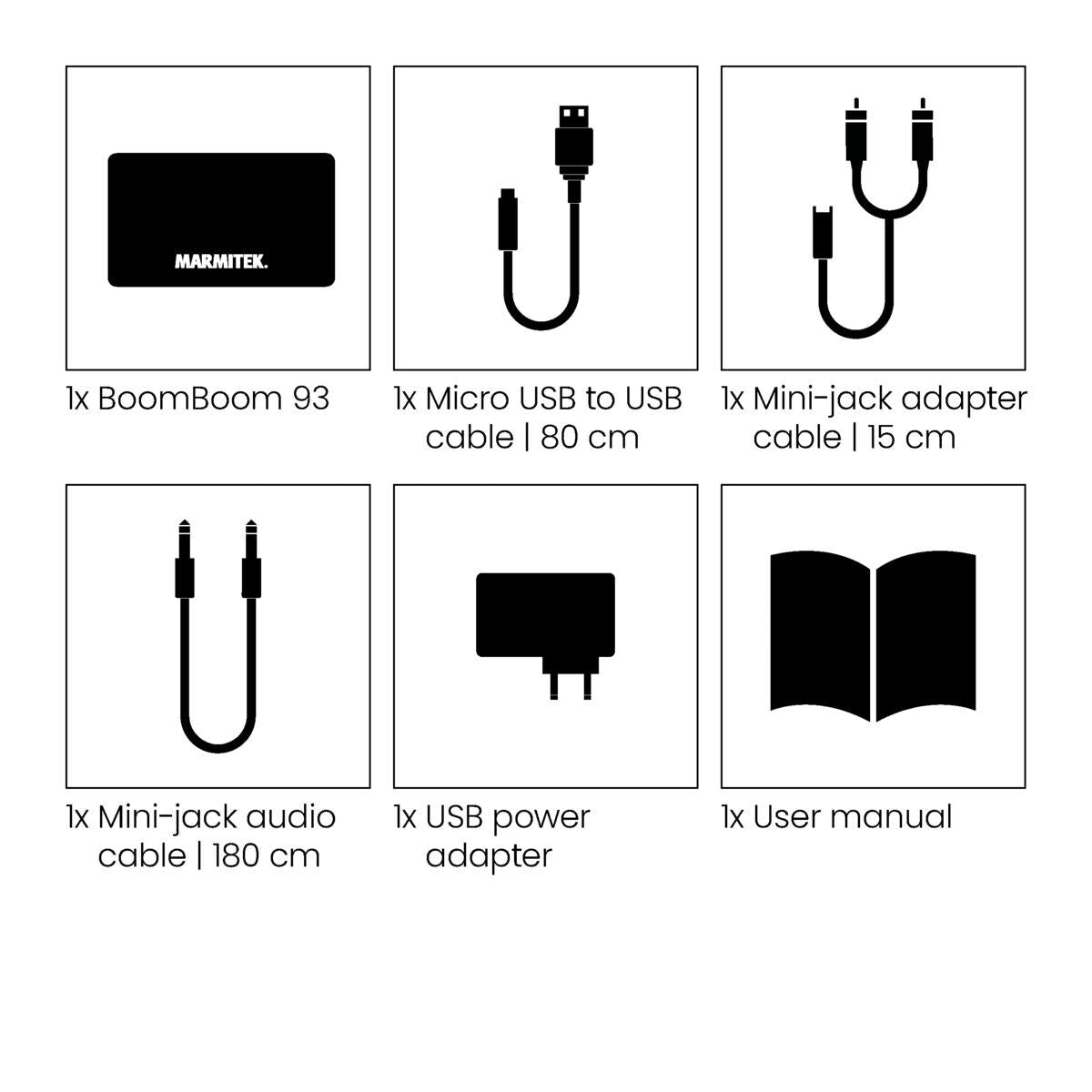


Product description
Stream music from different smartphones to an audio system.
- Stream your music via Bluetooth to your hi-fi system
- Listen to music or internet radio from your smartphone or (tablet) PC on your hi-fi installation wirelessly.
- Suitable for all Bluetooth enabled sound sources such as iPhone, Android phone, iPad, etc.
- Rapid switching between up to 2 connected smartphones or tablets: Multipair Party mode.
- Listen to high-quality music through aptX, aptX Low Latency and digital optical audio output.
- Works with any audio equipment, sound dock, etc with analog or digital input line.
- With NFC Quick link for a fast and easy connection.
Sharing your favourite music with friends has never been easier! Two devices can be simultaneously connected to this compact Bluetooth audio adapter; Multipair Party Mode. This has the advantage that you do not have to disconnect and reconnect if you want to stream your music alternately. It allows you to easily switch between your tablet and smartphone, or alternate your tracks with a friend who shares your connection.
The BoomBoom 93 features both an analogue and digital audio output and supports aptX®. If your smartphone or tablet is also equipped with aptX®, it enables you to wirelessly stream CD-quality music.
The BoomBoom 93 features NFC. NFC lets your smartphone/tablet create a Bluetooth connection automatically, and will set up a link as soon as it gets near the Marmitek BoomBoom 93.
Technical specifications
Reviews
Frequently asked questions
Can I link numerous devices to my BoomBoom 93?
Can I pair multiple devices with my BoomBoom 93?
Which drivers do I need if I connect the BoomBoom via Bluetooth to my PC?
How can I disconnect the Bluetooth connection on the BoomBoom 93?
What happens if my device is out of the BoomBoom 93's range?
No sound comes out of the audio installation.
I can’t connect my BoomBoom 93.
- Power adapter is connected and the blue LED flashes slowly.
- Bluetooth function on your mobile telephone is on (check your phone's manual for reference).
- Distance between your mobile phone and the BoomBoom 93 is no greater than 10 metres and that there are no large obstacles in the way.
- BoomBoom 93 is not already connected to another device (the blue LED lights up continuously).
Can I adjust the high and low tones in the BoomBoom 93 display?
What is SBC?
What is aptX?
What is aptX Low Latency?
What AAC?
Need help?

NEED HELP?
WE ARE HERE TO HELP YOU!
If you have any questions about our products or our services, do not hesitate to contact our customer service. Our employees are ready to help you and answer your questions.