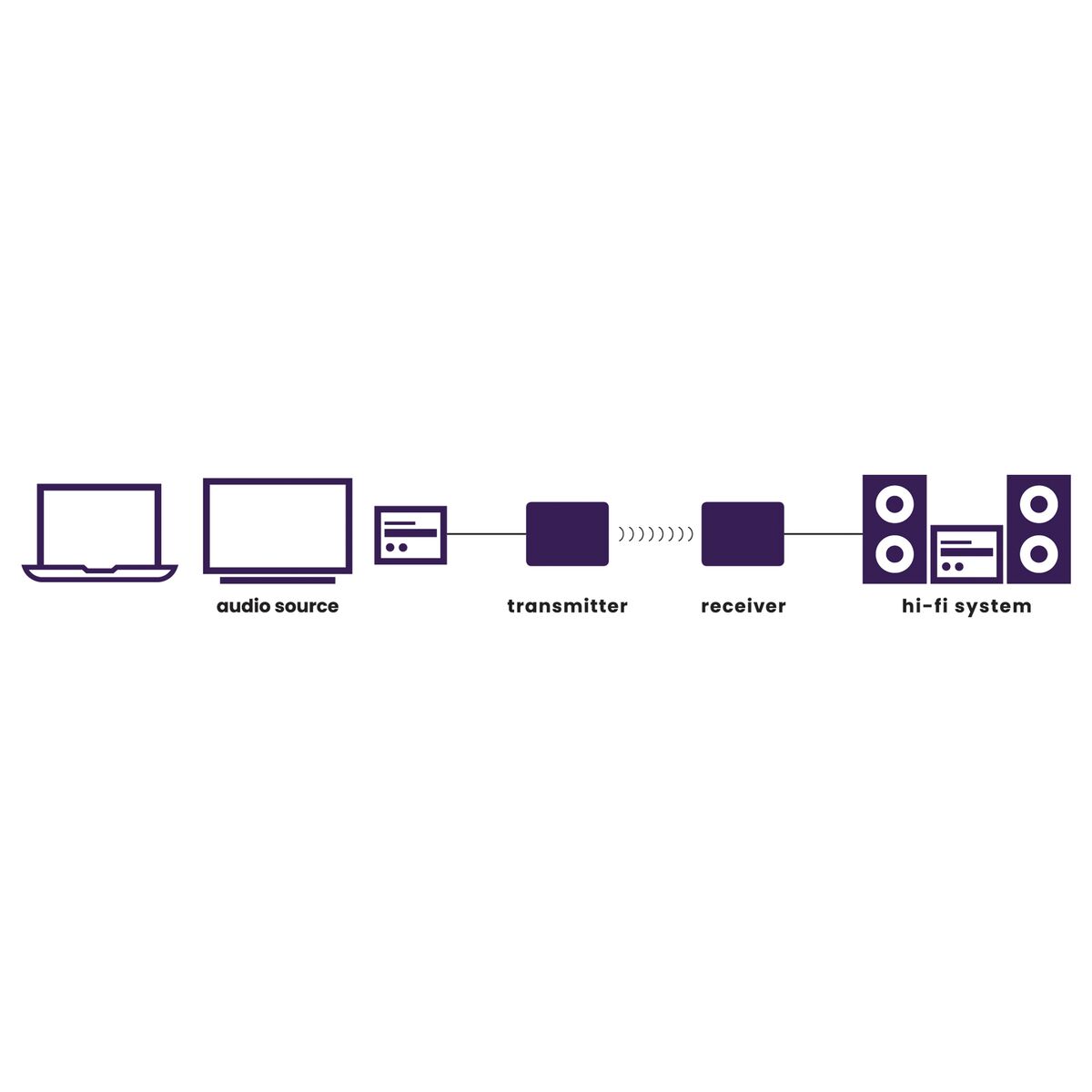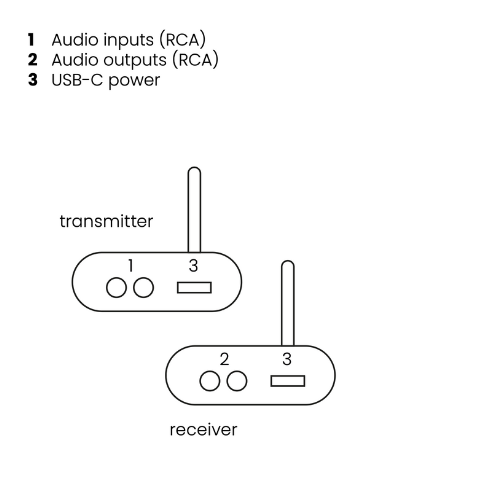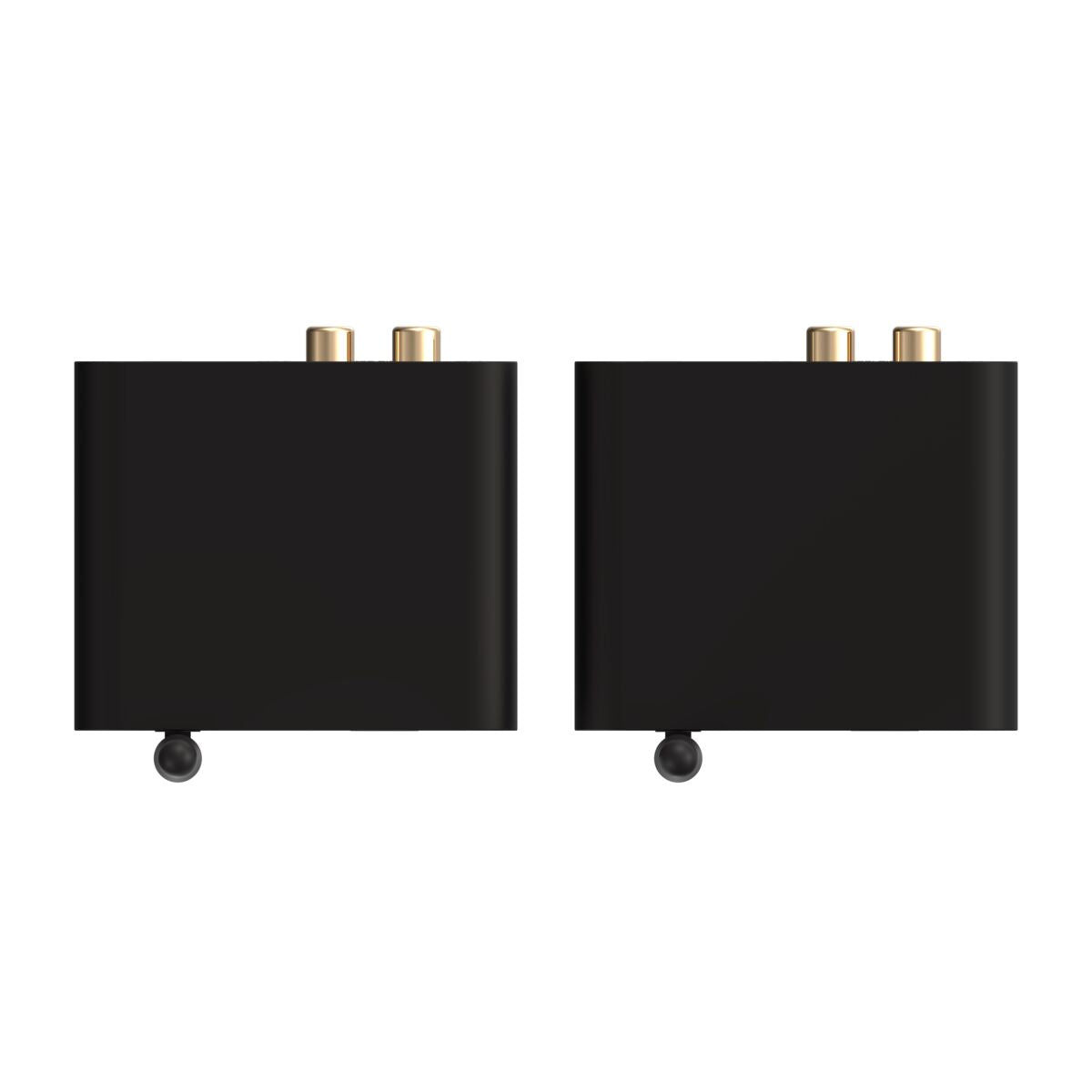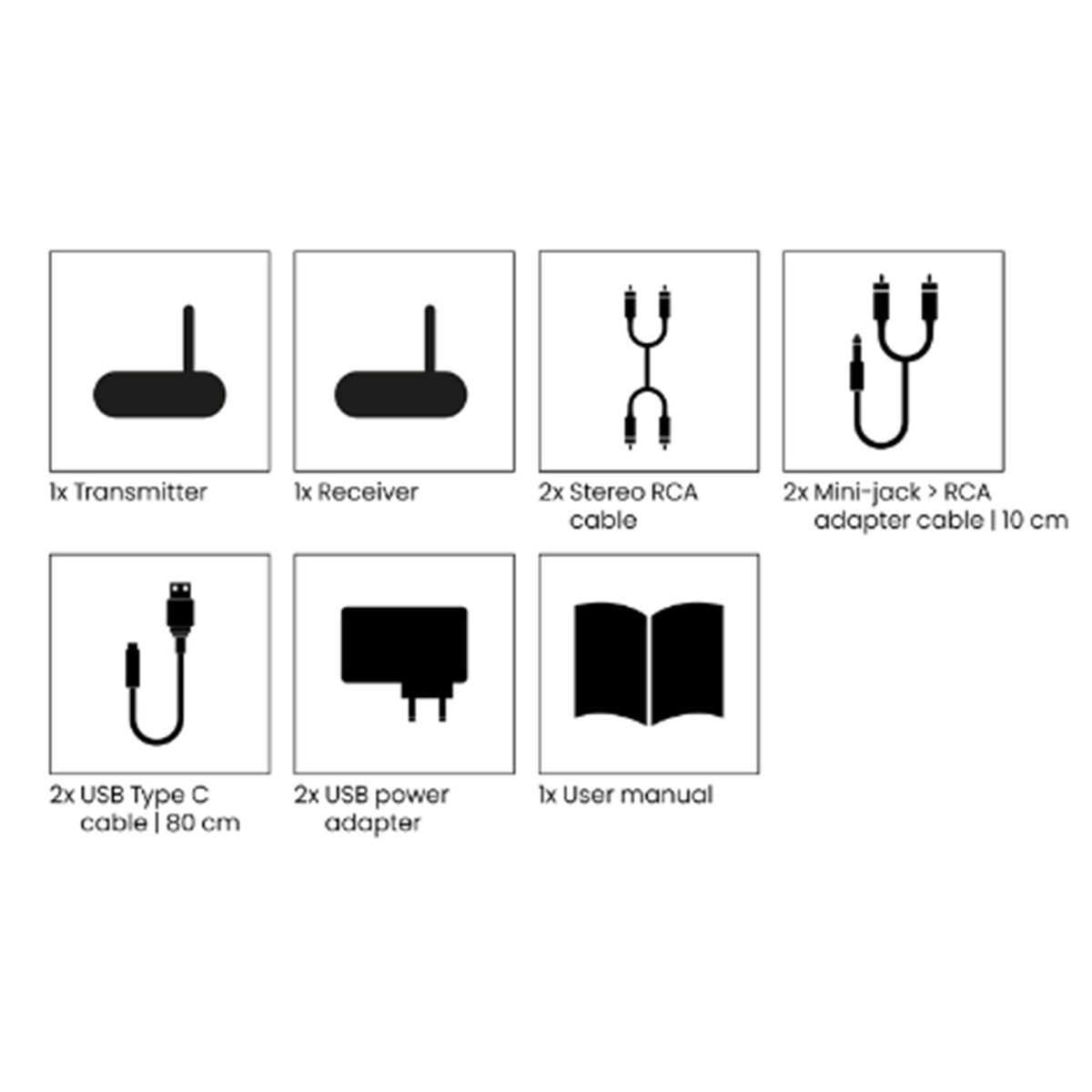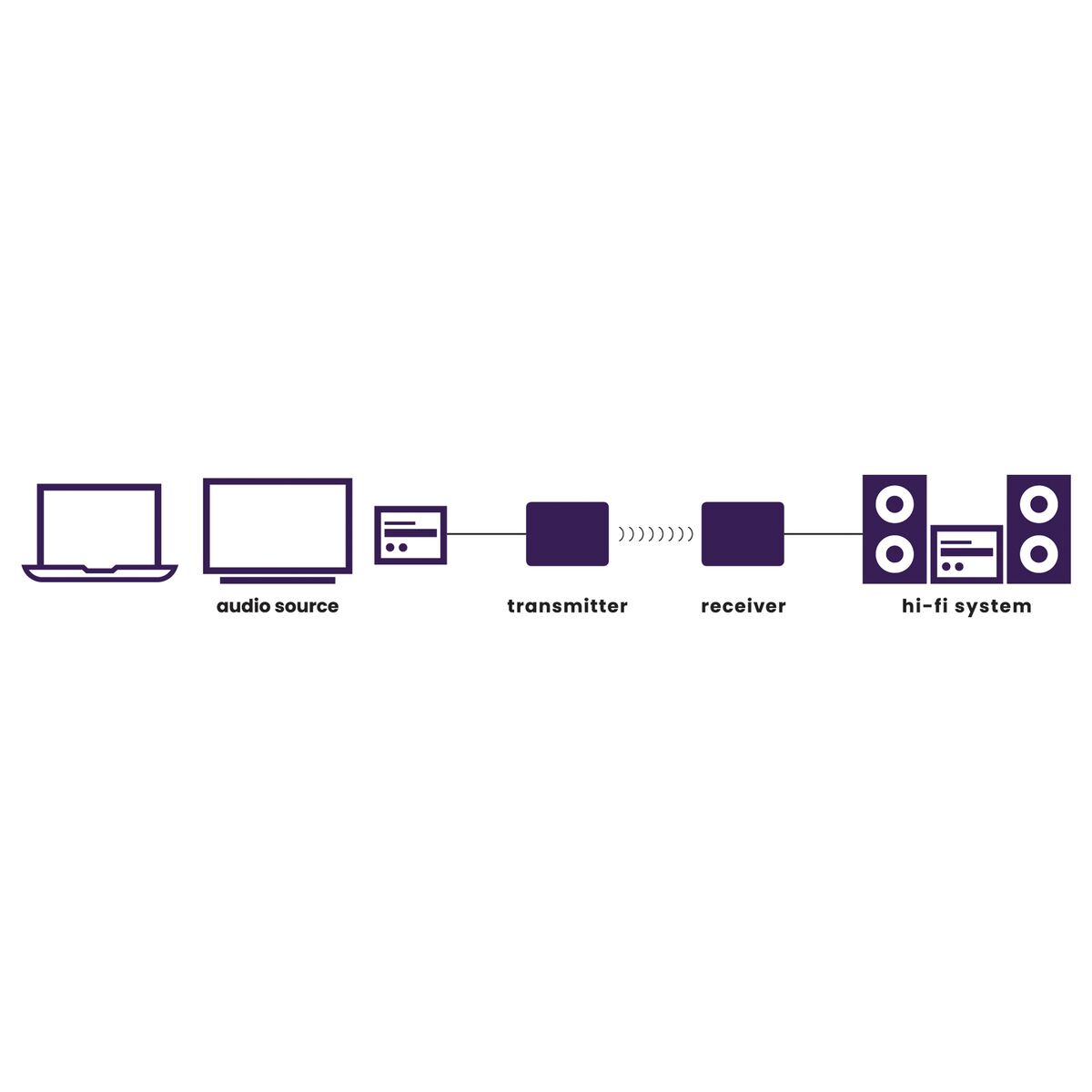
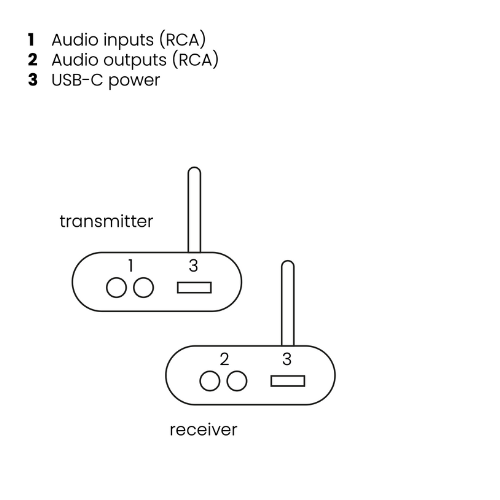







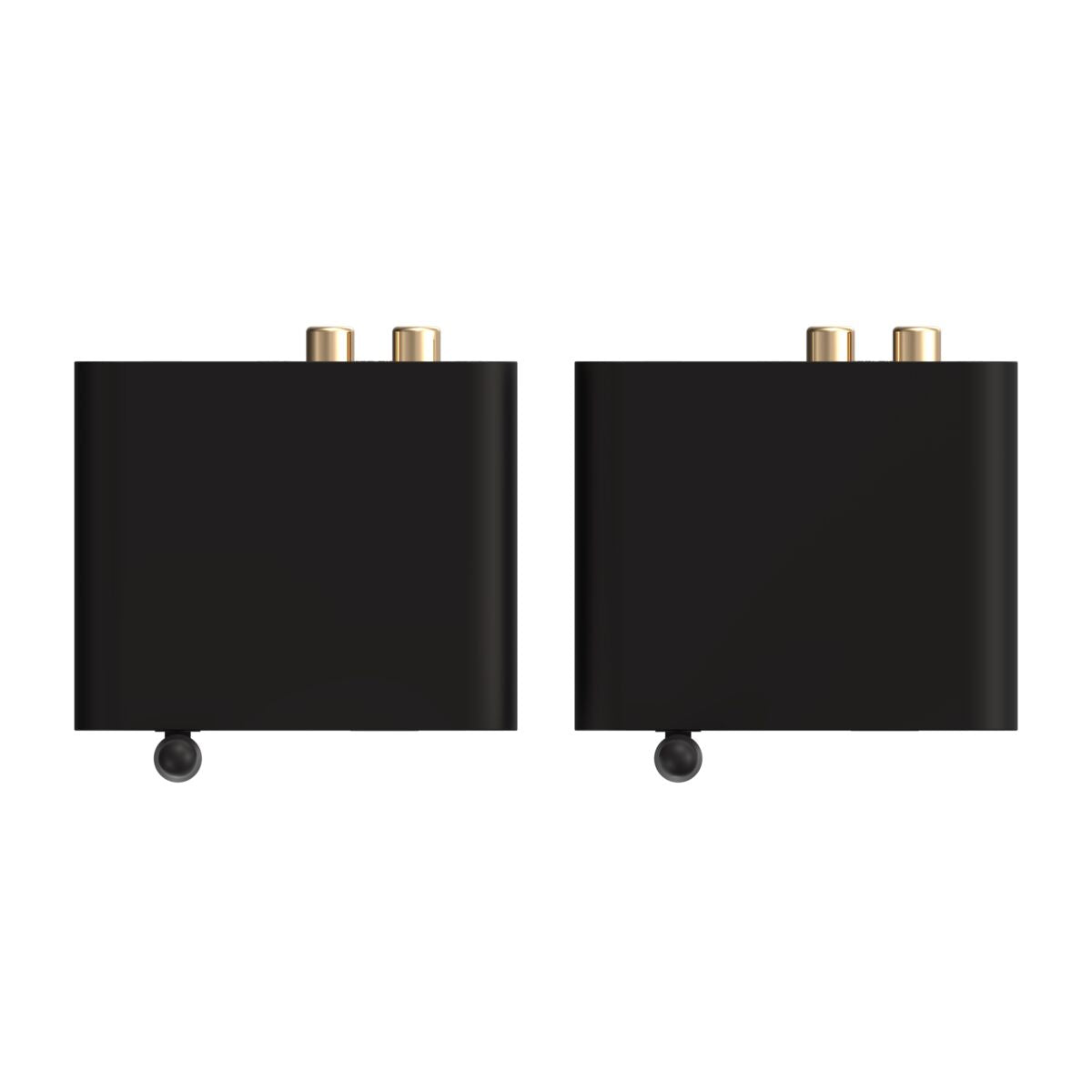


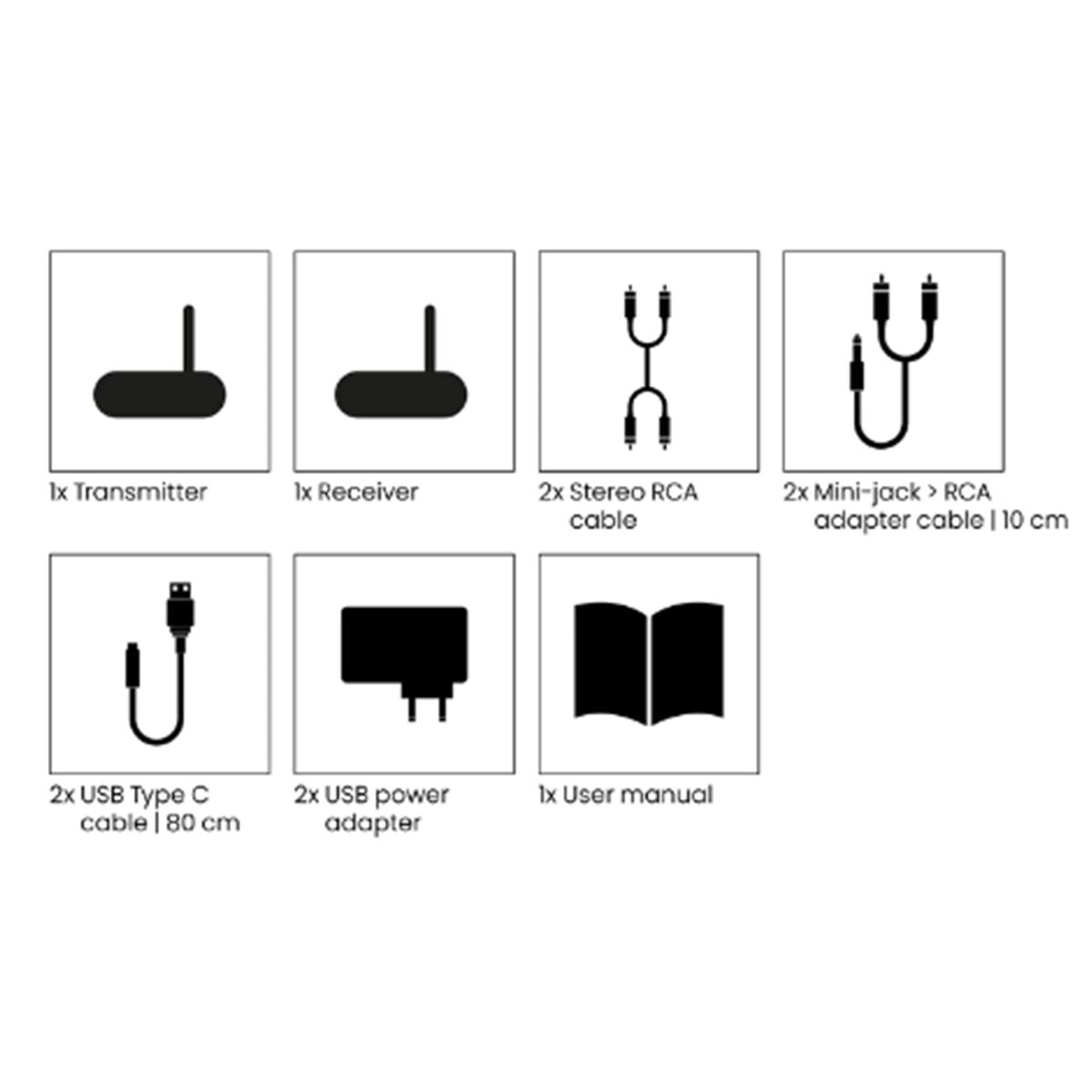


Product description
- Transmit the sound from your TV, audio source or computer wirelessly to your hi-fi system or home cinema set.
- Extend your audio to multiple rooms throughout your home (multi-room).
- Digital audio technology for interference-free transmission and CD quality sound.
- Gold plated inputs and outputs for the best connection.
- Connect any audio source wirelessly to a pair of powered speakers.
- Multiple receivers (max. 10) can be connected to one transmitter.
The increasing popularity of flat screen TVs has not helped the quality of audio playback. If you really want to enjoy an exciting film or football match, external speakers are almost always indispensable. Speakers may not always be right next to the TV. This is where the Audio Anywhere 630 comes to the rescue. It enables you to wirelessly transmit the TV's audio to your home cinema set or audio system.
The Audio Anywhere 630 is a versatile device. You can also, for example, transmit your TV's audio to an active speaker (a speaker with a built-in amplifier) in the kitchen. This allows you to still hear what is said on TV while cooking, without having to turn up the volume completely.
The Audio Anywhere 630 is also very suitable if you have your entire music collection on your PC and you want to listen to it in good quality on your audio system.
The Audio Anywhere 630 transmits the sound digitally, without any loss of quality. The range of this transmitter is up to 40m in the open air and up to 10m through walls and ceilings. Connecting multiple receivers is possible.
Technical specifications
Reviews
Frequently asked questions
Can I use multiple sets/channels simultaneously?
How much is the audio delay between transmitter and receiver?
Can I connect my speakers directly to the receiver?
Can I connect the USB cable from my transmitter/receiver to a USB connection on my amplifier or TV, for example?
The Audio Anywhere 630 transmitter is interfering with my Wi-Fi network.
- Place the transmitter> 1 meter from the router.
- Select another free channel by switching the transmitter off and then on again.
- Place the antenna of the transmitter and receiver vertically.
No sound comes out of the audio installation.
I can’t connect my Audio Anywhere 630.
- Power adapter is connected and the power LED is on.
- Distance between the transmitter and receiver is not greater than 10 metres and that there are no large obstacles in the way.
- Power LED is on (not blinking). If it is not on, press the ON/OFF switch.
I have connected the sound from the TV wirelessly with my audio installation but the sound is not synchronised with the picture.
I hear a humming sound/beep.
Need help?

NEED HELP?
WE ARE HERE TO HELP YOU!
If you have any questions about our products or our services, do not hesitate to contact our customer service. Our employees are ready to help you and answer your questions.