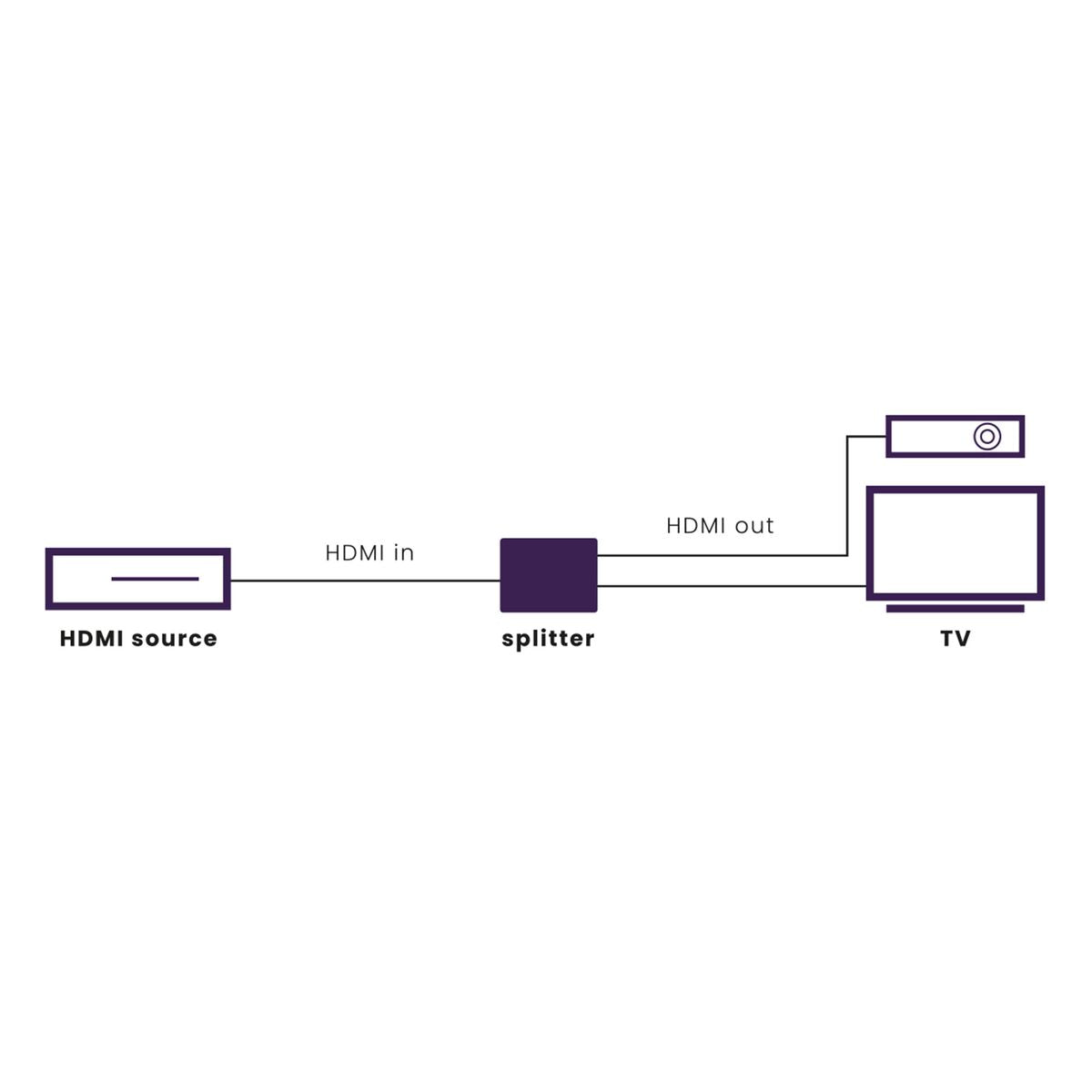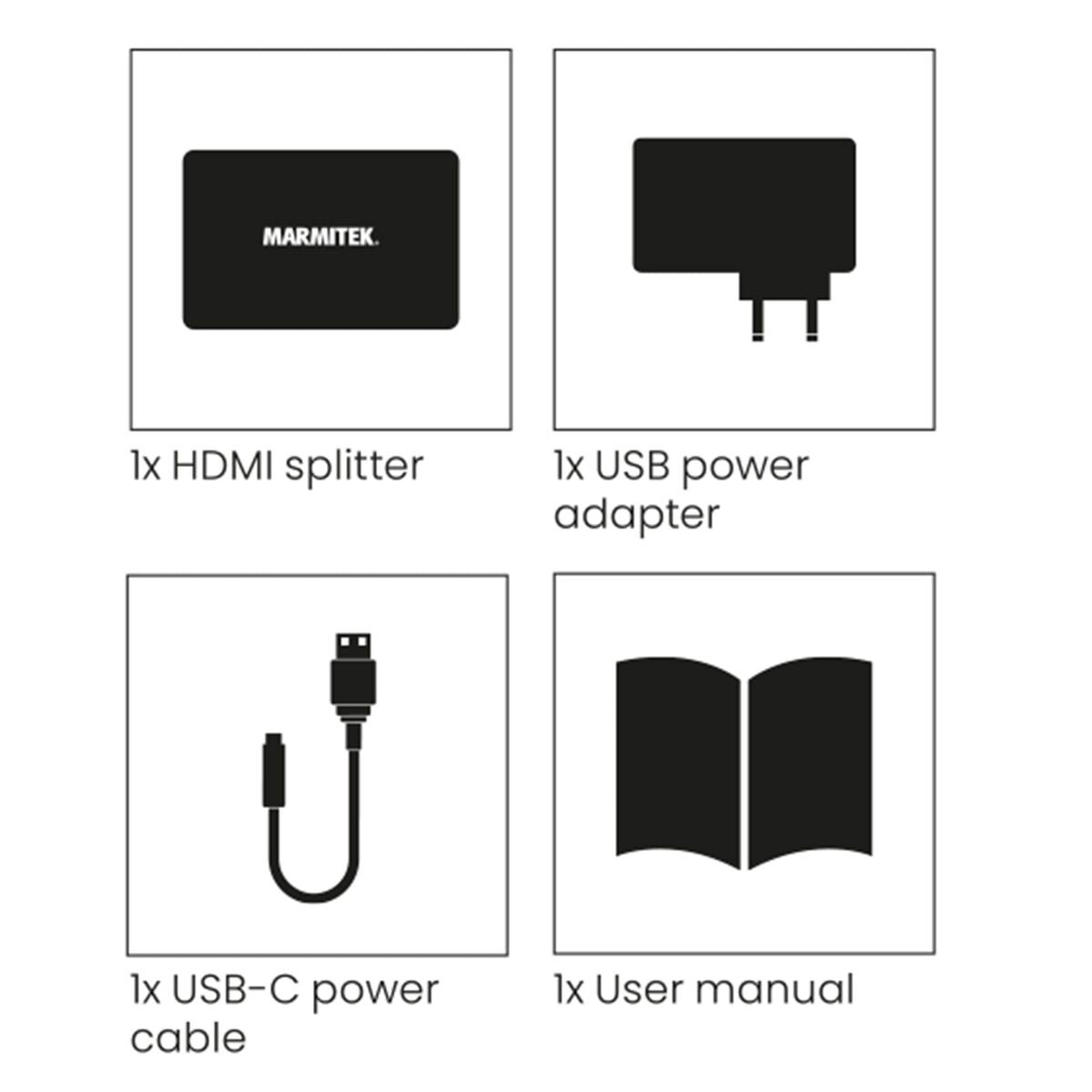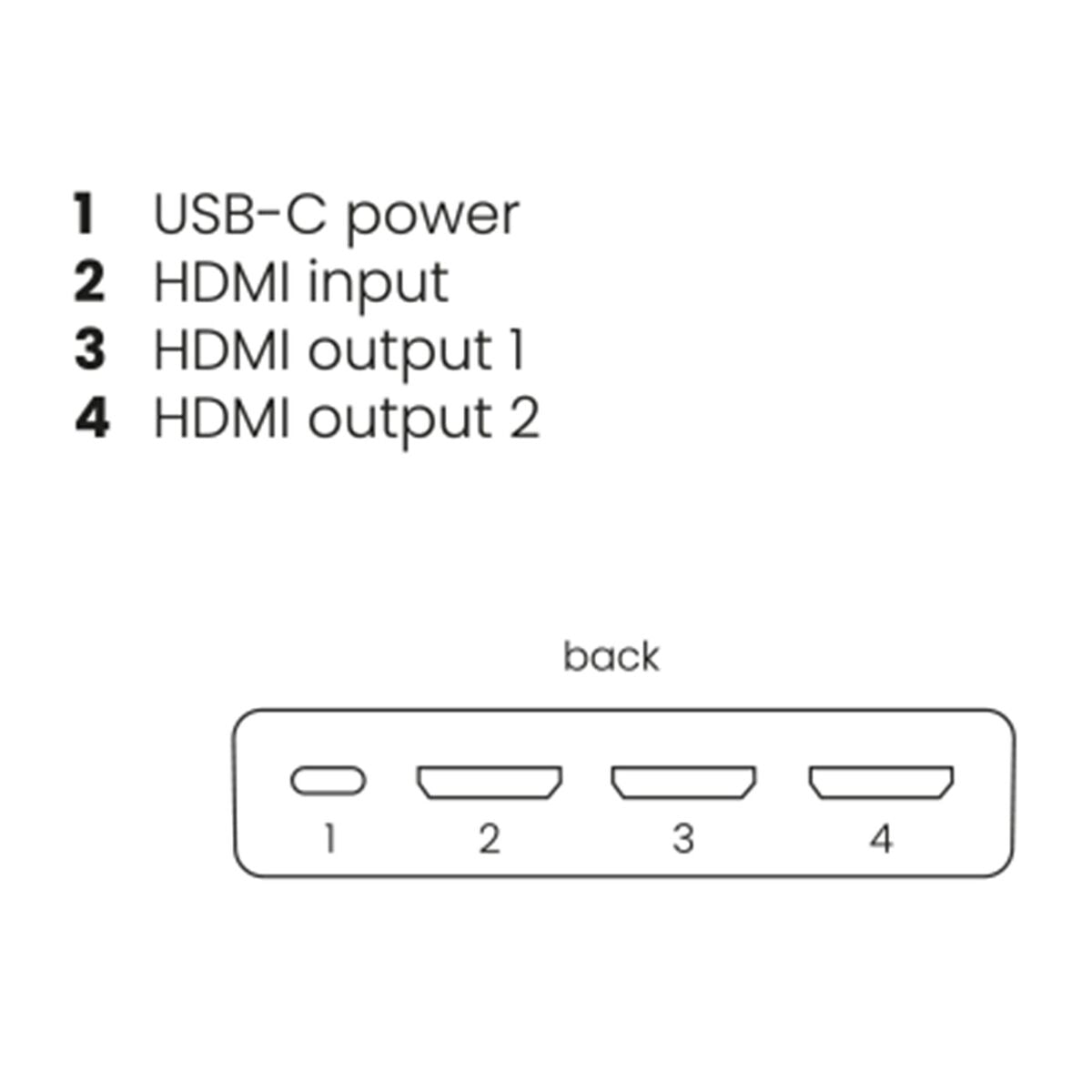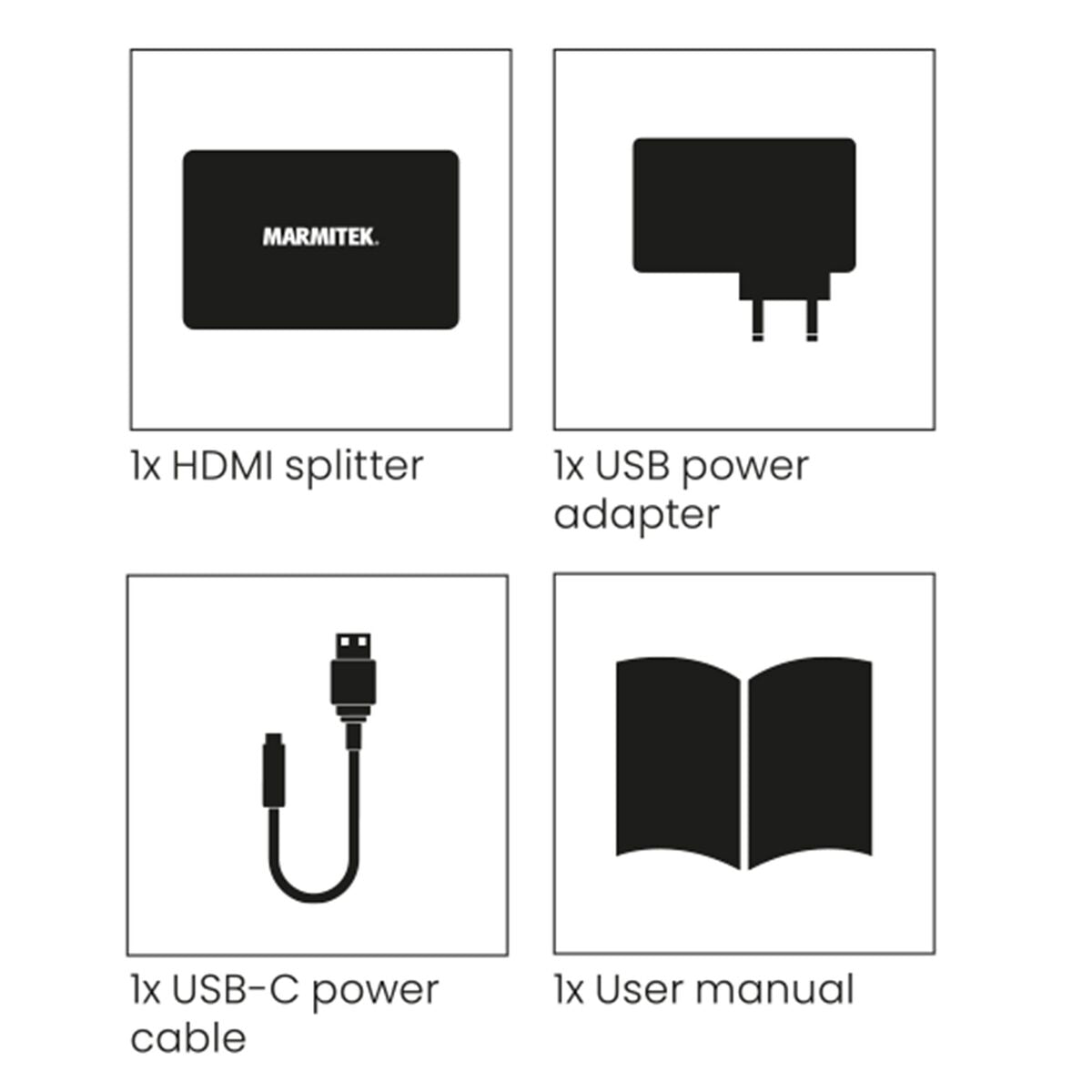
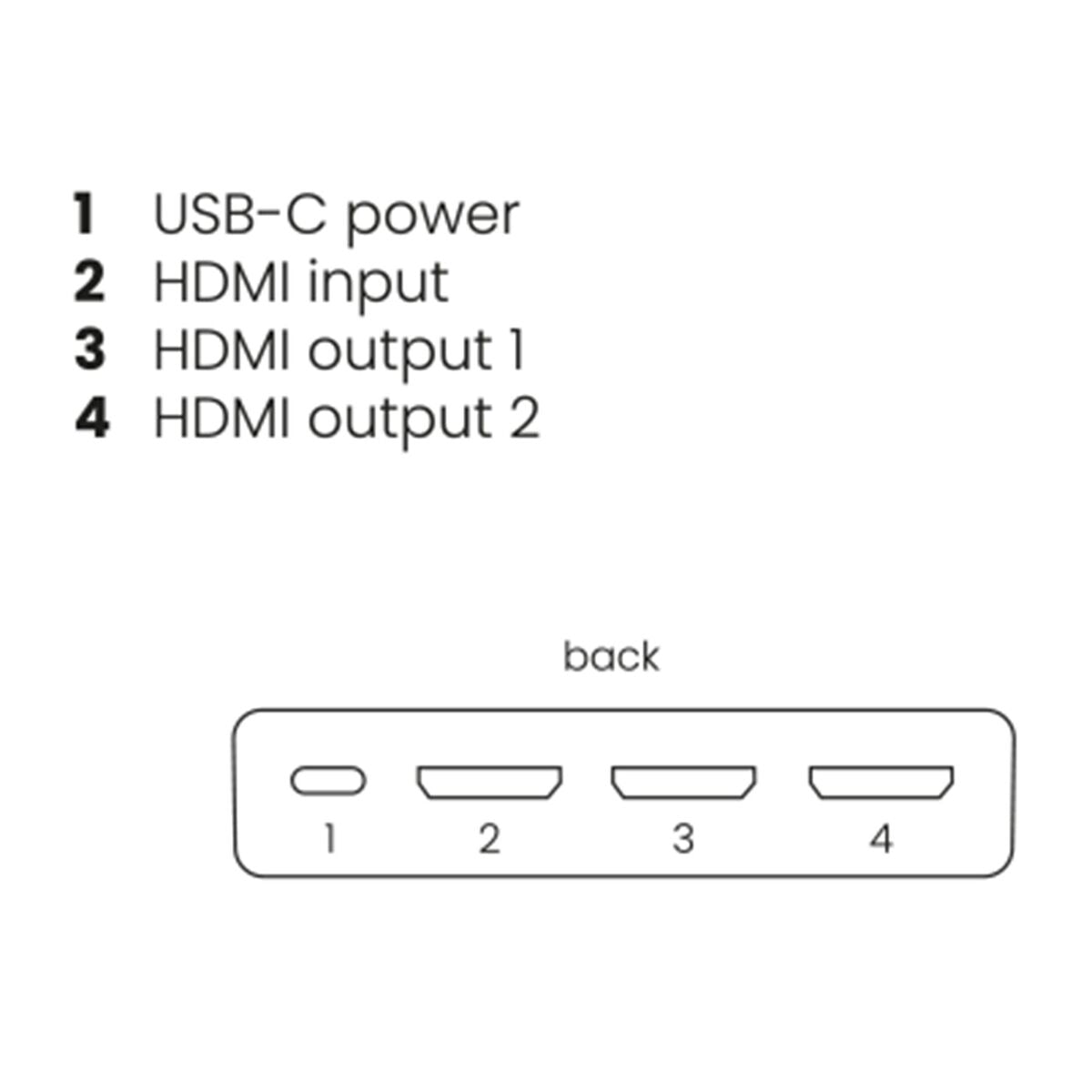


Product description
Split your HDMI signal and play it over 2 TVs/projectors
- Eliminates the need to swap HDMI cables when viewing video content on another display or projector.
- Suitable for Ultra HD 8K 60 Hz signal (7680 x 4320/60 Hz), Dynamic HDR, Deep Color and 4:4:4 chroma colors.
- Supports 4K 120 Hz signal from gaming consoles, including Variable Refresh Rate (VRR), Auto Low Latency Mode (ALLM), Quick Frame Transport (QFT) and Quick Media Switching (QMS).
- Supports Dolby Atmos and DTS:X and all other common audio formats.
- With built-in repeater and equalizer to correct any signal loss.
- Use the downscale function to display videos in the highest possible resolution on all screens.
This 8K HDMI splitter allows you to connect two TVs/monitors to your gaming consoles, such as the Xbox Series X and PlayStation 5, or a media box. This is perfect for alternating between gaming on the TV and a large screen or if you want to show a football match on 2 TVs at the same time in a larger room.
The Split 712, with 4K120 and 8K60 support, is especially suitable for connecting your gaming consoles. This 8K HDMI splitter supports important gaming features such as Variable Refresh Rate (VRR) for smooth display of frame rates and Auto Low Latency Mode (ALLM) for minimal delay between input and action.
With the downscale function of this HDMI splitter you can watch 8K content on an 8K television and send the same signal in a lower resolution to a 4K television. This is useful because not all televisions currently support 8K resolution.
The solid metal housing ensures a stable and interference-free connection.
Technical specifications
Commentaires
Frequently asked questions
Does the image quality remain the same when using this HDMI splitter?
Both connected screens have a different resolution, what happens to the video resolution?
Can I use 'Expand' mode on my PC with this HDMI splitter?
No video is playing on the screen
Need help?

NEED HELP?
WE ARE HERE TO HELP YOU!
If you have any questions about our products or our services, do not hesitate to contact our customer service. Our employees are ready to help you and answer your questions.