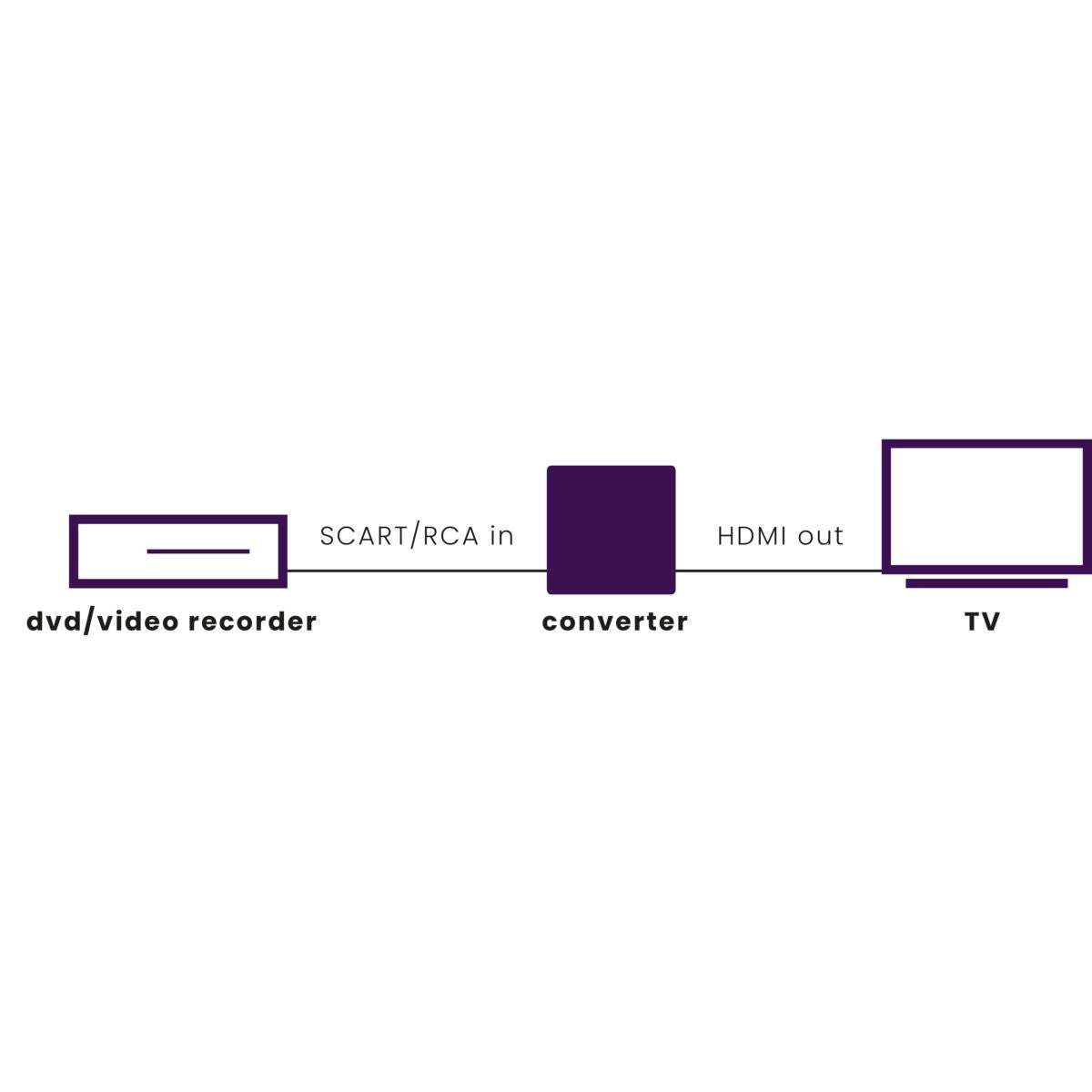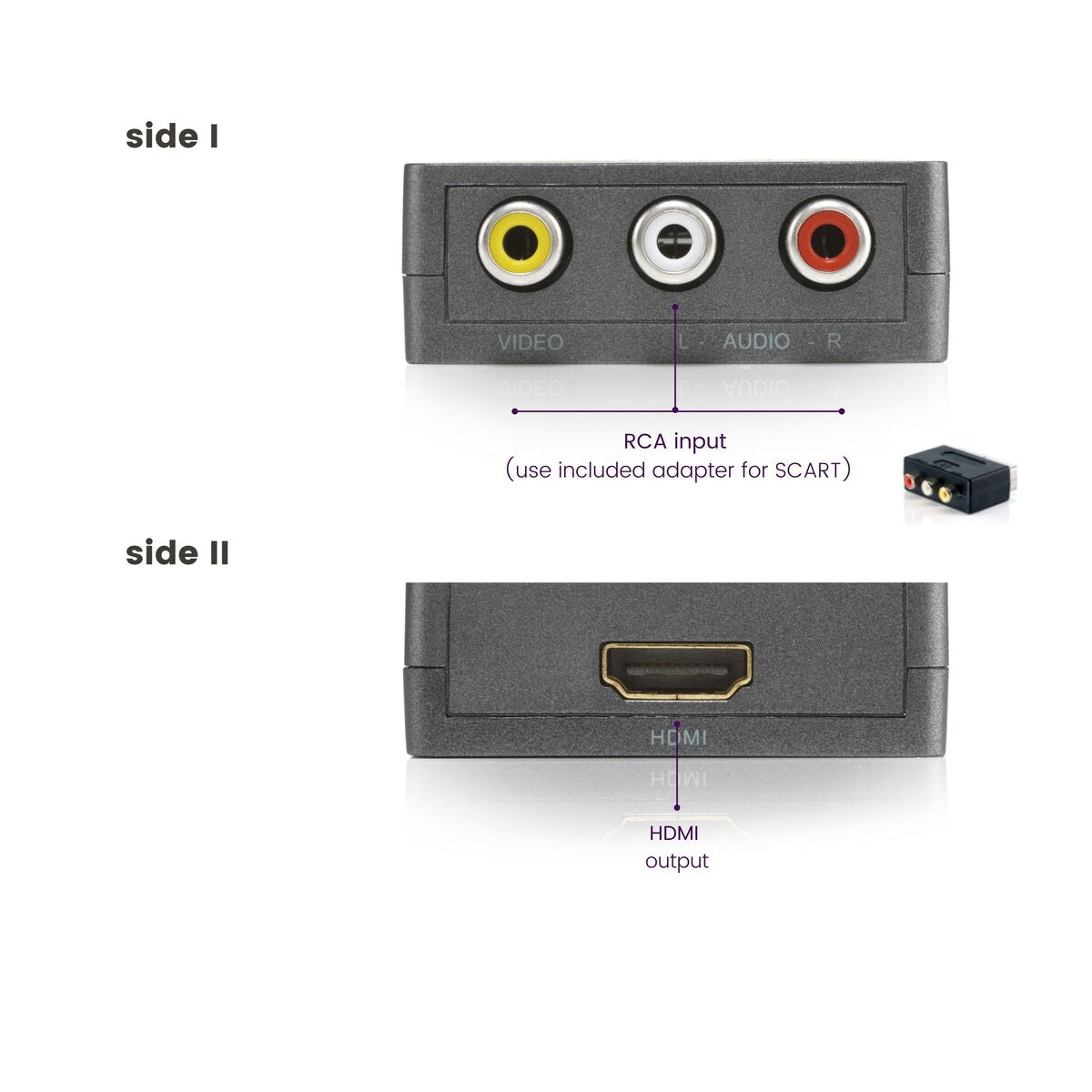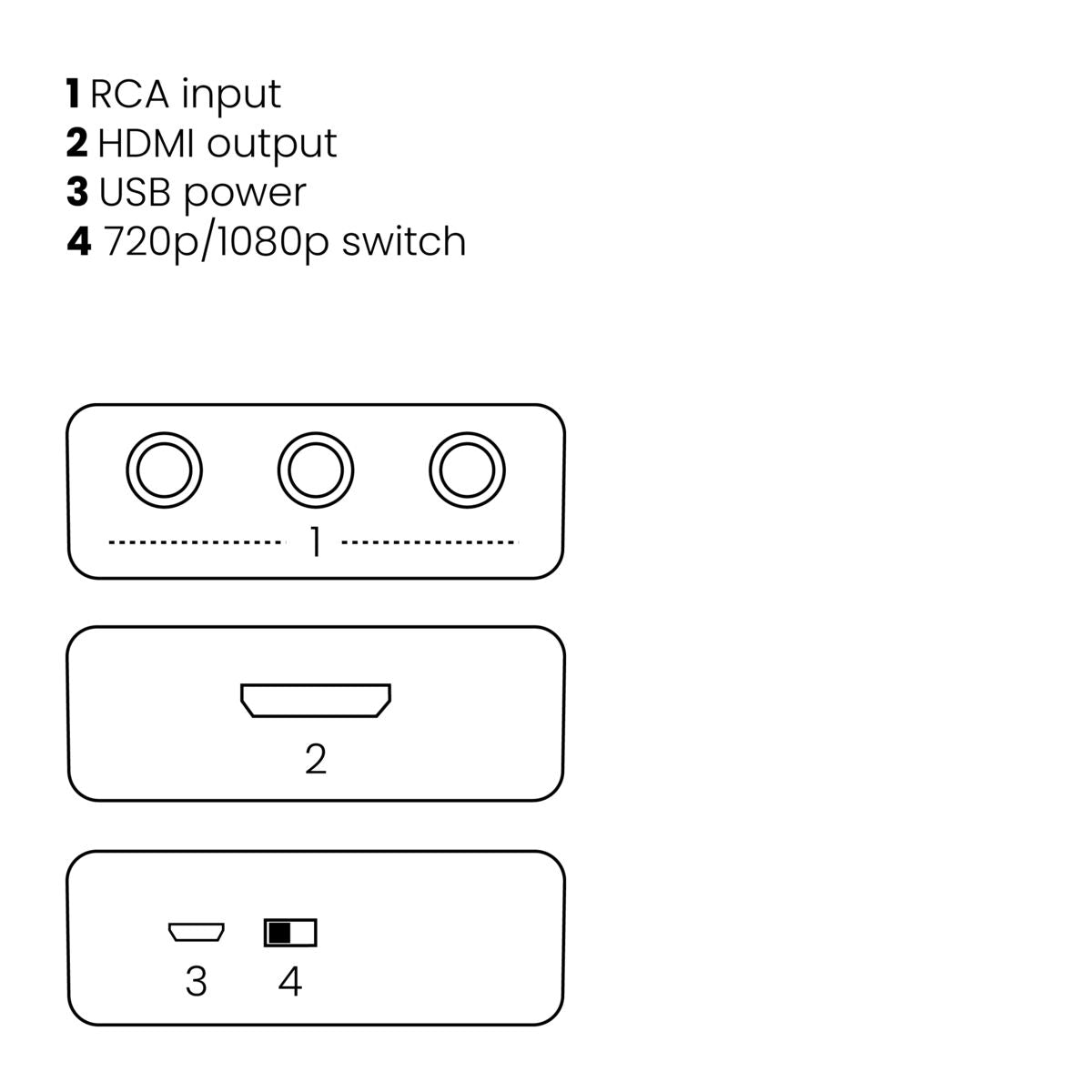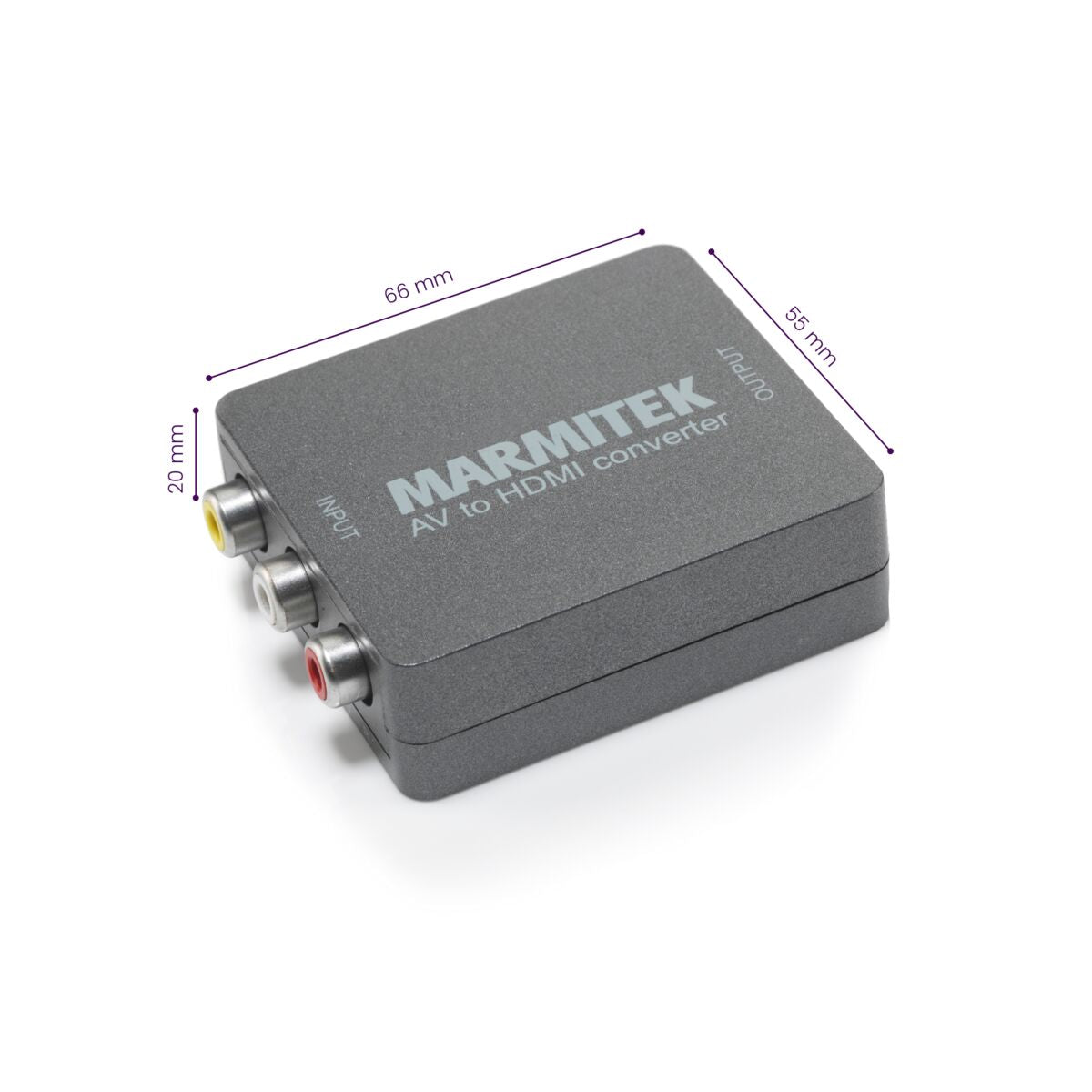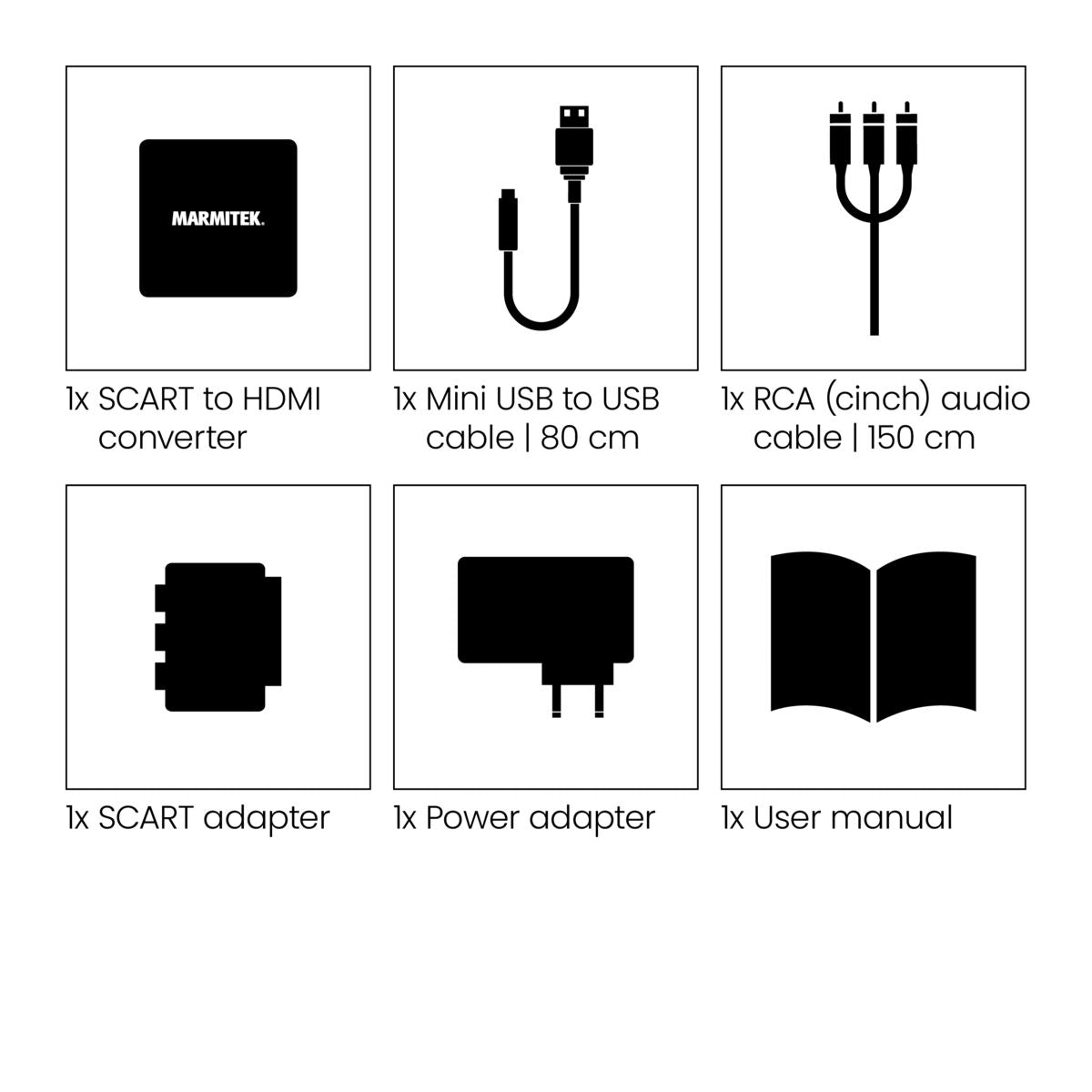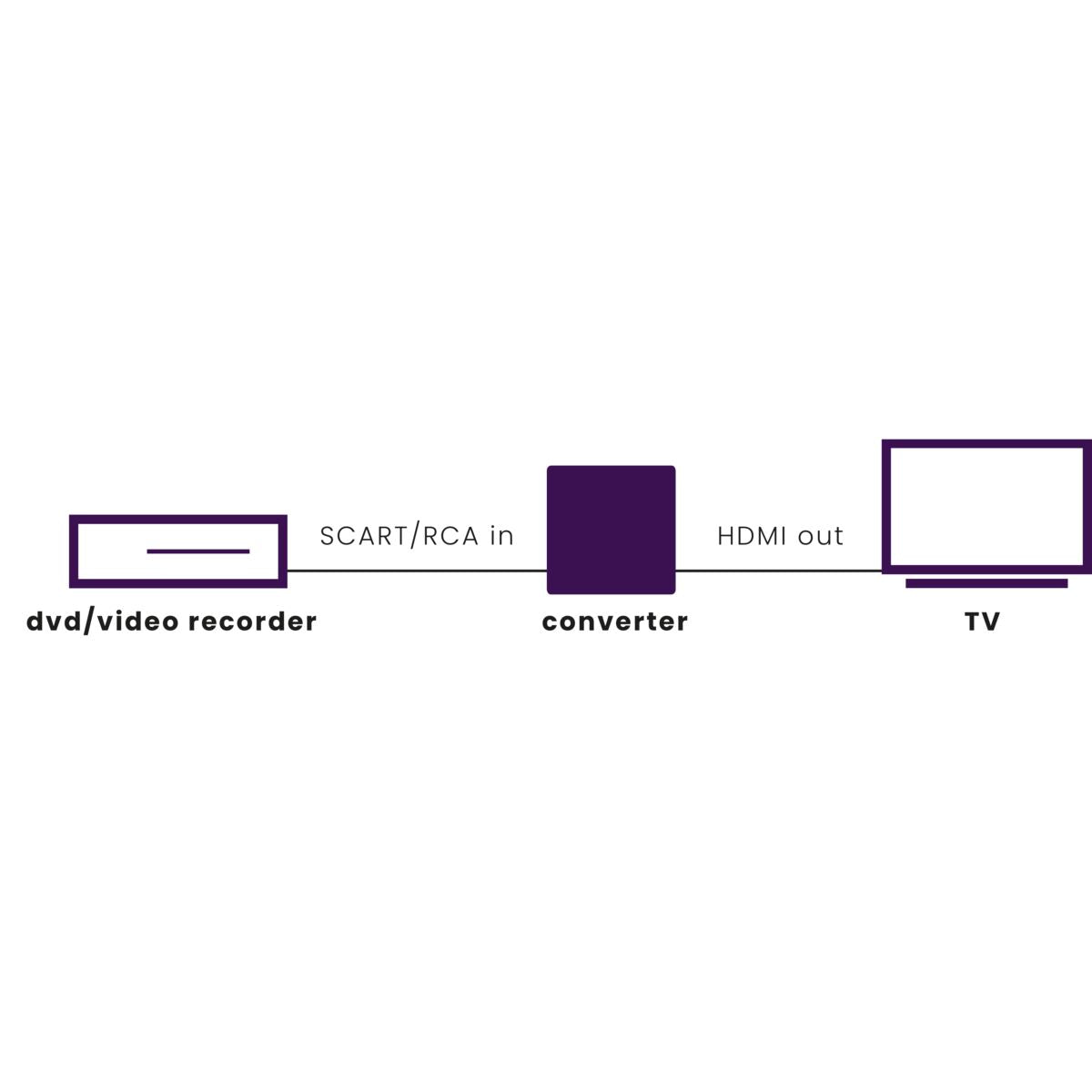


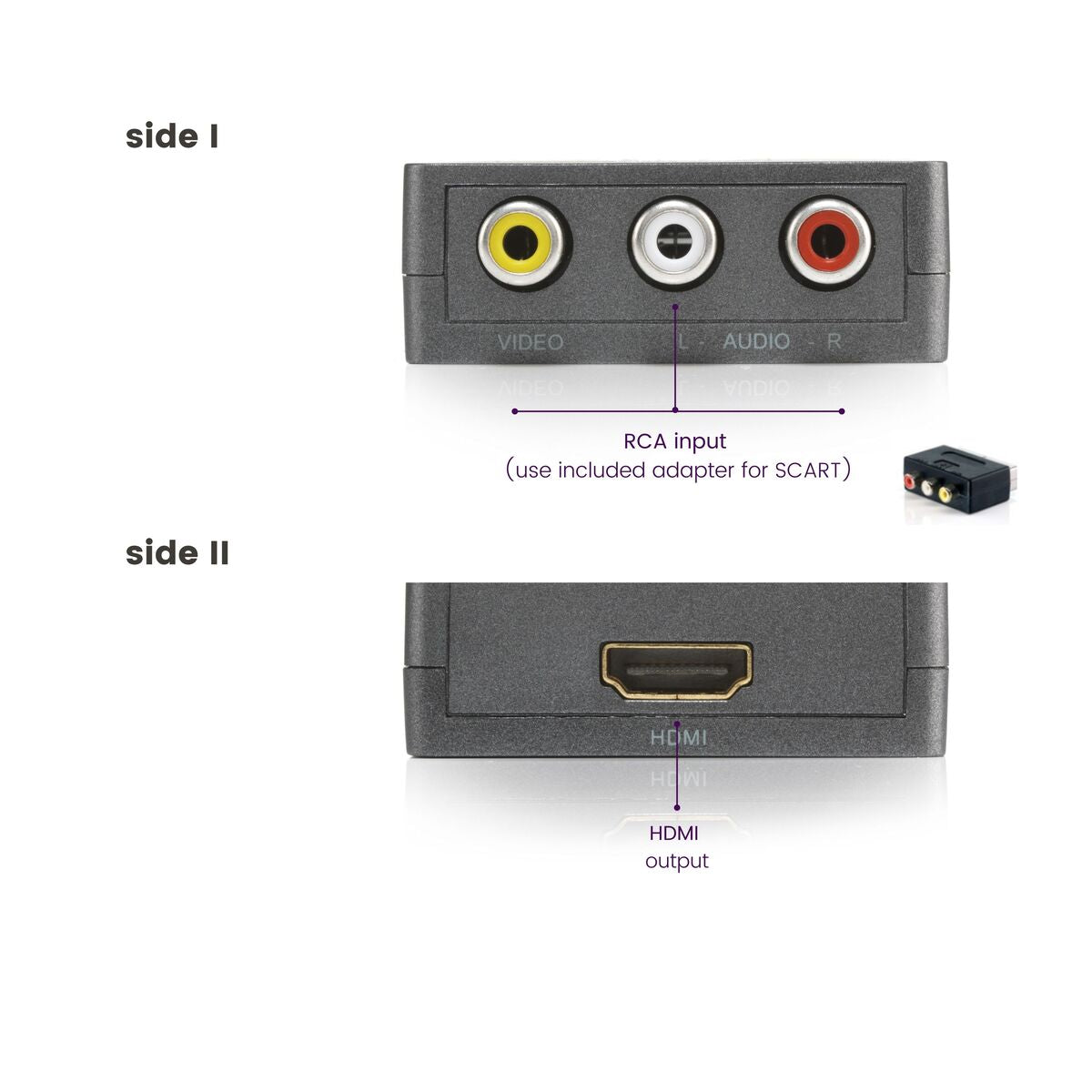
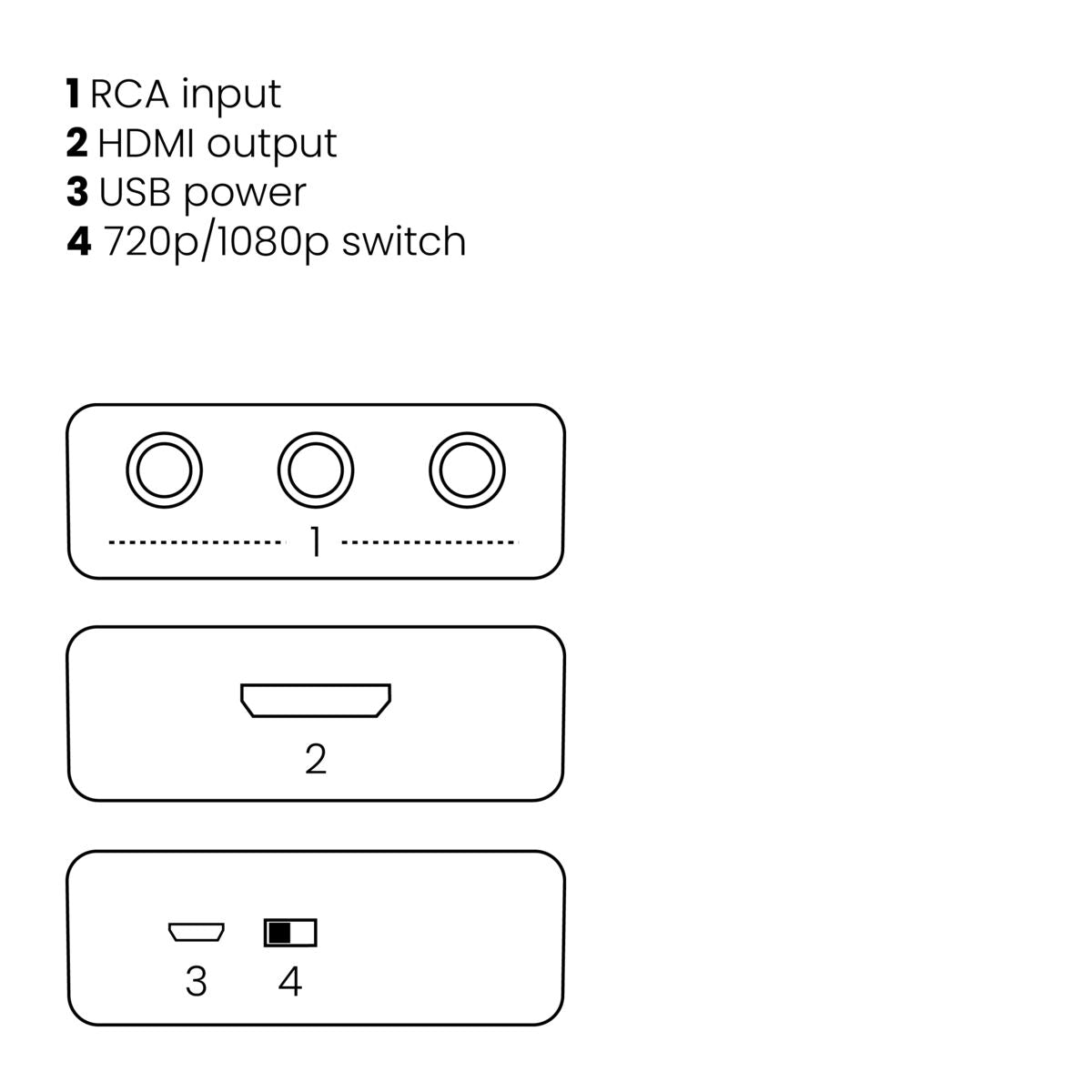
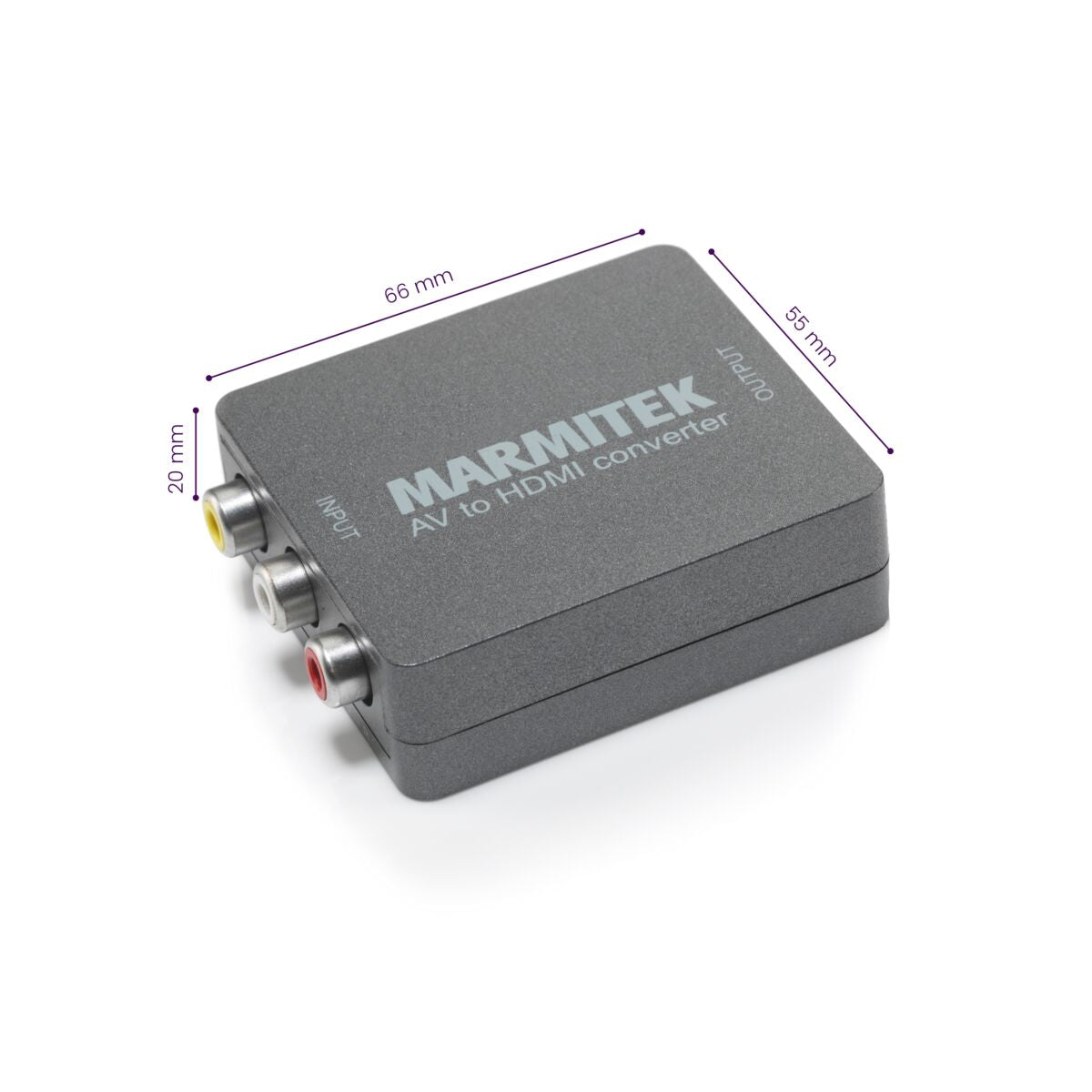
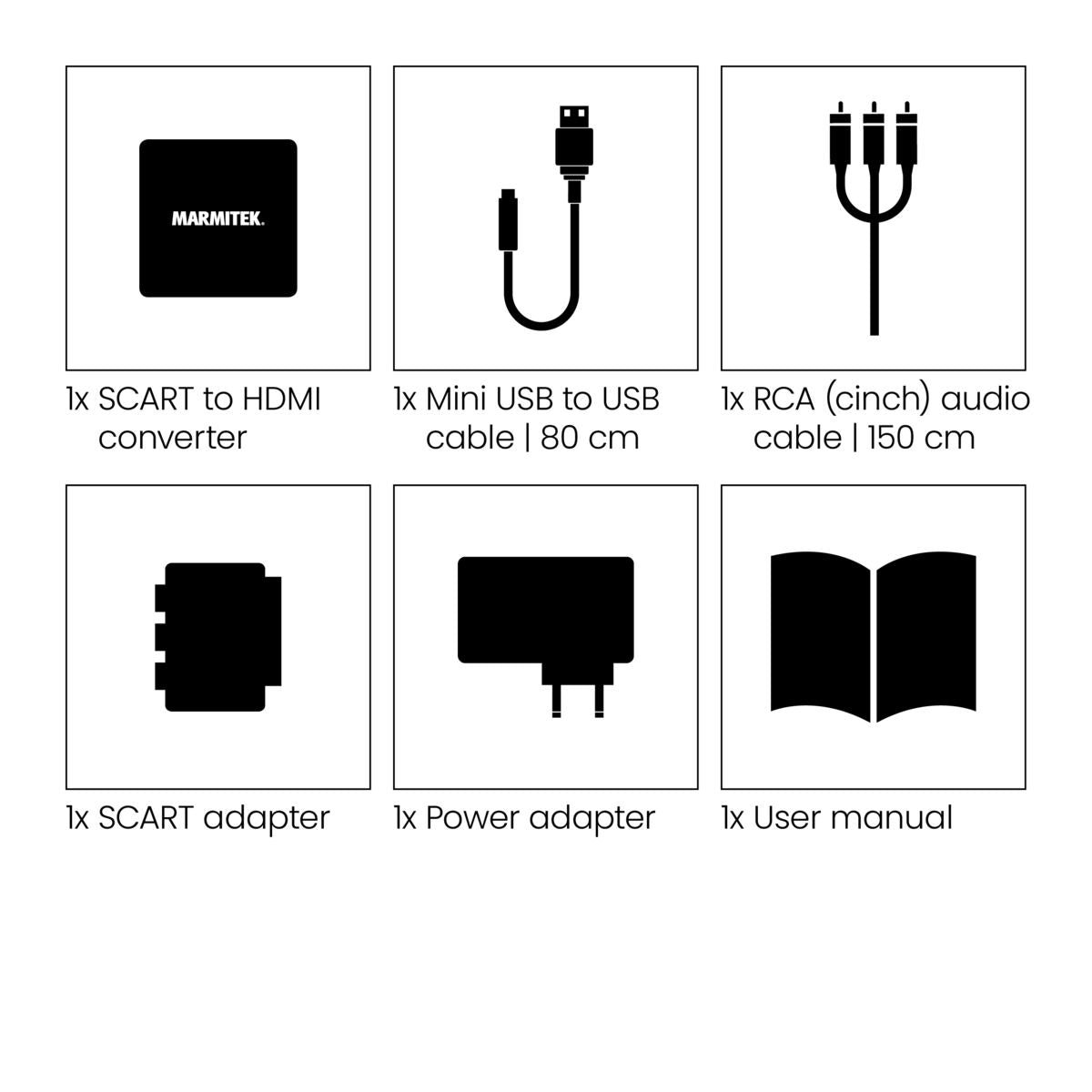



Product description
Convert your SCART signal into an HDMI signal
- No software installation required, making it quick and easy to use.
- With built-in 720p/1080p selector switch.
- Connect a video source (DVD player, video recorder, security camera, etc.) with a SCART or RCA output to an TV or projector with an HDMI input.
- Convert an AV signal (composite and stereo audio) to an HDMI signal (720p/1080p).
The Connect AH31 converts an RCA/SCART signal to an HDMI signal. This enables you to still connect devices that do not have the same connections. You can use this HDMI converter, for example, to use your old video player to play videos on your TV with an HDMI connection. Or you can bring out your old gaming console to play the games of your childhood on your new TV.
Technical specifications
Reviews
Frequently asked questions
No (or poor) image and sound.
Need help?

NEED HELP?
WE ARE HERE TO HELP YOU!
If you have any questions about our products or our services, do not hesitate to contact our customer service. Our employees are ready to help you and answer your questions.