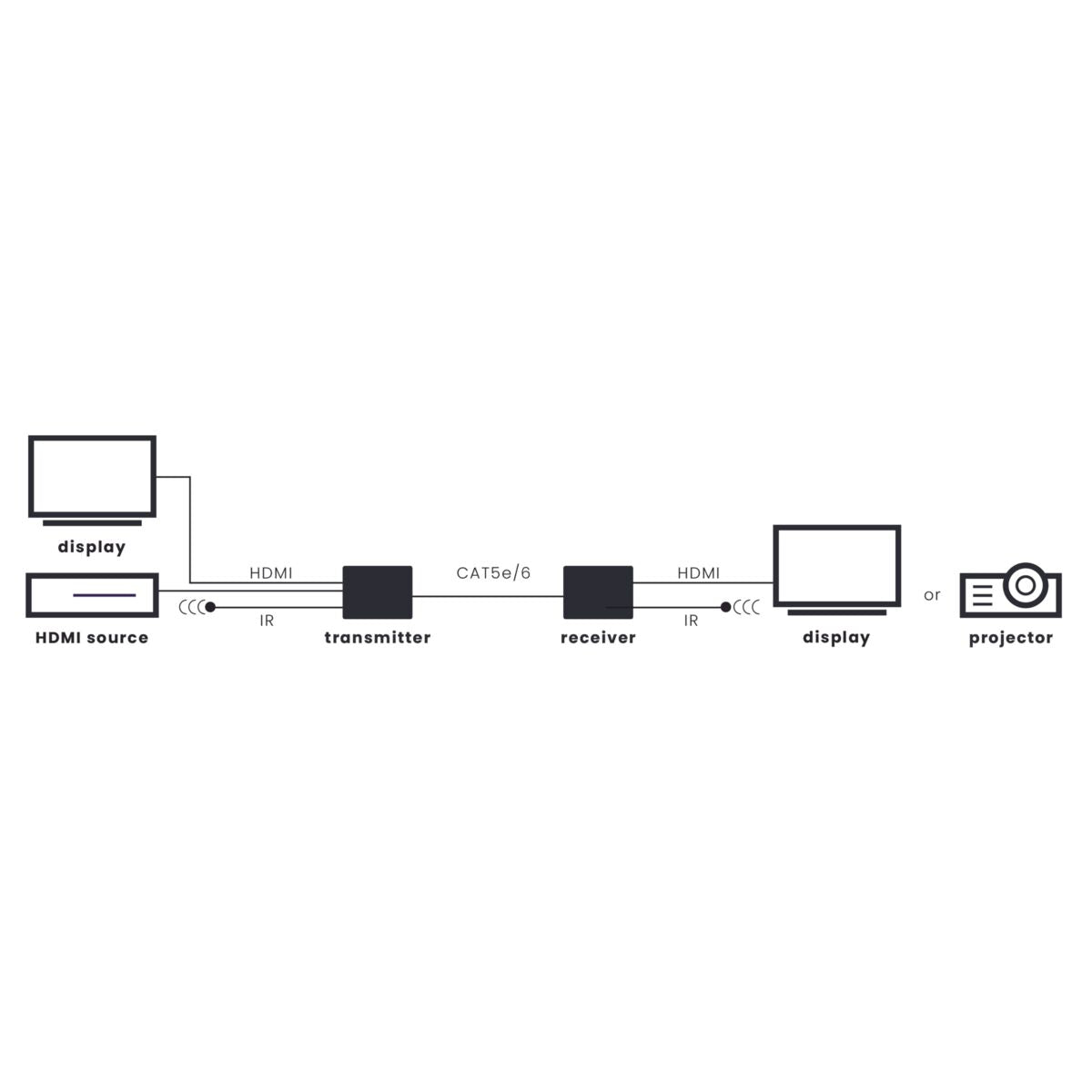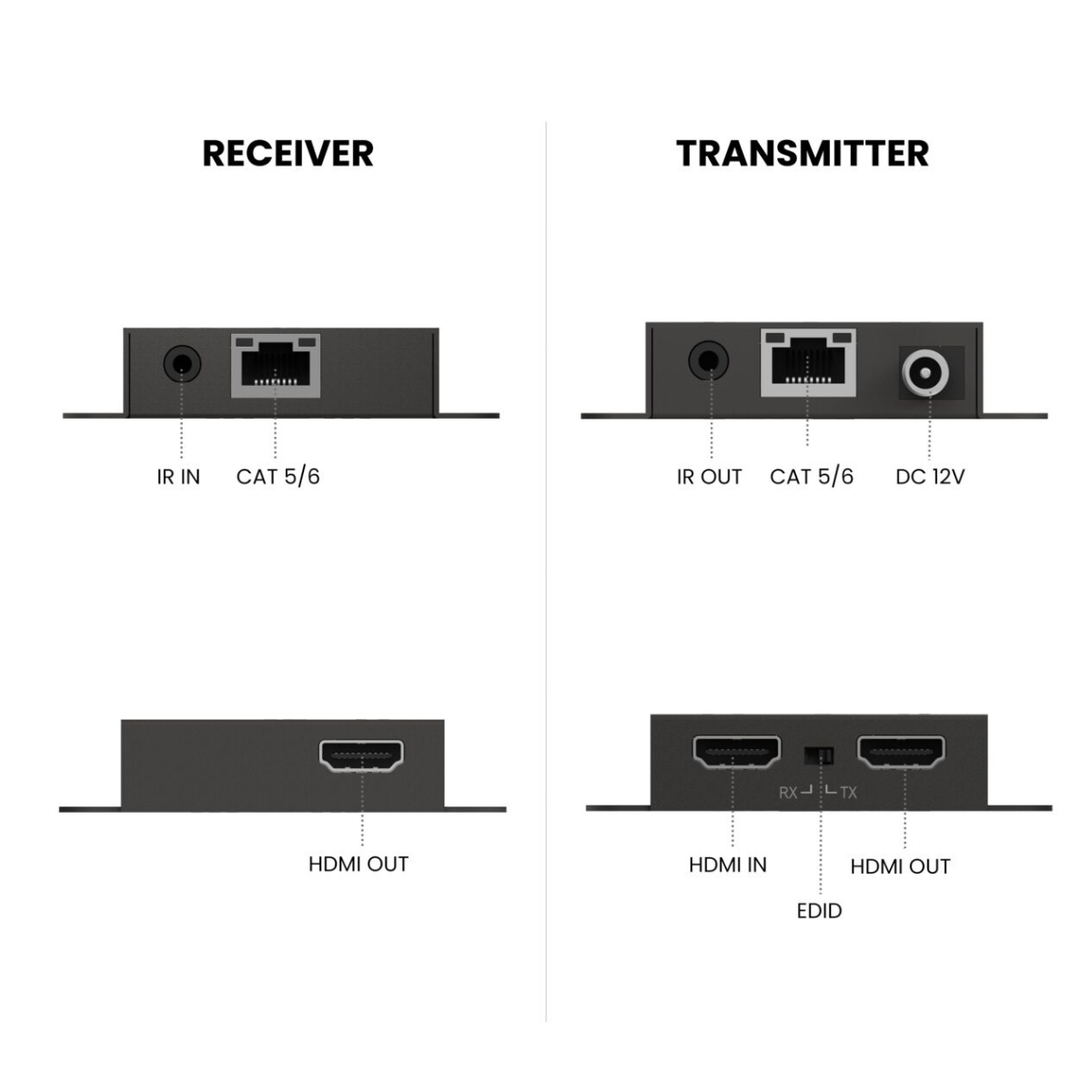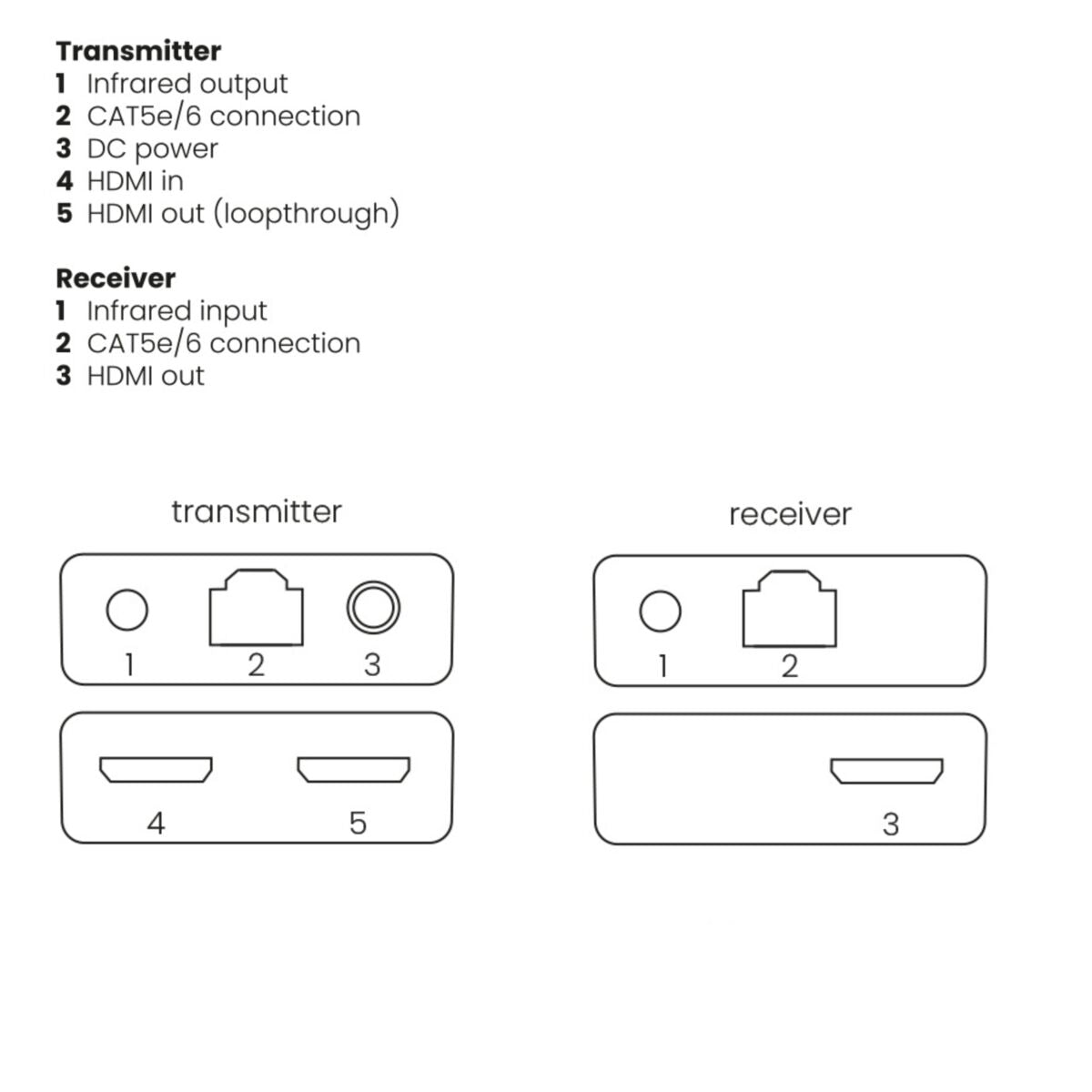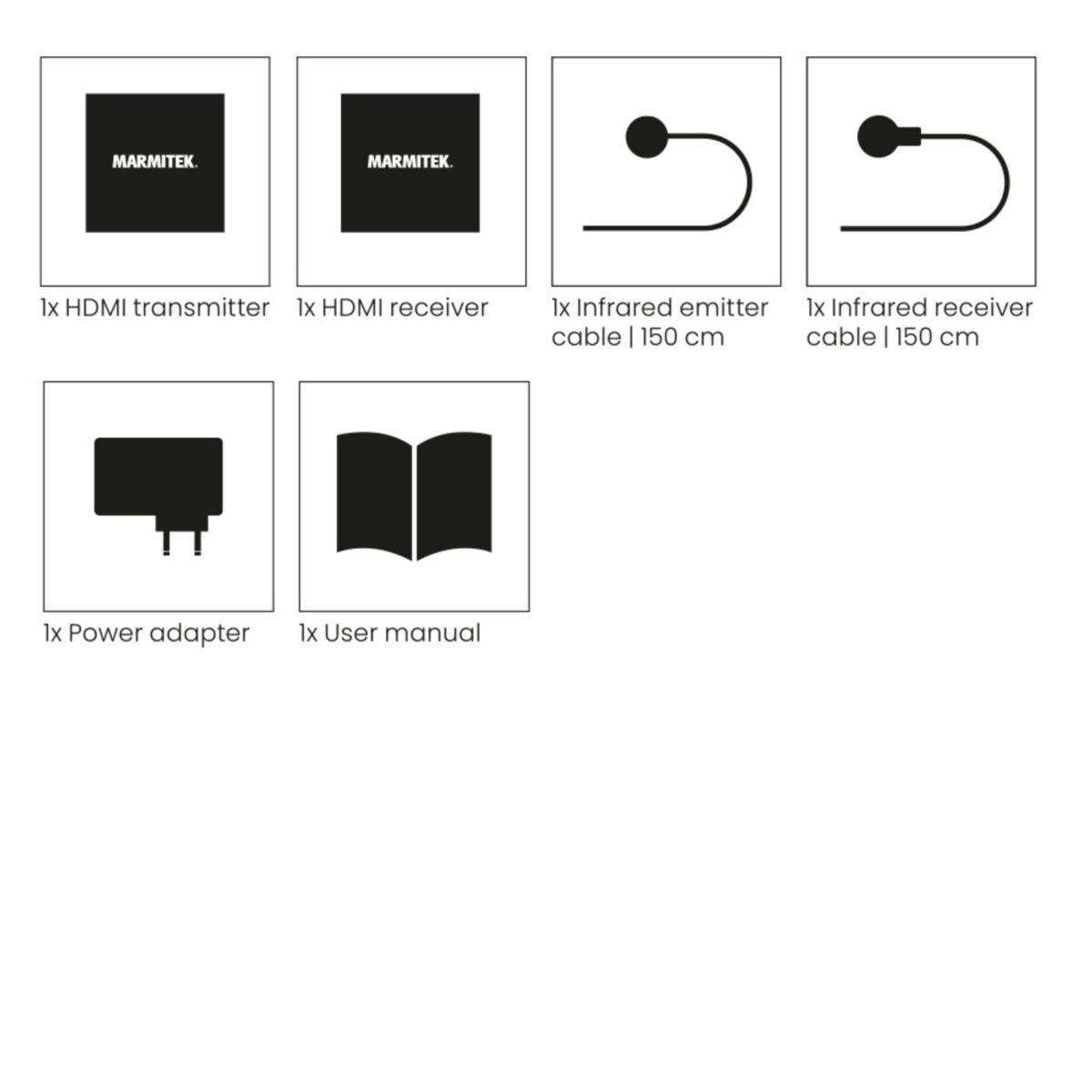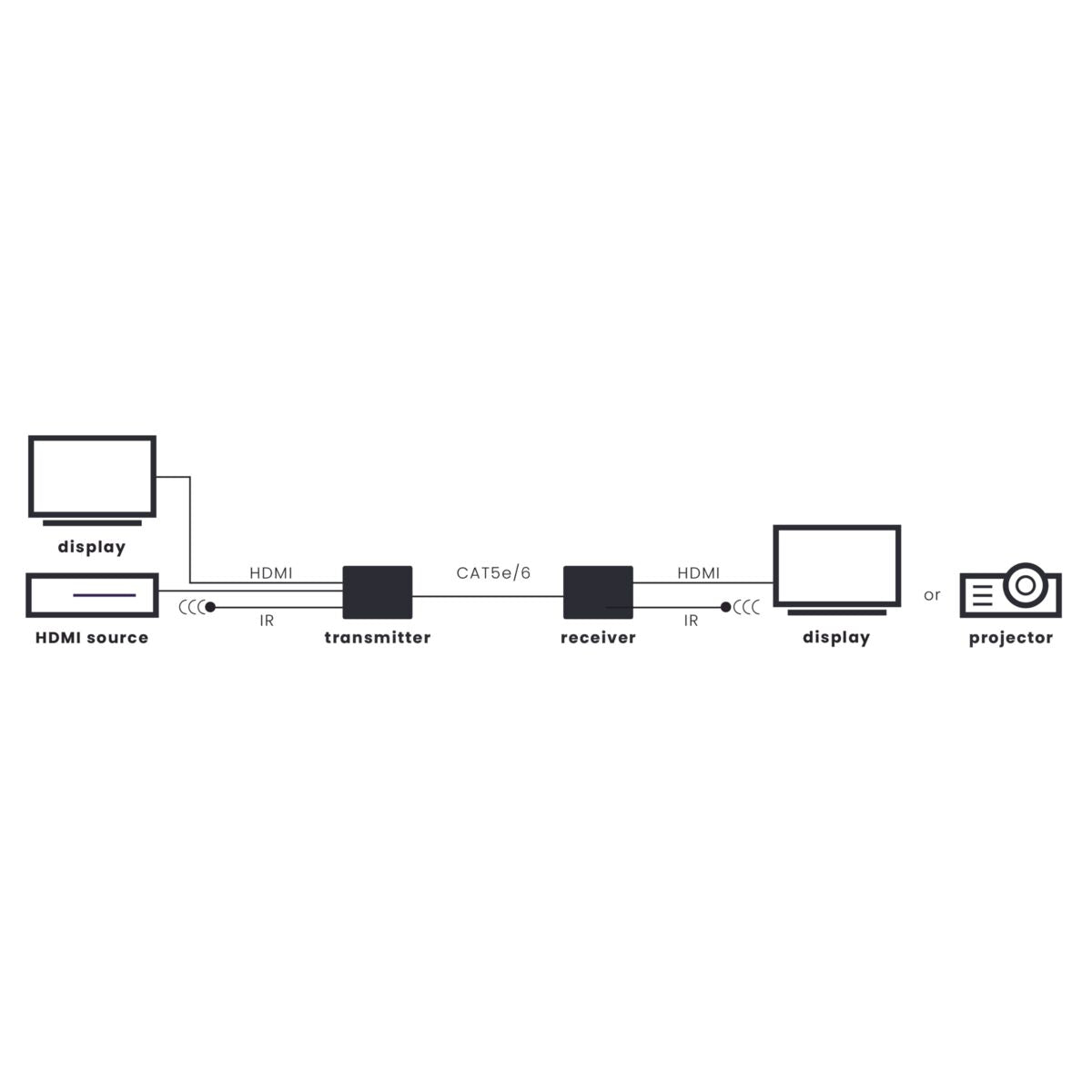


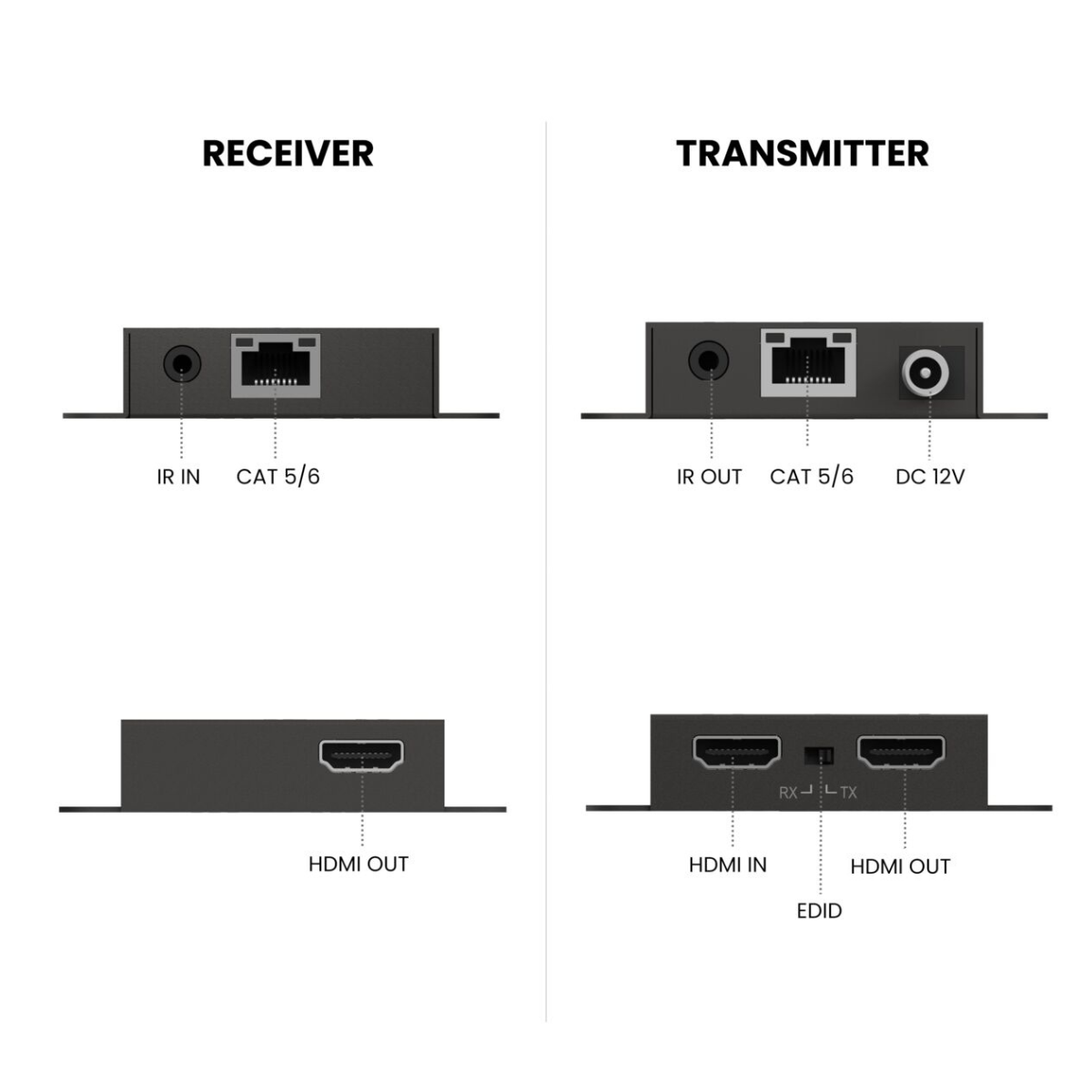

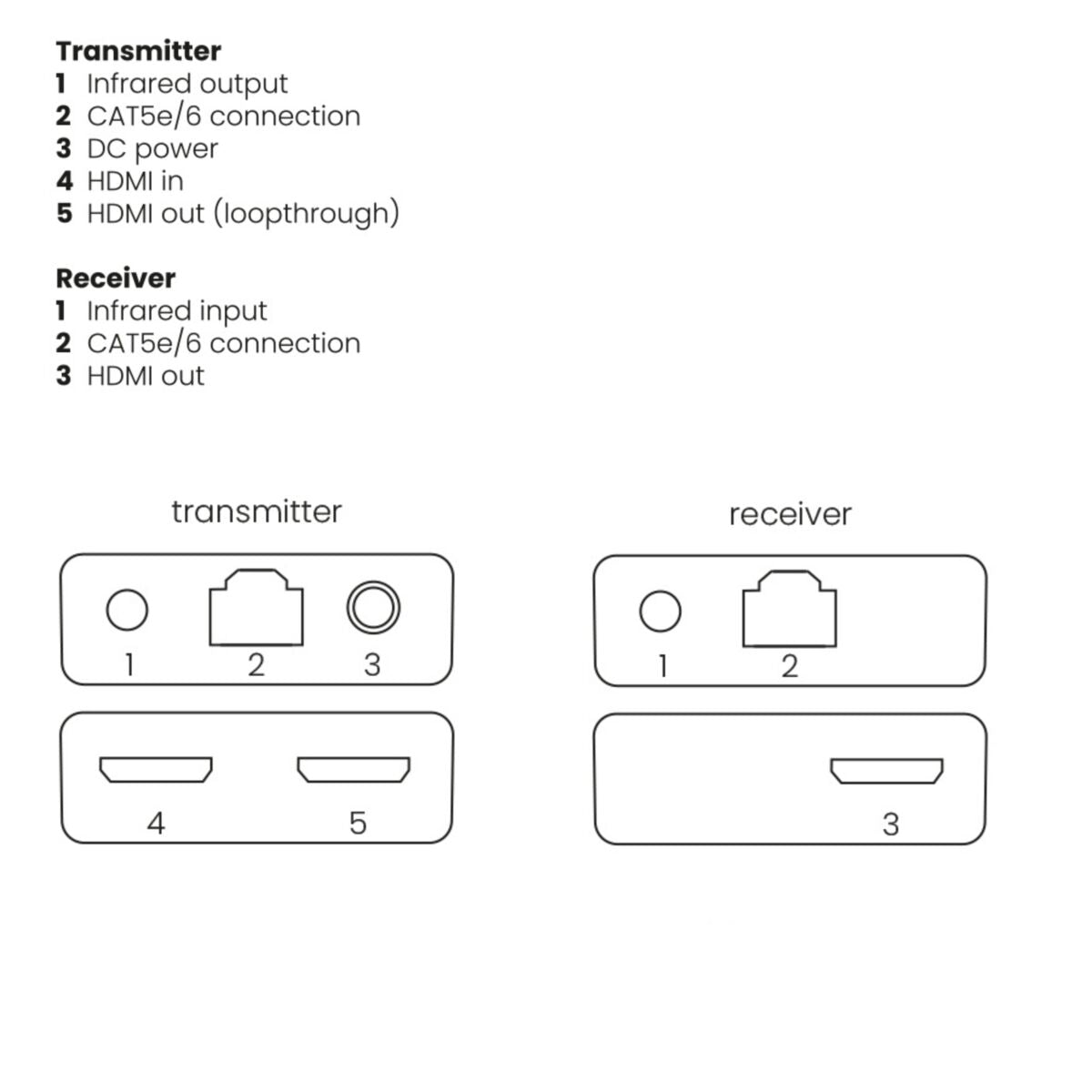
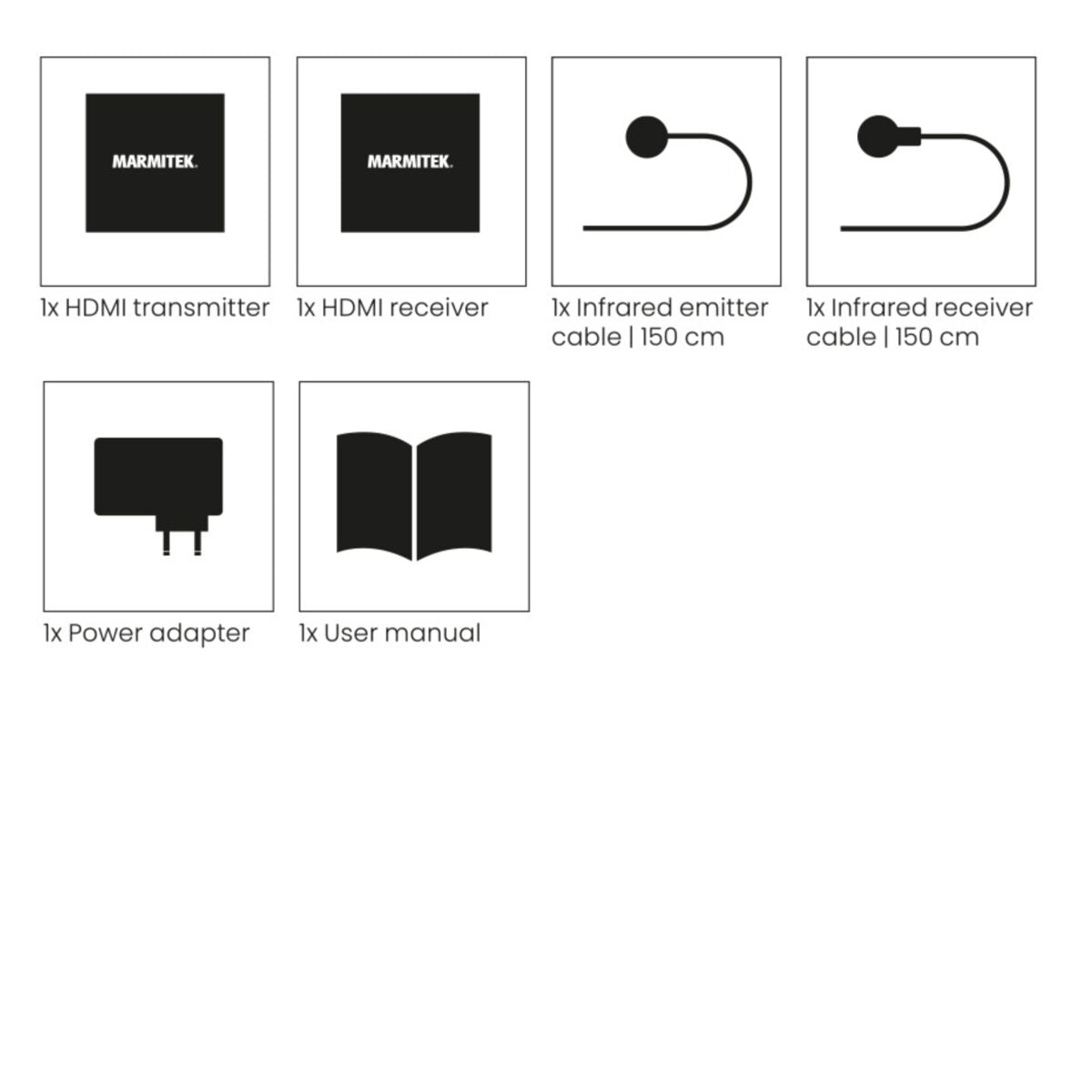



Product description
Extend a Full HD HDMI signal over UTP
- Extend a Full HD video signal up to 70 metres over a single CAT5e/6 cable.
- Supports up to 1080p video resolution without compression.
- Supports High Definition LPCM 7.1 CH, Dolby TrueHD and DTS-HD Master Audio.
- Operate AV equipment remotely using the integrated IR return channel.
- HDMI loopthrough outputs a copy of the AV signal to feed a local display or projector.
- Built-in Power over Cable (PoC) for use of a single power adapter (transmitter).
Technical specifications
Reviews
Frequently asked questions
No (or poor) image and sound
- Make sure the power adapter is connected and plugged in.
- For the best picture and sound quality, only use High Speed HDMI® certified cables.
- Do not use HDMI cables longer than those specified in the technical data.
- Check the HDMI cables and/or connectors for damage.
- Both the HDMI source and your TV or projector should fully support HDMI.
- Check that your HDMI sources and TV or projector support HDCP 2.2 (High Bandwidth Digital Content Protection) copy protection.
How do I connect the cables?
- Please check that the HDMI source is switched on.
- Make sure that the CAT5e/CAT6 cable is connected well (no breakages).
- Make sure the RJ-45 is connected according to the EIA/TIA T568B standard.
- Make sure that the maximum cable length is not exceeded.
- Prevent installing your system close to RF sources (wireless devices) as much as possible.
- Set your HDMI source to a lower resolution, the CAT5e/6 cable used may not be able to handle the bandwidth of higher resolutions.
The IR return function is not working
- Ensure that the IR LED is properly plugged in.
- Experiment with the location of the IR receiver and IR led cable.
- The IR receiver has a reception sensitivity of max. 8 metres.
- The range is also dependent on the remote control used.
Need help?

NEED HELP?
WE ARE HERE TO HELP YOU!
If you have any questions about our products or our services, do not hesitate to contact our customer service. Our employees are ready to help you and answer your questions.