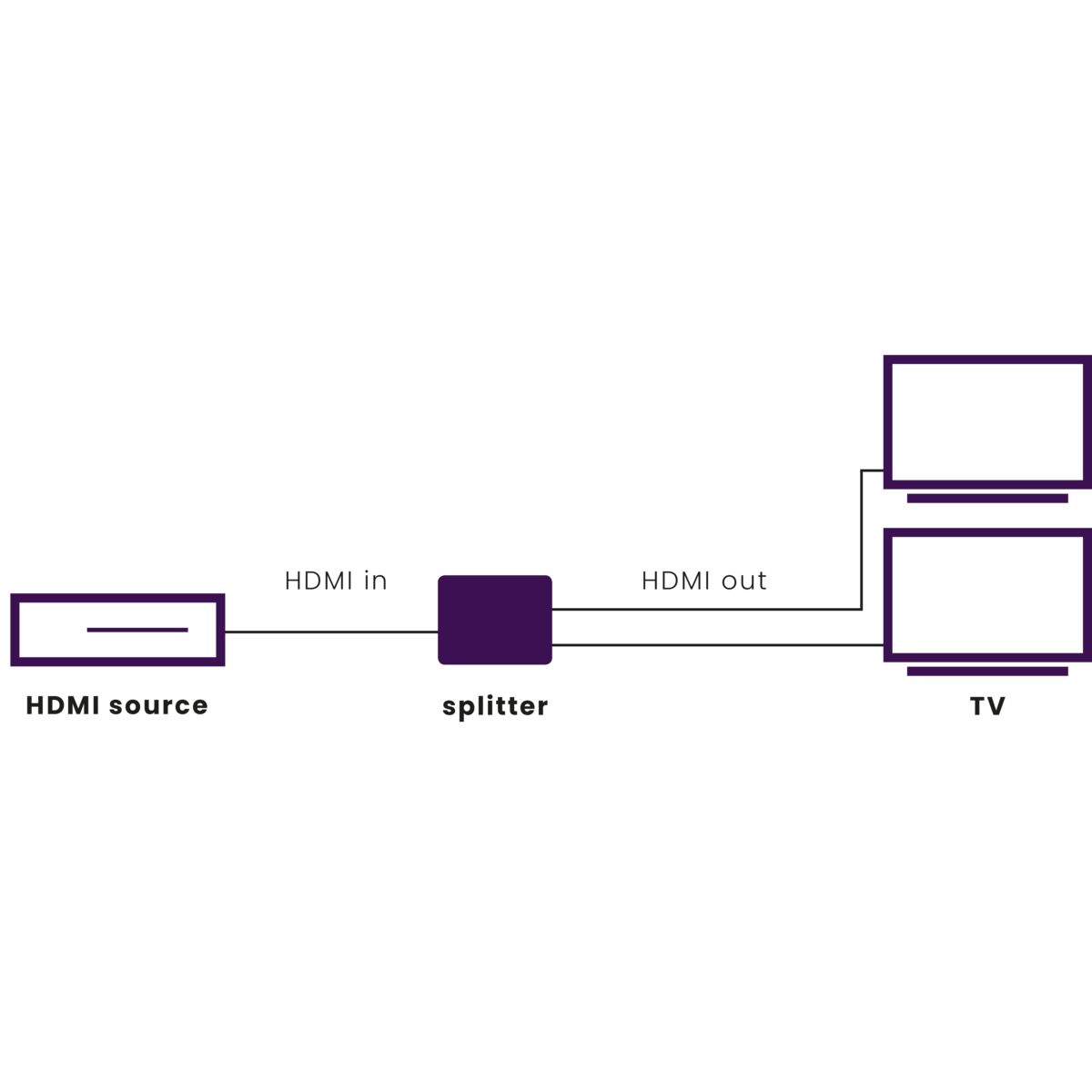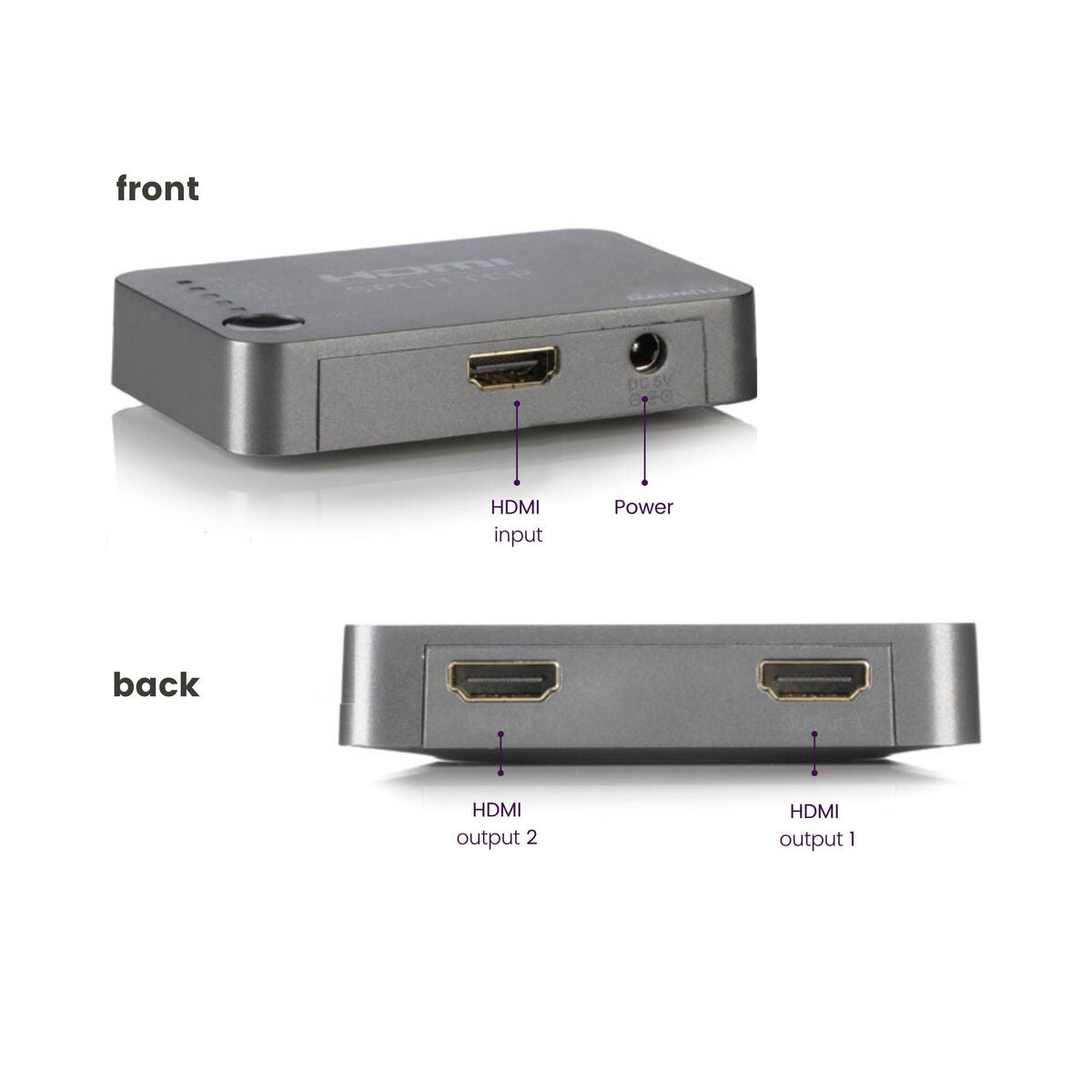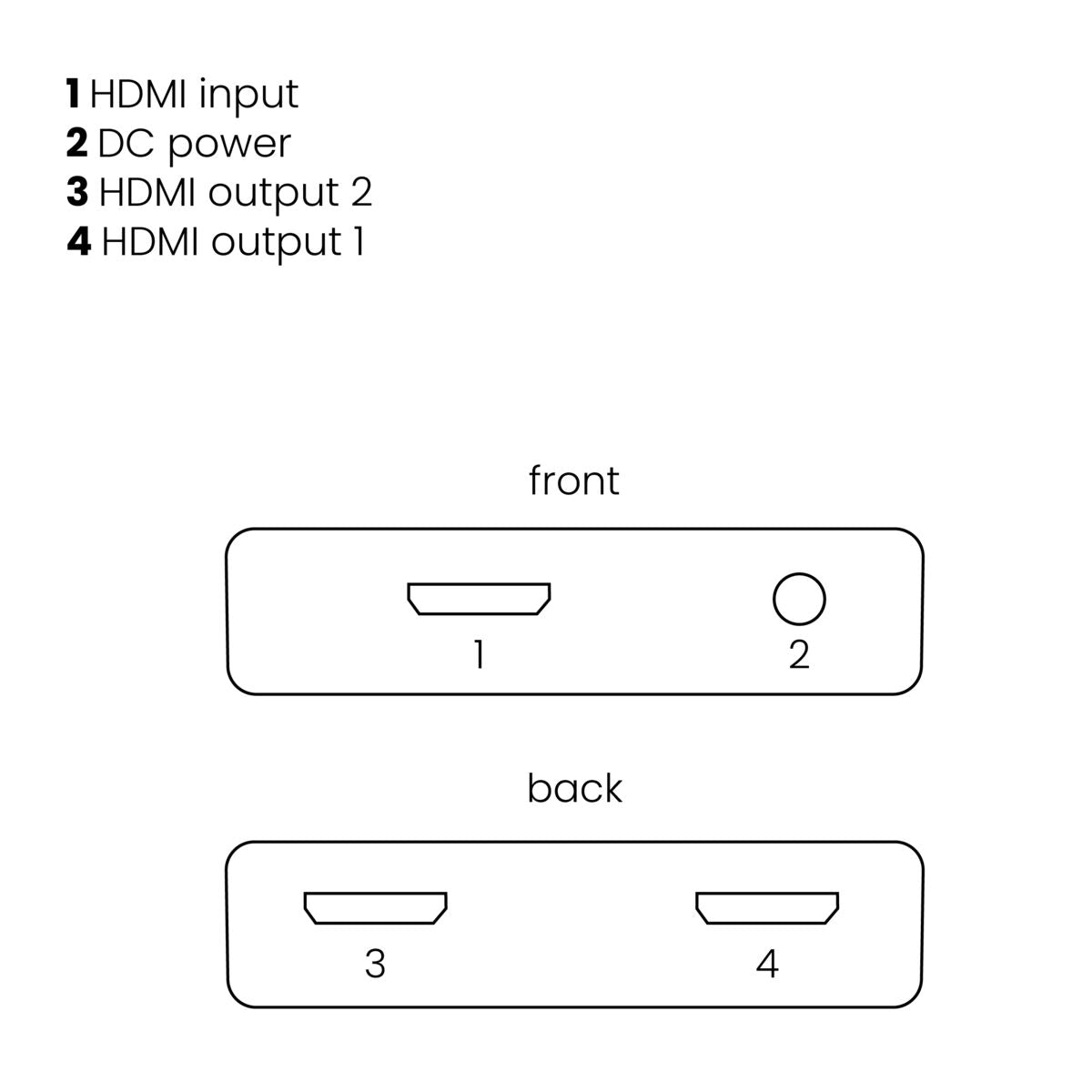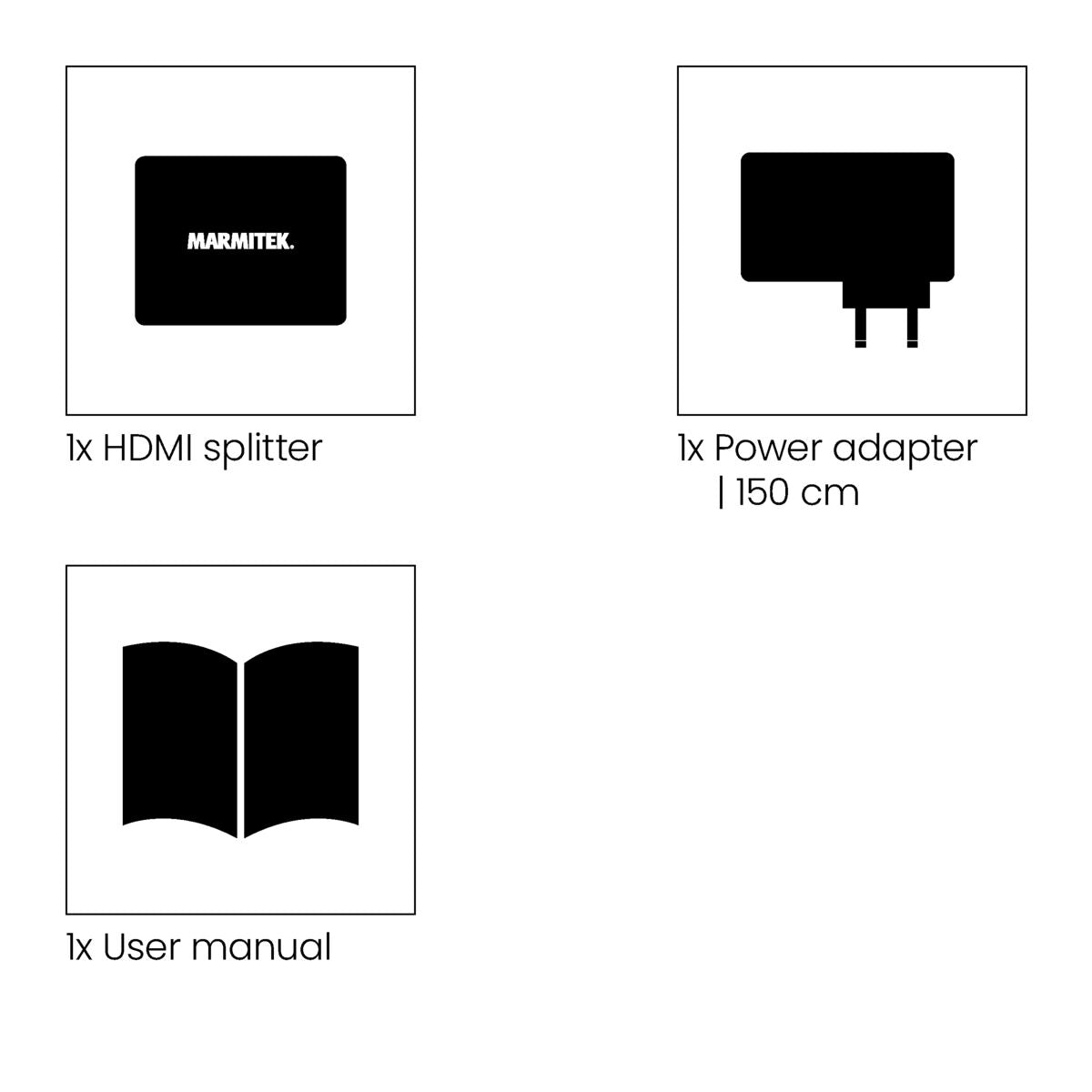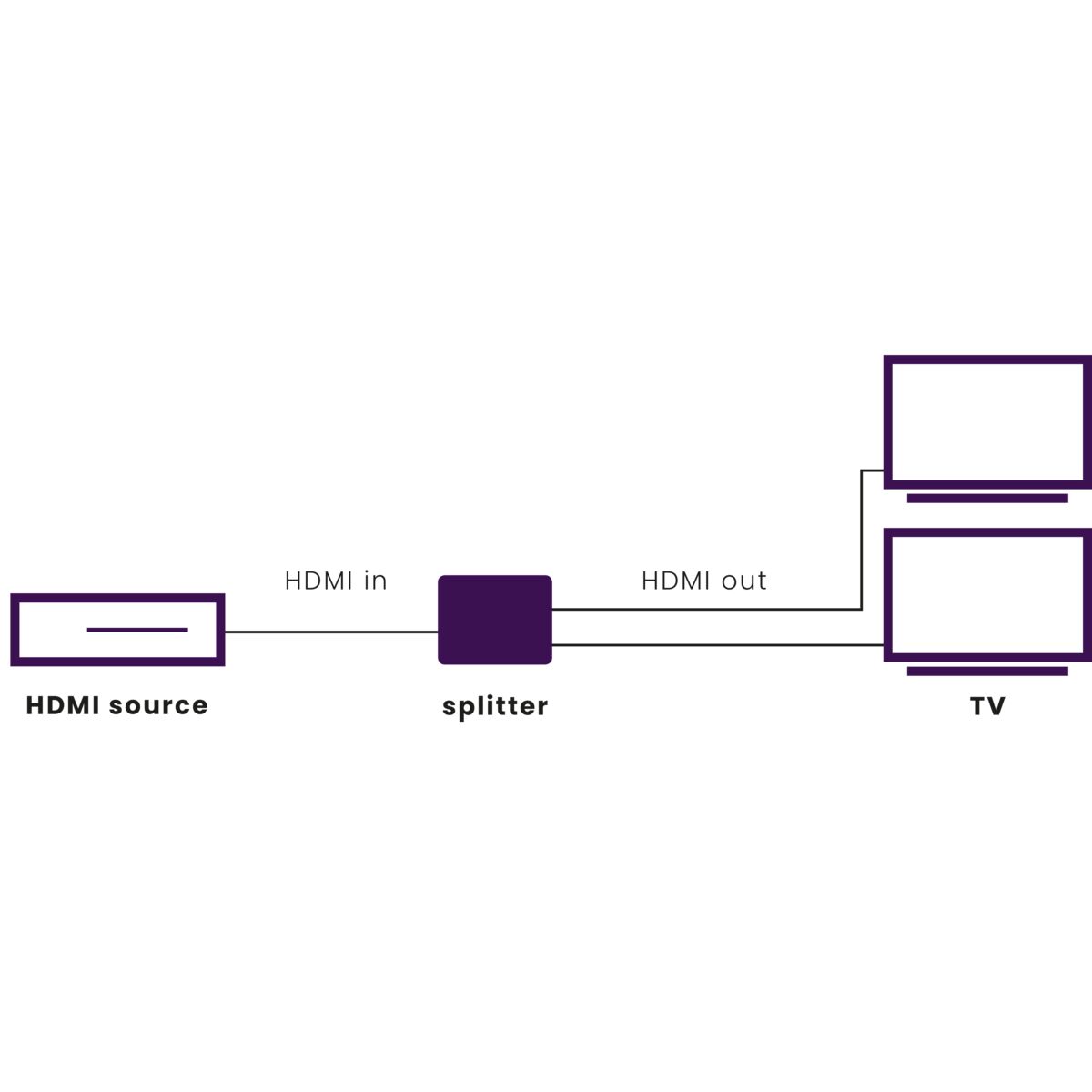

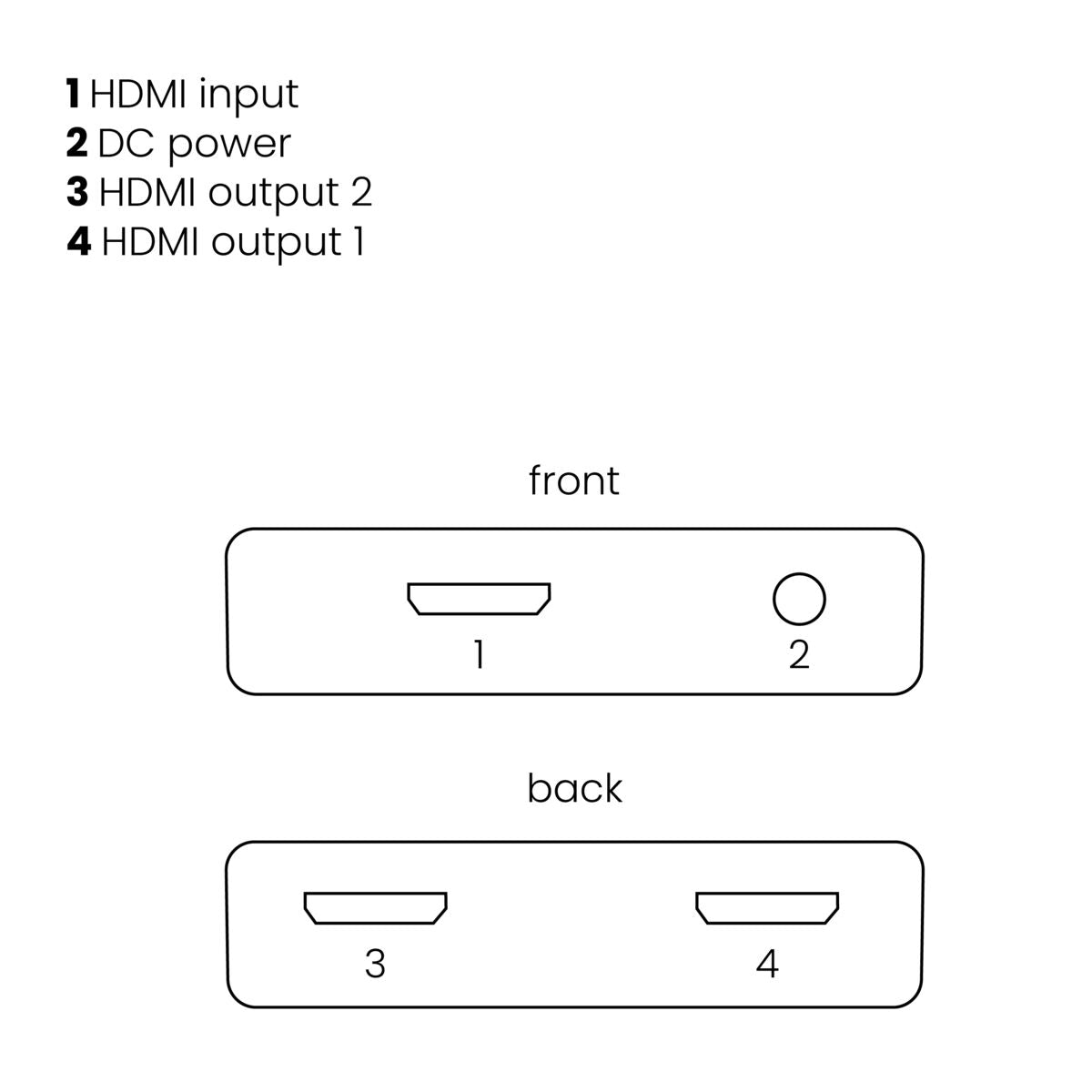

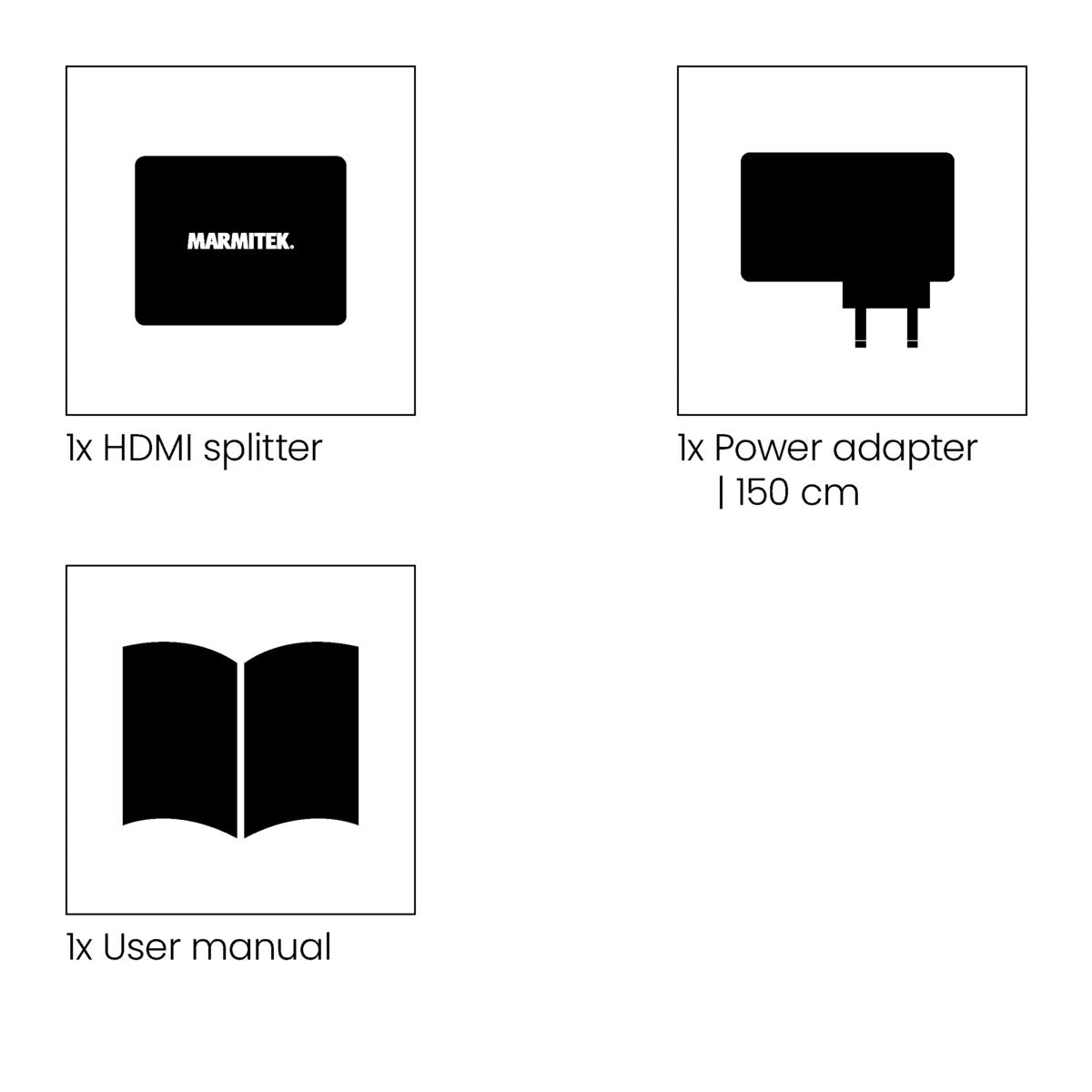


Product description
Split your HDMI signal and play it over 2 TVs/projectors
- Allows video and audio from your digital TV decoder, satellite receiver, game console or Blu-ray player to be simultaneously displayed on 8 screens (TV or projector).
- Split your HDMI signal to a 2nd TV or projector.
- Eliminates the need to change HDMI cables if you want to watch movies or play games on another screen.
- Supports HD Audio and all other common audio formats.
- Suitable for Ultra HD 4K, Full HD 1080p and all 3D formats.
- If required, select your maximum video resolution on the HDMI output, using the unique EDID switch.
- Supports HDCP 2.2 for playback of protected 4K Ultra HD content.
The Split 312 enables you to split the HDMI signal from your decoder or another HDMI source to 2 TVs. Ideal when you want to show the same presentation or film on 2 screens at the same time. The switch supports 4k2k and 3D and is therefore suitable for connecting to your Ultra HD TV(s).
Technical specifications
Reviews
Frequently asked questions
No proper 3D picture.
- Check whether the HDMI source has been set to 3D and/or that this is set to automatic.
- Both the HDMI source as well as the HD screen must support the same 3D formats.
- Check whether the proper 3D picture is reproduced by directly connecting the HDMI source to the screen with an HDMI cable.
Need help?

NEED HELP?
WE ARE HERE TO HELP YOU!
If you have any questions about our products or our services, do not hesitate to contact our customer service. Our employees are ready to help you and answer your questions.