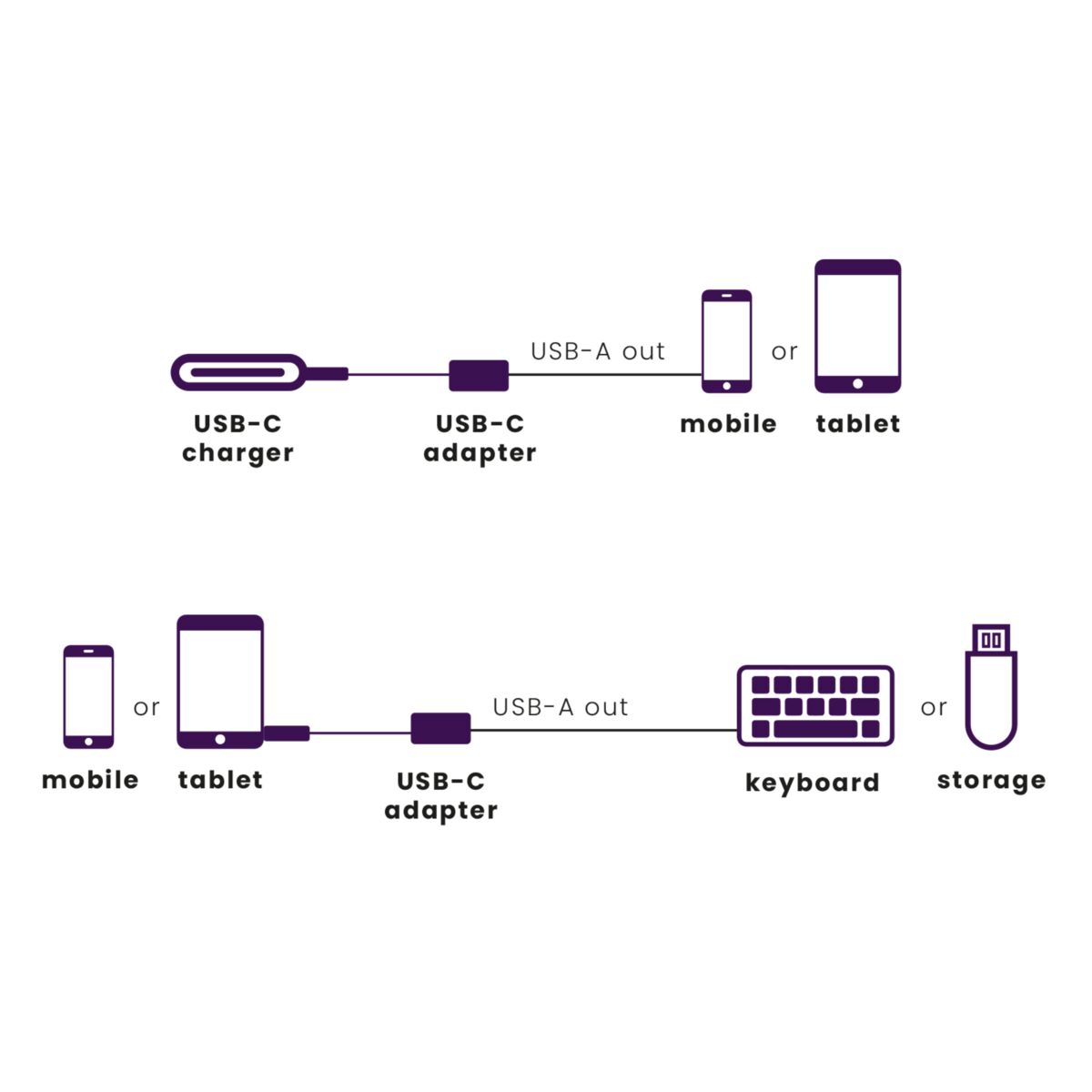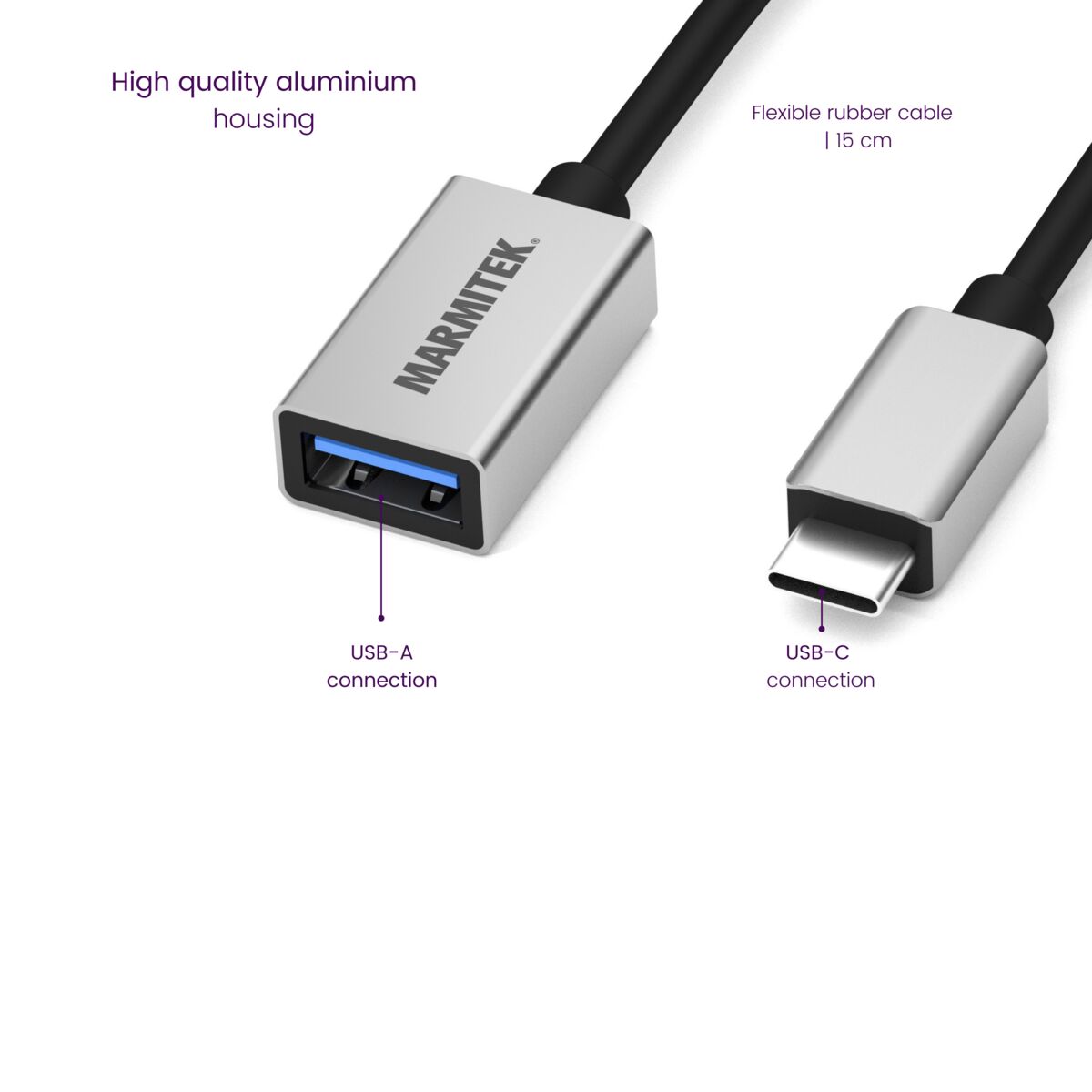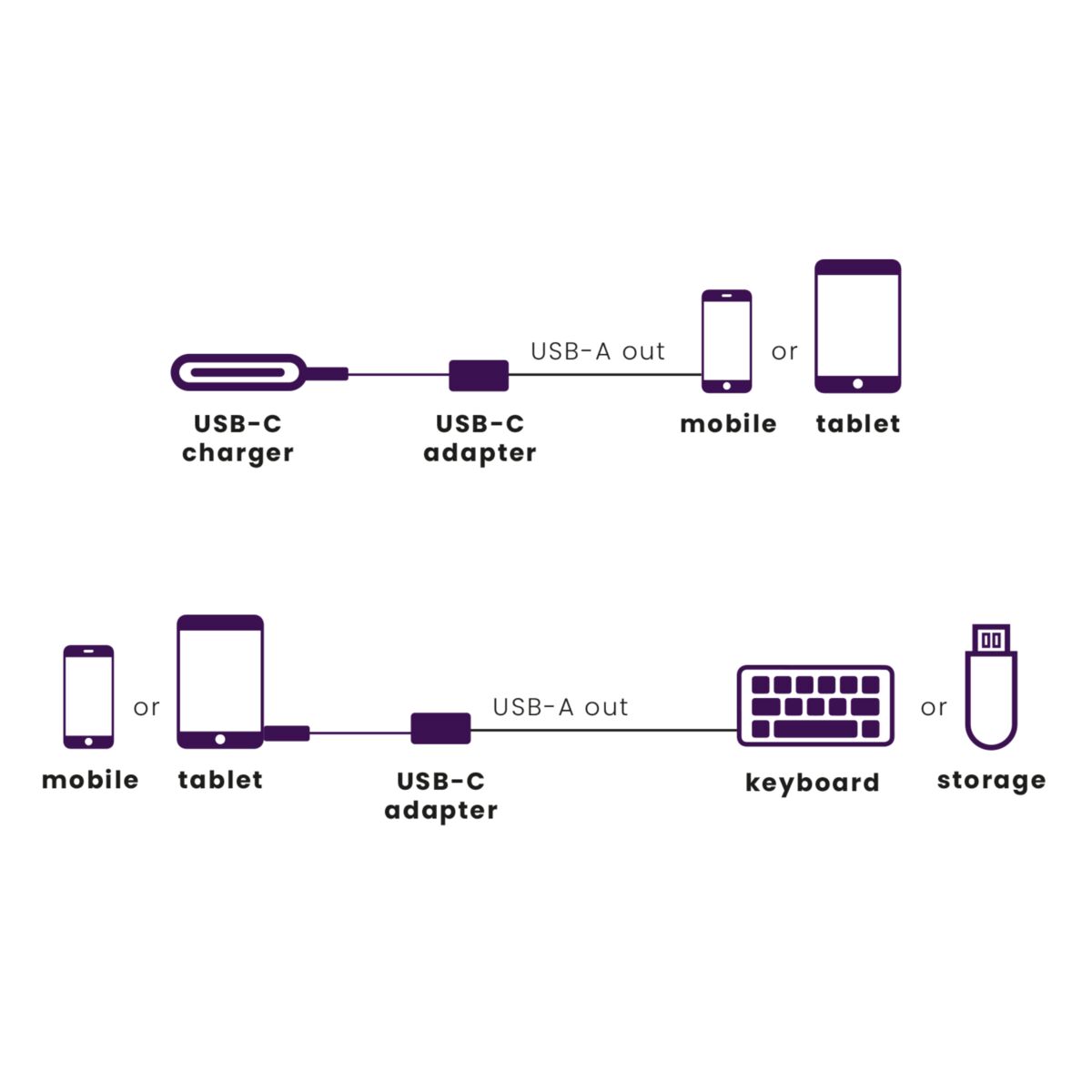


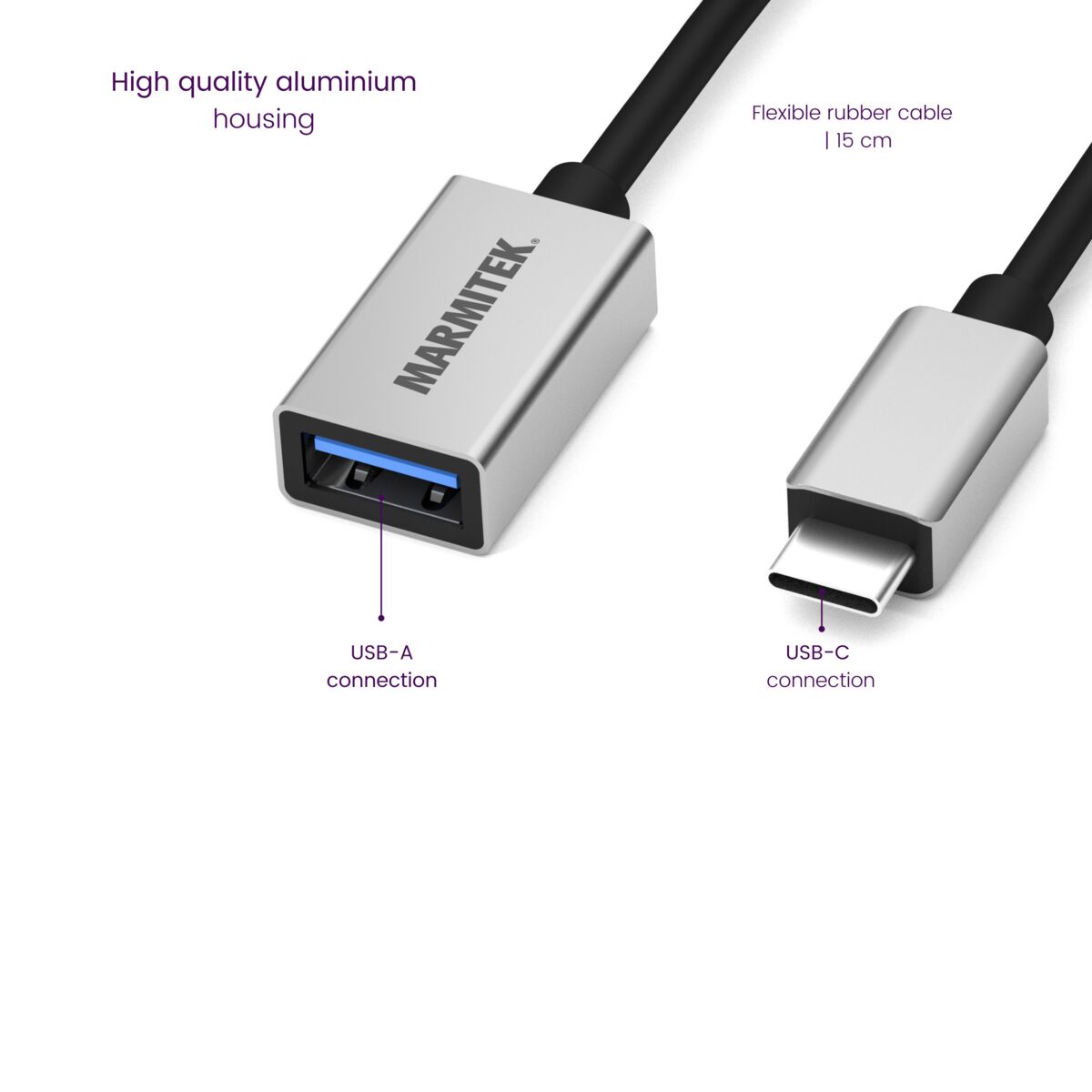



Product description
Transforms a USB-C port into a USB-A port.
- Flexible 15 cm rubber cable for intensive use.
- High-quality aluminium housing >> robust and prevents any external interference.
- Turn a USB-A port into a USB-C port to charge old devices via a USB-C port.
- Turn a USB-C port into a USB-A port to connect USB OTG devices*. * Your mobile device must support USB OTG.
For example, connect a keyboard or mouse to an iPad. Or charge your old USB-A device from a device that no longer has a USB-A port (e.g. a new car). This enables you to continue using your old charging cables, so there’s no need to buy new ones.
Technical specifications
Reviews
Frequently asked questions
Does my phone or tablet support On-the-Go (OTG)?
Does this adapter work on any standard USB-C port?
Do I need to install drivers before use?
Need help?

NEED HELP?
WE ARE HERE TO HELP YOU!
If you have any questions about our products or our services, do not hesitate to contact our customer service. Our employees are ready to help you and answer your questions.